


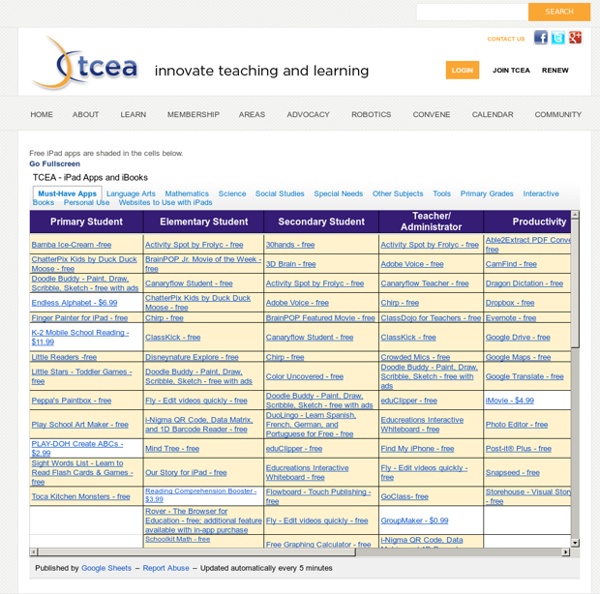
Pencil Portrait Lessons In the last lesson on eyes we talked about the various problems that artists run into when trying to draw eyes as realistic as possible. In this lesson, we will begin the drawing process. There are two things that you need to do in order to in order to get started. The first is to make sure you are using the right tools. If you have trouble finding the tools locally, or if you would simply like to help support this site, you can purchase the tools directly from my Shopping Center by clicking on the Pencil Portrait Supplies link in the upper left section of this page. - Manipulative Math Apps for the iPad to meet the Common Core Standards 0 Comments May 16, 2012 By: Vicki Windman May 16 Written by: 5/16/2012 3:10 AM ShareThis
Classroom iPod touches & iPads: Dos and Don'ts Do delete content. Since you are mirroring the computer's iTunes Library onto the iPods, deleting items from iTunes will delete them from the iPods. After you no longer have a need for a podcast, video, or audiobook, delete it so it is not taking up room and cluttering up the iPods. Chances are you want to use this content with a future class. If it's something you will use again, drag and drop it into a folder on your desktop.
Language TherAppy - a 4-in-1 Bundle of Aphasia Apps Language TherAppy is a bundle of 4 great apps in 1. Combining the receptive exercises of Comprehension TherAppy and Reading TherAppy with the expressive training of Naming TherAppy and Writing TherAppy, you get four of our best-selling language apps for aphasia and special needs in one convenient and cost-saving comprehensive app. All 4 apps use the same core functional vocabulary (nouns, verbs, & adjectives) and over 700 clear pictures. Each app tracks data, sends professional e-mailed reports, and has built-in levels, cues, and options. Try it out with Language TherAppy Lite! A free trial of the full suite of Language TherAppy apps: try Comprehension, Naming, Writing, and Reading TherAppy with a limited vocabulary (5-7 words instead of 500-700+) and feature set.
Teacher's Visual Library of 40+ iPad Apps I love it when I come across such educators curated lists of apps because I know since these apps are reviewed by fellow teachers then there is a high possibility that they will work for other teachers in different settings too. For instance, the wonderful work embedded below and which has been created by the folks in St.Plunkett Oliver Primary School is a great library of apps that every teacher should have the chance to explore. It contains a set of useful apps pertaining to different categories. How To Search Free Ebooks Independently Like A Search Engine How To Search Free Ebooks Independently Like A Search Engine Ideally, the first step that you need to take is to identify the status of the ebook title that you’re searching for – to identify whether it’s free or not. A quick search through your favorite search engines should give you a pretty good idea. If the results you’re getting are mostly from Amazon, Barnes & Nobles, or basically any book review sites out there, chances are, you’re searching for a commercial book. From this set of results, it’s quite safe to say that chances are quite high that both ebook and paperback versions for that title are not free. However, in certain circumstances, a commercial paperback book does not always mean that its digital / ebook version is not free.
High School iPad Apps Create and publish your own wikis and blogs. Use these web services to communicate and collaborate with your friends and coworkers. It's easy to edit this page and create new wikis. To edit this page, click the Log In (lock) button, log in as a wiki administrator and click the Edit (pencil) button. To create a new wiki, log in, then click the Add (+) button and choose New Wiki. Content previously available at this address is temporarily available at 5 best iPad apps to teach programming - (Private Browsing) While Scratch continues to be my favorite gateway-drug to computer programming, my current students don’t have ready access to desktop or laptop computers. We do, however, have iPads so I’ve been looking at apps to introduce the concepts of branches, loops and conditional statements. Here are my top 5 favorites so far:
1,000 Education Apps Organized By Subject & Price How Students Benefit From Using Social Media 13.56K Views 0 Likes A lot of criticism has been leveled at social media and the effect it has on the way students process and retain information, as well as how distracting it can be. However, social media offers plenty of opportunities for learning and interactivity, and if you take a moment to think about it, it's not too hard to see how students benefit from using social media. 10 African-American History Month Teaching Resources
48 iPad Apps That High School and College Students Love Staff Writers from OnlineColleges.com wrote an article that I thought I would share with you. They noted, “While the laptop remains the tech tool of choice for most high school and college students, many are embracing portable and innovative tablets like the iPad. Since its release in 2010, the iPad has taken the tech market by storm and become a popular, educational and fun tool for both teachers and students alike. It is increasingly infiltrating college education, with some schools en offering free iPads for enrollees.”
Digital Art Journaling – Resources/Tutorials/Links Art Journaling is HOT right now. It’s a fun way for each individual to get Artsy while Journaling one’s life stories. Art as therapy is the premise and, evidently, judging by the sheer number of blogs and folks who are doing it, it must be working!. The art, itself, may be the therapy, using the raw emotion to influence their design in the art. But, more often, some journaling is added to the piece. It can be hidden, as in the piece below, if it is posted and the artists wishes the journaling to remain private.
Elementary School iPad Apps Create and publish your own wikis and blogs. Use these web services to communicate and collaborate with your friends and coworkers. It's easy to edit this page and create new wikis. New Science Apps from Pearson to Help English Language Learners and Struggling Middle Schoolers Mobile Apps for iPhone, iPad and iPod touch Showcased at National Science Teachers Association’s 2011 Conference San Francisco – March 10, 2011 – At the National Science Teachers Association’s (NSTA) annual conference, Pearson today showcased three new Language Central for Science apps for students in grades 6-8. The apps are designed to help struggling students and English Language Learners master the vocabulary that is the foundation for understanding and mastering science concepts. The new apps are on display at the NSTA conference and have already been downloaded more than 30,000 times since debuting on iTunes in February. The mobile apps cover life, earth, and physical science and take middle school students on a learning adventure with three different interactive activities: they can study with Interactive Science Flashcards; self-assess understanding with a Trivia Challenge quiz; and strengthen skills with a Word Fly definition game.
Exit Tickets and your iPad Logically, the best way to find out what students learnt during a lesson…is to ask them. Exit tickets are a powerful way to get instant feedback on student learning, reinforce learning intentions or essential understandings, find out any questions or misunderstandings students may have or even find out if they can apply their learning in different ways. All vital to enable us to plan to best meet student learning needs. Exit tickets can be used at the end of a lesson, series of lessons, unit of work or even the end of the day. All you need is a process or tool to use and a prompt to inspire student thinking. Great prompts could include: