

Raspberry Pi : ajouter une horloge RTC en I²C. Dans ce tutoriel, nous allons ajouter un composant particulièrement important et utile pour tout système informatique : une horloge temps-réel, ou Real-Time Clock (que nous appellerons désormais « RTC »).

Une RTC permet à un système, et donc notre Raspberry Pi, de toujours être à l’heure, de manière exacte et très précise, sans avoir besoin d’internet. Un module RTC se compose principalement d’un oscillateur à quartz et d’une pile bouton de 3v, qui permettra au module RTC de rester alimenté quand notre Pi sera éteint (et donc de garder l’heure en mémoire). On utilise généralement une RTC dans tout système qui a besoin d’accomplir des tâches dans des timings bien précis (un ordinateur, par exemple). Nous allons utiliser le module TinyRC, un module basé sur le composant DS1307. Ce module fabriqué en Chine présente plusieurs avantages pour nous : Comment: Raspberry PI Web Cam serveur. The Raspberry PI is perfectly equipped to turn your USB based webcam into a fully functional IP webcam that you can have lots of fun with, from there you could use tools such as Python to make your project more unique, I’m having a go at counting passing traffic.

If you’re wanting to something a bit more simple you could just have a webcam that can be accessed from anywhere with an internet connection, which is what you will end up with at the end of this guide. Your shopping list… Raspberry Pi with an OS installedUSB Powered Hub – Amazon UK – Amazon USImportant; This one worked for me, however, it’s not worked for others, you will find this is the case with a lot of the powered USB hubs, research before buying.We need a hub because the camera’s draw more power than the Raspberry Pi can actually provide, you see the same with some keyboards and USB dongles.Web CamMicrosoft HD – Amazon UK – Amazon US 1. Get the software ready sudo apt-get update sudo apt-get upgrade 2.
Lsusb .... 3. 4. 5.
MathPiCorporation. Matt Richardson and the world’s smartest bike light. OpenCV Tutorial 2. Author: Noah Kuntz (2009)Contact: nk752@drexel.edu Keywords: OpenCV, computer vision, data type, alpha My Vision Tutorials Index This tutorial assumes the reader: (1) Has a basic knowledge of Visual C++ (2) Has some familiarity with computer vision concepts (3) Has read the previous tutorials in this series The rest of the tutorial is presented as follows: Important Note!
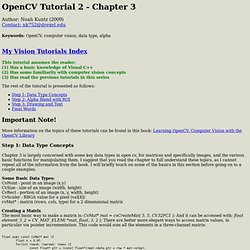
More information on the topics of these tutorials can be found in this book: Learning OpenCV: Computer Vision with the OpenCV Library Step 1: Data Type Concepts Chapter 3 is largely concerned with some key data types in open cv, for matrices and specifically images, and the various basic functions for manipulating them. Some Basic Data Types: CvPoint - point in an image (x,y) CvSize - size of an image (width, height) CvRect - portion of an image (x, y, width, height) CvScaler - RBGA value for a pixel (val[4]) cvMat* - matrix (rows, cols, type) for a 2 dimensional matrix.
Pi Robot. It seems like an awfully long time ago that we first saw Pi Robot tracking a colored object.
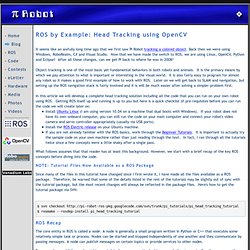
Back then we were using Windows, RoboRealm, C# and Visual Studio. Now that we have made the switch to ROS, we are using Linux, OpenCV, Python and Eclipse! After all these changes, can we get Pi back to where he was in 2008? Object tracking is one of the most basic yet fundamental behaviors in both robots and animals. It is the primary means by which we pay attention to what is important or interesting in the visual world. In this article we will develop a complete head tracking solution including all the code that you can run on your own robot using ROS. Install Ubuntu Linux (I am using version 10.04 on a machine that dual boots with Windows). NOTE: Tutorial Files Now Available as a ROS Package Since many of the files in this tutorial have changed since I first wrote it, I have made all the files available as a ROS package. . $ svn checkout $ rosmake --rosdep-install pi_head_tracking_tutorial #! Une lampe de vélo intelligente. Pour ceux qui aime la pratique du cyclisme nocturne d’un côté et bidouiller de l’autre, cet article devrait vous plaire.

Si vous suivez l’actualité du DIY, vous avez sûrement entendu parler des cartes RaspberryPi. Cette carte est un petit ordinateur, au coût et à la taille très réduit et facile à embarquer dans n’importe quel application. Mais revenons-en au sujet. Un américain, répondant au nom de … aime faire du vélo la nuit. Bien entendu, pour rouler en toute sécurité les lumières sont obligatoires. Au niveau de la technique nous retrouvons donc des choses finalement assez élémentaire lorsqu’il s’agit de projection, mais assez inhabituel pour une projection mobile. La partie affichage est réalisée par un pico-projecteur relié en HDMI à la raspberry pi qui représente le cœur du système.