

EmbedArt Plugin — beets 1.3.14 documentation. Typically, beets stores album art in a “file on the side”: along with each album, there is a file (named “cover.jpg” by default) that stores the album art.
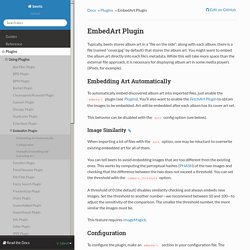
You might want to embed the album art directly into each file’s metadata. While this will take more space than the external-file approach, it is necessary for displaying album art in some media players (iPods, for example). Embedding Art Automatically¶ To automatically embed discovered album art into imported files, just enable the embedart plugin (see Plugins). You’ll also want to enable the FetchArt Plugin to obtain the images to be embedded.
This behavior can be disabled with the auto config option (see below). Image Similarity¶ When importing a lot of files with the auto option, one may be reluctant to overwrite existing embedded art for all of them. You can tell beets to avoid embedding images that are too different from the existing ones. A threshold of 0 (the default) disables similarity checking and always embeds new images. Duplicates Plugin — beets 1.3.14 documentation. This plugin adds a new command, duplicates or dup, which finds and lists duplicate tracks or albums in your collection.
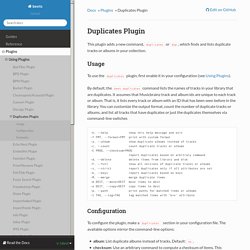
Usage¶ To use the duplicates plugin, first enable it in your configuration (see Using Plugins). By default, the beet duplicates command lists the names of tracks in your library that are duplicates. It assumes that Musicbrainz track and album ids are unique to each track or album. That is, it lists every track or album with an ID that has been seen before in the library. Examples¶ List all duplicate tracks in your collection: EmbedArt Plugin — beets 1.3.14 documentation. Duplicates Plugin — beets 1.3.14 documentation. Missing Plugin — beets 1.3.14 documentation. This plugin adds a new command, missing or miss, which finds and lists, for every album in your collection, which or how many tracks are missing.
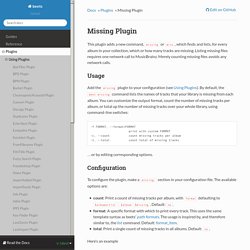
Listing missing files requires one network call to MusicBrainz. Merely counting missing files avoids any network calls. Usage¶ Add the missing plugin to your configuration (see Using Plugins). By default, the beet missing command lists the names of tracks that your library is missing from each album. -f FORMAT, --format=FORMAT print with custom FORMAT -c, --count count missing tracks per album -t, --total count total of missing tracks …or by editing corresponding options. Configuration¶ To configure the plugin, make a missing: section in your configuration file. Count: Print a count of missing tracks per album, with format defaulting to $albumartist - $album: $missing.
Here’s an example. Convert Plugin — beets 1.3.14 documentation. To configure the plugin, make a convert: section in your configuration file.
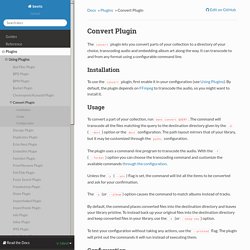
The available options are: You can also configure the format to use for transcoding. Configuring the transcoding command¶ You can customize the transcoding command through the formats map and select a command with the --format command-line option or the format configuration. convert: format: speex formats: speex: command: ffmpeg -i $source -y -acodec speex $dest extension: spx wav: ffmpeg -i $source -y -acodec pcm_s16le $dest.
ReplayGain Plugin — beets 1.3.14 documentation. This plugin adds support for ReplayGain, a technique for normalizing audio playback levels.
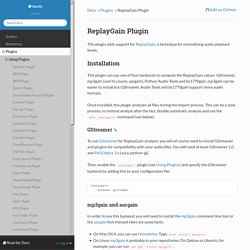
Installation¶ This plugin can use one of four backends to compute the ReplayGain values: GStreamer, mp3gain (and its cousin, aacgain), Python Audio Tools and bs1770gain. mp3gain can be easier to install but GStreamer, Audio Tools and bs1770gain support more audio formats. Once installed, this plugin analyzes all files during the import process. This can be a slow process; to instead analyze after the fact, disable automatic analysis and use the beet replaygain command (see below). GStreamer¶ To use GStreamer for ReplayGain analysis, you will of course need to install GStreamer and plugins for compatibility with your audio files.
Then, enable the replaygain plugin (see Using Plugins) and specify the GStreamer backend by adding this to your configuration file: replaygain: backend: gstreamer mp3gain and aacgain¶ On Mac OS X, you can use Homebrew. FetchArt Plugin — beets 1.3.14 documentation. The fetchart plugin retrieves album art images from various sources on the Web and stores them as image files.
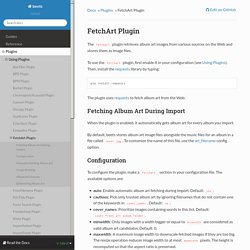
To use the fetchart plugin, first enable it in your configuration (see Using Plugins). Then, install the requests library by typing: The plugin uses requests to fetch album art from the Web. Fetching Album Art During Import¶ When the plugin is enabled, it automatically gets album art for every album you import. Lyrics Plugin — beets 1.3.14 documentation.
The lyrics plugin fetches and stores song lyrics from databases on the Web.
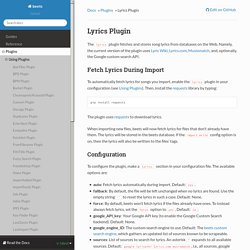
Namely, the current version of the plugin uses Lyric Wiki, Lyrics.com, Musixmatch, and, optionally, the Google custom search API. Fetch Lyrics During Import¶ To automatically fetch lyrics for songs you import, enable the lyrics plugin in your configuration (see Using Plugins). Then, install the requests library by typing: LastGenre Plugin — beets 1.3.14 documentation. The MusicBrainz database does not contain genre information.
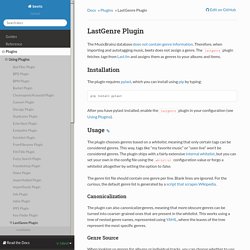
Therefore, when importing and autotagging music, beets does not assign a genre. The lastgenre plugin fetches tags from Last.fm and assigns them as genres to your albums and items. Installation¶ Echo Nest Plugin — beets 1.3.14 documentation. The echonest plugin fetches acoustic attributes from the Echo Nest.
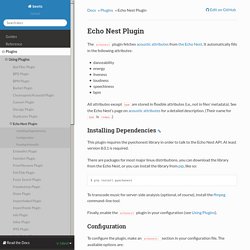
It automatically fills in the following attributes: danceabilityenergylivenessloudnessspeechinessbpm All attributes except bpm are stored in flexible attributes (i.e., not in files’ metadata). See the Echo Nest’s page on acoustic attributes for a detailed description. (Their name for bpm is tempo.) Plugins — beets 1.3.14 documentation. Plugins extend beets’ core functionality.
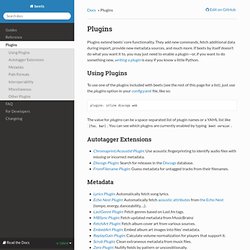
They add new commands, fetch additional data during import, provide new metadata sources, and much more. If beets by itself doesn’t do what you want it to, you may just need to enable a plugin—or, if you want to do something new, writing a plugin is easy if you know a little Python. Using Plugins¶ To use one of the plugins included with beets (see the rest of this page for a list), just use the plugins option in your config.yaml: file, like so: