

The 30 best Photoshop plugins. In this article we've lined up some of the best Photoshop plugins available for Adobe Creative Cloud's photo editing giant.
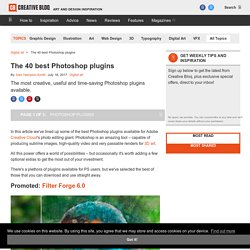
Photoshop is an amazing tool – capable of producing sublime images, high-quality video and very passable renders for 3D art. All this power offers a world of possibilities – but occasionally it's worth adding a few optional extras to get the most out of your investment. There's a plethora of plugins available for PS users, but we've selected the best of those that you can download and use straight away. Publisher: Filter ForgePrice: $149-$399 (now with 80% discount $29 - $79)Good for: Photographers, photo editors, graphic designers, 3D artists Currently in version 6.0, Filter Forge offers 11 thousands of filter effects and textures, covering almost every application you can imagine.
Four New Photoshop Plugins for 2013 » Colortrails. Perfect Black & White Among the newPhotoshop plugins available from onOne Software in 2013, Perfect Black & White is my favorite. “Perfect B&W” as it’s known, gives onOne Software users an equivalent workflow that’s long been enjoyed by users of Nik’s Silver Efex Pro: the ability to take a color photo and convert it to a professional looking black and white image. As you might imagine, a brand new plugin should take advantage of the latest UI developments in the onOne suite, and Perfect B&W doesn’t disappoint. Easy preset browsing, collapsible side panels, and intuitive masking tools are all available to speed you through the workflow. The image below provides an idea of just much control you have.
5 Best Photoshop Plugins for Noise Reduction. The noise and grain (of the film) have some resemblance, both are imperfections in the image and provide granularity.

Surely you have experienced with your digital, and you already know that the higher the sensitivity, the higher the noise that permeates the picture. But there is an important difference between them (at least today), the grain is considered cosmetic, not noise. And until it does, we will have to “search for life” to reduce it in the best way possible. In this task we have at our disposal more and more programs to decrease but-as expected-not all do equally well. Today we have to deal with the noise in our images when using high ISO, many of us suffer for it, and others want to use this to our advantage as an effect. 1. 2. 3. They claims to have the ability to process image files of eight megapixels in less than four seconds, the NoiseWare noise reduction is one of the fastest, making it especially attractive to photographers working with multiple images in one session.
Alien Skin Eye Candy 7 Photoshop Plugin Review. Eye Candy 7, what to say about this plugin.

While some parts of it I love, other parts of it bring me to tears of despair. At $199 for a single license, this Photoshop add-on is anything but cheap. Out of all the Alien Skin plugins, I feel like Eye Candy 7 is sort of the oddball out. Rather than focusing on the overall photo, most of the filters available in this package are object based. This may be the case because this plugin has been around for the longest, I believe the first gen version of it was popular in the 90’s. Eye Candy 7 is like a trail mix of jumbled features. As mentioned, this plugin is mostly focused on objects. Examples The Experience Like other Alien Skin plugins, the Eye Candy 7 interface is really intuitive and easy to use. Performance on this thing is smoking fast. The amount of customization offered by each filter varies. The central buttons are simple and don’t provide much use. Overall. Test du plugin AlienSkin Bokeh 2. AlienSkin Software nous propose le plugin Bokeh 2, pour Adobe Photoshop et Adobe Lightroom, pour donner à vos photos des effets visuels créatifs tels que la réduction de la profondeur de champ, un bokeh créatif ou un effet « TiltShift ».
J’ai trouvé la présentation de ce plugin intéressante alors je me suis dit… pourquoi pas ? Alors allons-y pour le téléchargement de la version d’évaluation, valable 15 jours. Rien de particulier à signaler de ce côté, on télécharge le fichier d’installation et on l’exécute ; le moment venu, on sélectionne le(s) logiciel(s) à partir du(des)quel(s) on utilisera le plugin : Une fois l’installation effectuée, rendez-vous dans Lightroom pour voir ce dont ce plugin est capable. Alien Skin Exposure 4 Photoshop plugin review. I have finally managed to get my images together for my review of Alien Skin’s Exposure 4 plugin for Photoshop and Photoshop Elements.

In my defense, this plugin packs in so many features that it simply took this long to try out most of the options. OK, I am a procrastinator. Hopefully I have put together enough examples to make the wait worthwhile. A great review of all Nik Software. Nik Software Review.

Nik Software HDR Efex Pro 2 : du naturel au surnaturel. En 2010, Nik Software lançait HDR Efex Pro.

Deux ans après, la nouvelle version déboule, avec une interface similaire bénéficiants de quelques ajustements. Review of Nik Dfine V2. Noise and noise reduction Any digital photographic image has an amount of noise superimposed on it.
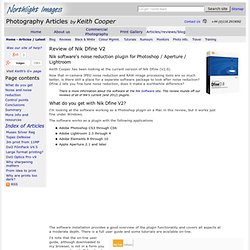
This takes a number of forms, but is essentially variations in the value of each pixel, both in brightness and in colour. With increases in computing power, both on your home computer, and the ones in your camera, more and more processing power can be applied to images to reduce this noise. This comes at a price though, since eventually it becomes increasingly difficult to tell the difference between image detail and noise. This leads to some of the horrendous mush you get in images captured with small sensors at high ISO and processed into JPEG images. In noise reduction, if you want the best looking results, then a one-size-fits-all approach is not always going to work. Article - Test : TEST SILVER EFEX PRO 2 : LOGICIEL NOIR ET BLANC. Nik Software est depuis quelques années un acteur majeur du monde de l'imagerie photo.

Test Nik Software Viveza 2. Après avoir testé Silver Efex pro 2, nous continuons notre revue des logiciels proposés par Nik Software.
Il y a quelques temps, j’utilisais encore Nikon Capture NX en grande partie pour ses Upoint. Mais après plusieurs années sans grande mise à jour et basculant petit à petit mon flux de travail photographique vers Adobe photoshop Lighroom, je me suis penché sur le logiciel Viveza 2 proposé par Nik Software que je vais vous présenter dans cet article. Pour rappel, Nik Software est aussi la société ayant développé Nikon Capture NX en collaboration avec Nikon. Leur maitrise des points de contrôle « U-Point » n’est donc plus à démontrer. Après avoir récupéré les sources du logiciel sur le site Nik Software, l’installation est vraiment simple. A cette étape, le logiciel détecte automatiquement les logiciels sur votre poste qui lui sont compatibles.
Pour ma part, Viveza a bien détecté les logiciels disponibles sur mon poste. Lancement de l’application.