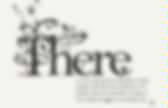
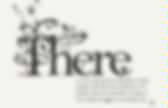
Demo for simple CSS3 Slick Animated Image Caption. 12 Free And Amazing CSS3 Image Hover Effects For Downloads. In this round up, you will discover some cool and amazing CSS3 image hover effects that you can download for free.

By using these image hover effects, you can make your web design look more interactive and visually appealing. These effects are created with the help of CSS3 that has made creating appealing visuals easier for the web developers. Here is the complete list of 12 free and truly amazing CSS3 image hover effects for you.
Enjoy looking into this collection and have more fun using them in your work. Share your views and suggestions with us via comment section below. CSS3 Image Hover Effects ( Demo | Download ) Here we will tell you how to create different CSS3 image hover effects. Sexy Image Hover Effects Using CSS3 ( Demo | Download ) In this example we are going to show you How to create a sexy css effect on image hover. Awesome CSS3 Images Stacked Elements ( Demo | Download ) In this tutorial we’ll show you how to create a simple ‘stacked’ look to some images. ( Demo | Download )
Spectacular CSS3 Hover Effect Tutorials. The power of CSS3 is truly unconquerable and with the lapse of time more and more web developers and designers follow the cult of this technique.

Today we would like to present you a collection of CSS3 hover effect tutorials. Basically hover is an effect that occurs while placing the mouse cursor over some object on the website (such as a link, an image or even a simple text). This effect is a very important design element that is mostly used for styling and usability. Hover effect adds dynamics to the website and improves user experience instantly. This effect is unique due to its combination of creative and functional features. 5 Cool CSS Hover Effects You Can Copy and Paste.
Need a cool hover effect for something on your site?
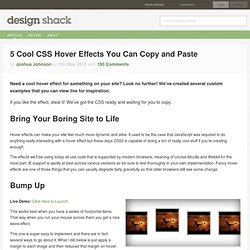
Look no further! We’ve created several custom examples that you can view live for inspiration. If you like the effect, steal it! We’ve got the CSS ready and waiting for you to copy. Bring Your Boring Site to Life Hover effects can make your site feel much more dynamic and alive. The effects we’ll be using today all use code that is supported by modern browsers, meaning of course Mozilla and Webkit for the most part. Bump Up Live Demo: Click Here to Launch This works best when you have a series of horizontal items. This one is super easy to implement and there are in fact several ways to go about it. The transition here is completely optional as the effect still works quite well without it. Bump Up CSS Stack & Grow Live Demo: Click Here to Launch For this one I wanted a sort of lava lamp effect so that as you move your mouse down the list, each image slowly expands and then goes back to its original size.
Stack & Grow CSS Fade Text in Conclusion. 10 Easy Image Hover Effects You Can Copy and Paste. Hover effects are always a fun topic to explore.
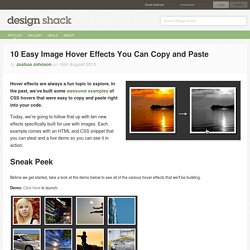
In the past, we’ve built some awesome examples of CSS hovers that were easy to copy and paste right into your code. Today, we’re going to follow that up with ten new effects specifically built for use with images. Each example comes with an HTML and CSS snippet that you can steal and a live demo so you can see it in action. Sneak Peek Before we get started, take a look at the demo below to see all of the various hover effects that we’ll be building.
Demo: Click here to launch. Setup Before we begin creating the individual demos, some basic setup is required. Most of this is basic stuff: box-sizing allows us to manipulate the box model (feel free to apply more specifically if you don’t like the universal selector), and the pic class gives us a place to toss in some generic styling for each photo. Zoom and Pan Our first group of effects involves utilizing some tricks with hidden overflow. Grow Shrink Side Pan Vertical Pan Fun with Transforms Tilt Morph.