


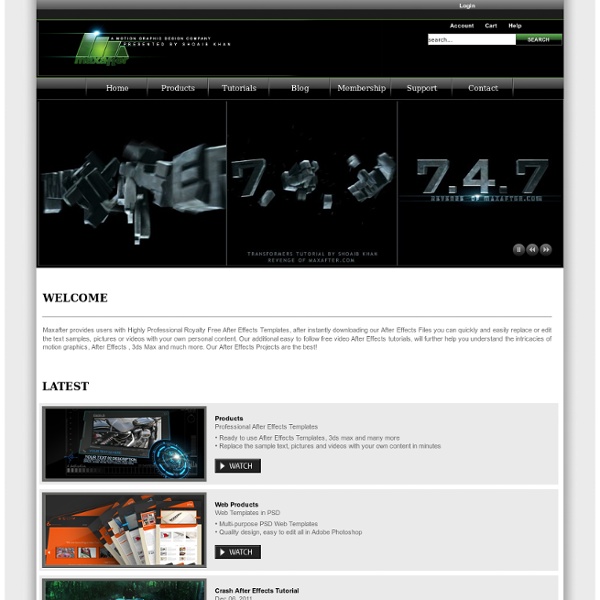
Funky Animations With CC Circle And Radio Waves Hello everyone! In this tutorial we're gonna show you how you can create 3 awesome circle animations with a few simple steps and default plug-ins such as CC Circle and Radio Waves. Step 1 Create a new composition clicking by Menu->Composition->New Composition. Name it "Circles", change the resolution to 200x200 and set the duration to 7 seconds. Step 2 We don't need a background solid so we can skip that part and click on the Toggle Transparency Grid button. Step 3 Create a new solid clicking by Menu->Layer->New->Solid. Step 4 With the "Circle" solid layer selected, go to Effect->Generate->Circle. Step 5 Let's duplicate the "Circle" solid layers, offset them and change the circle effect colors on each layer. Step 6 Let's duplicate the top "Circle" layer once again. Step 7 Create a new composition clicking by Menu->Composition->New Composition. Step 8 Create a new solid clicking by Menu->Layer->New->Solid. Step 9 With the "BG" layer selected, let's go to Effect->Generate->Ramp. Step 10 Step 11 Step 12
Adobe After Effects - Mediabox - Centre de Formation Adobe - Ressources Cette section présente des tutoriaux qui vous permettront d'apprendre ou de vous perfectionner avec After Effects. Create Swinging Banner In After Effects - After Effects I’ve seen an effect recently in a few different places that simulates a series of connected cards swinging down and coming to a rest in a very natural way. I went about seeing if I could figure out how this was done. After a few searches on Google I found Dan Ebbert's (the guru of expressions) Pendulum expression. This expression is perfect for this effect as it simulates the exponential decay of a swinging object. Step 1 First up I’ve created three Comps made out of an orange solid and a text layer, one for each word. I’ve aligned them in my main comp so they’re joining and made them 3D. Step 2 Now I’m going to parent the layers using the pick whip. I’ve done this so the layers stick together even when they are individually rotated on the X axis. Step 3 So now I know that’s working I’m going to add the Pendulum expression to my top (Mac) comp. Step 5 Here’s the Pendulum expression found on Dan’s site which is full of useful expression goodies. The expression itself is pretty simple. Step 6
50+ Most Amazing Adobe After Effects Tutorials You Need to Learn Adobe After Effects is commonly used for creating visual effects and motion graphics. It allows users to animate, alter, and composite media in 2d and 3d space with various built-in tools and third party plug-ins. This software is really amazing and powerful. Here is 50+ Most Amazing Adobe After Effects Tutorials You Need to Learn. 3D Light Casting In this tutorial, you will learn how to create an energy-ball that re-lights the road surface. Particle Explosion An after effect tutorial where you will build a complex particle system using CC Particle World. Scene Re-Lighting In this tutorial, you will use normal-map to relight 3d scenes in After Effects. throughout this tutorial you will apply more advanced lighting, reflection & Refraction. Energetic Titles Learn advanced tips and create “3d-looking” titles. Fracture Design This this tutorial you will use expressions, scripts and create a distressed title. Animate Your Logo Into Characters Advanced Camera Tips Graffiti Writing Growing 3D Vines Ads
macProVideo.com - Streaming Tutorial-Videos & HD Training Downloads for Audio, Graphics, & Video Editing Software