


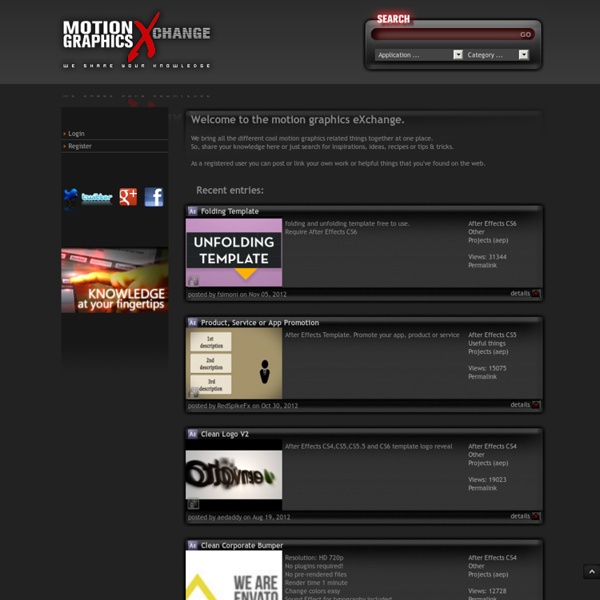
http://www.motion-graphics-exchange.com/
Top CG animated shorts you must see 3D World is the best-selling international magazine for CG artists, covering the fields of animation, VFX, games, illustration and architecture. Our team of CG artists and professionals provide analysis of latest trends in the market, artistic and technical advice, impartial product reviews, and exclusive behind-the-scenes articles on the making of key projects in this fast-paced industry. 3D World’s unique Advisory Board, which includes ILM’s Tim Alexander, Pixar’s Andrew Gordon and Ubisoft’s Pascal Blanche are on hand every issue to help with CG advice and career support.
vj labor Elektra, Montreal 2013 (Yatra Arts) from Joel Dittrich on Vimeo. Live audio/visual performance at Elektra festival, Montreal, Canada, 03 may 2013. Curated by Yatra Arts. White Noise/Black Noise is an audio/visual project where I´m experimenting with intermodal aesthetics, creating audio and visuals side by side and performing live with a digital set up, relaying heavily on OSC, MIDI and audio analysis, to control audio and visuals simultaneously. 100% work by me. After Effects expressions library From Mographwiki.net For general information and resources about expressions, go to the After Effects expressions page. One-sided layers
The Korean art galleries that add eye-popping optical tricks to tourists' holiday snaps By Chris Parsons Published: 13:20 GMT, 2 July 2012 | Updated: 15:23 GMT, 2 July 2012 Propping up the Leaning Tower of Pisa or hanging from a cliff face are not what most most would expect when visiting the average art gallery or museum. But not content with simply looking at works of art, visitors to this bizarre museum in Busan, South Korea are able to 'interact' with the pieces thanks to mind-bending optical illusions. Anyone wondering what they would look like walking on a tightrope or held in the grip of a giant snake can find out in the 'Trick Eye' Museum, which uses cleverly manipulated paintings to really put visitors in the picture. Trick of the eye: This cleverly-adapted artwork gives the impression the tourist is pouring a bucket of water towards the painting
15 Amazing Interactive Installations Feb 21 2010 By Romain Colin Here is something for a slow lousy Sunday: in this inspirational round-up we feature some outstanding interactive installations that explore the art of interaction between environment, users and machines. Extraordinary artworks. Take a look at 15 beautiful examples of interactive installations: experiments, motions, applications and more. Installations / Applications Ultimate Collection of Resources for After Effects Expressions Expressions help you a long way, when you want to avoid creating tens or hundreds of keyframes by hand. You can create relationships between layer properties and use one property’s key frames to dynamically animate other layers. Expressions are based on the standard JavaScript language, but knowledge of JavaScript is not essential to use expressions. You can also create expressions by using the pick whip or by copying simple examples and modifying them as per your needs. Check out this post on important articles and tutorials on Adobe After Effects Expressions and widen your knowledge. If you like this article, you might be interested in some of our older articles on After Effects Tutorials, Adobe Fireworks Tutorials, Best Photoshop Tutorials, Illustrator Tutorials, and Photoshop Cheatsheets.
Kiss Your Keyboard and Mouse Goodbye With The Leap Since Steven Spielberg expertly crafted it a decade ago, the world has been clamoring for a user interface similar to what was found in sci-fi thriller Minority Report. Even the inkling of flipping through applications and swiping screens in mid-air made geeks tingle all over, but aside from expertly developed hacks on the Xbox Kinect, nothing definitive seemed to break through and truly give the public that enticing functionality of the future. That is, until now. After more than five years of development, a proprietary technology has emerged that synthesizes the shape and movement of the human hand to produce movement onto a computer. 47 Mind-Blowing Psychology-Proven Facts You Should Know About Yourself I’ve decided to start a series called 100 Things You Should Know about People. As in: 100 things you should know if you are going to design an effective and persuasive website, web application or software application. Or maybe just 100 things that everyone should know about humans! The order that I’ll present these 100 things is going to be pretty random. So the fact that this first one is first doesn’t mean that’s it’s the most important.. just that it came to mind first.
Pixelart QC Tutorials Best Quartz Composer Tutorials Quartz Composer is a powerful tool for processing and rendering graphical data. You can use it easily for manipulating any type of graphics in real time. It uses node based visual programming language and can be easily adopted by non-programmer due to it simplicity. It uses OpenGL, OpenCL in new Mac OS X, Core Image, Core Video, JavaScript, and other technologies. You can drag and drop, link nodes and play with values to create amazing graphics. Humans Have a Lot More Than Five Senses Today I found out humans have a lot more than five senses. It turns out, there are at least nine senses and most researchers think there are more like twenty-one or so. Just for reference, the commonly held definition of a “sense” is “any system that consists of a group of sensory cell types that respond to a specific physical phenomenon and that corresponds to a particular group of regions within the brain where the signals are received and interpreted.”
USB 2.0 to DVI,VGA or HDMI Adaptor(supports up to 2048 X 1152)*1080p Full HD ready* - ClimaxDigital Quick find code: 111174 Model NO: CUH195 The ClimaxDigital CUH195 USB 2.0 Graphic Adapter allows you to connect an extra monitor to your desktop PC or laptop's USB port. Cosplay of the Day Most Upvoted 1229 votes This Couple Had Their Priest Sing at Their Wedding, But They Weren't Expecting Him to Belt Out Such an Awesome Cover of 'Hallelujah' 50 Excellent Adobe After Effect Tutorials Adobe After Effects is a digital motion graphics and compositing software. Its main purpose is for film and video post-production. With Adobe After Effects it’s possible to create so great looking visual effects as in “Hollywood style” movies. Adobe After Effects is mainly used to create visual effects for commercials and movies but you can also create image slide-shows, some small videos, transition effects for websites and stuff like that. It is not difficult to learn by your own. You only need to find some good tutorials and you are ready to start.
The New York pizza guide, from old-school slices to nouveau pies Denino's Pizzeria & Tavern Photograph: Michael Skigen With the ranks of New York pizza spots growing exponentially each year, Gotham is a veritable pie mecca. Patsy’s, Totonno’s and other New York pizza greats still carry on the tradition for classic versions. But new-wave upstarts, like PeteZaaz and Forcella, are bringing fresh ideas, such as quirky toppings and deep-fried pies, to the dough-rolling ranks every year. This is the state of the slice in New York right now.