

Exploratorium's The Art of Tinkering Pop-up Shop. Free classroom. Prezi. De Mobo. Mathlab Graphing Calculator. Digital Storytelling Tools. 1- ZimmerTwins It is all about creative storytelling.
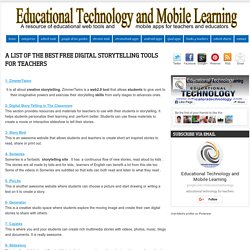
ZimmerTwins is a web2.0 tool that allows students to give vent to their imaginative powers and exercise their storytelling skills from early stages to advances ones. 2- Digital Story Telling in The Classroom This section provides resources and materials for teachers to use with their students in storytelling. It helps students personalize their learning and perform better. Students can use these materials to create a movie or interactive slideshow to tell their stories. 3- Story Bird This is an awesome website that allows students and teachers to create short art inspired stories to read, share or print out.
Revisiting Flashcards. Somewhere buried deep under the layers of paper that fill my desk drawers I still have the flashcard sets I made for drilling Latin vocabulary in high school.

Years later, the knowledge those words represent is hard to recall, and it’s mostly because I never studied well or consistently. Now that I’m trying once more to expand some of these memorized knowledge banks, I’ve found a few new solutions that go beyond index cards, and can even help with making forward progress. A mobile device that’s already flash card sized can be a great solution for drilling. Apps like gFlash do a great job of turning a Google docs spreadsheet into a study aid on the go. This type of app can also be used for some recurrent challenges, like learning student names.
Of the flashcard “upgrades” I’ve tried so far, I’ve been excited by the possibilities of Memrise: Memrise, like Quizlet, allows users to generate content. Within this framework, the most exciting possibilities await in user-created content. 10 formas de usar Dropbox. 10.

Monitoriza las tareas en ejecución o los accesos no autorizados en tu ordenador Sea el de tu clase, el de casa... Si deseas comprobar que no se están haciendo cosas que no se deberían en tu ordenador, puedes seguirlo a través de Dropbox. Sólo necesitas una herramienta de captura de pantalla y una manera de automatizar esa captura como, por ejemplo, el script AutoHotkey. Asigna a la captura de pantalla una carpeta en tu Dropbox y revísala periodicamente: hasta podrás saber la hora... 9. Dropbox es seguro: es especialmente bueno para la información sensible porque encripta todo lo que subes y lo descarga a través de una conexión HTTPS. 8.
Normalmente, usamos interfaces web, pero Dropbox es más sencilla: dile a tu cliente BitTorrent que envíe los torrents nuevos a una carpeta específica de Dropbox. 7. No todo lo que quieras y necesitas está en Google Play: a veces, tendrás que descargar un archivo APK. Receive Files in Dropbox with FileStork. We’ve written before about options for receiving papers electronically outside either e-mail or a campus-based learning management system.

(For example, earlier this month I wrote about GoFileDrop, which lets you receive files of any type into your Google Docs account. Also see Send to Dropbox or Dropbox Forms.) The advantages of such a system are, basically, that it gets files out of your e-mail and directly into a location where you can start to work with them, that it eliminates uncertainty around e-mail receipt, and that it doesn’t get you locked into the LMS. Handy! A recent entry into the file-receipt market is FileStork (Via LifeHacker). At FileStork, there’s no need to set up an account. Click for full-size. Wordle Revisited. ProfHacker first wrote about Wordle back in October 2009, when Julie Meloni called it “the gateway drug to textual analysis.”

George Williams followed her post with another in November of 2009 that further considered ways to “[Use] Wordle in the classroom.” Inspired by a Twitter conversation last week with Caleb McDaniel (@wcaleb), I decided to revisit it here. I recently used Wordle in an assignment for my January Intersession class (on F. Scott Fitzgerald) and found it very useful for introducing students to close-reading and the basics of textual analysis. As an English professor, textual analysis is one of the most fundamental skills that I teach, and as a result, it can feel like the bane of my existence.
Enter Wordle. To me, there are two things that make Wordle invaluable: It’s free and very easy to use. 11 Student Tools. 8 maneras de usar las nubes de palabras en el aula. Piazza. Course Signals - Purdue. Research has shown that messages sent by instructors using the communication system Course Signals, inspire and motivate students who are not utilizing their time in class.

These messages provide early intervention and may improve student performance by as much as a whole letter grade. Course Signals can also help failing students improve their grade and aid in the retention of students who are considering dropping. This communication system can help students be more successful in your courses. What is Course Signals?
Course Signals detects early warning signs and provides interventions to students who may not be performing to the best of their abilities before they reach a critical point. PassNote is a messaging tool created for those wanting to provide feedback to students – and, in particular, those using Course Signals. This video, designed with student viewers in mind, briefly describes how Course Signals works.