

Web Toolkit Overview - Google Web Toolkit. GWT is a development toolkit for building and optimizing complex browser-based applications.
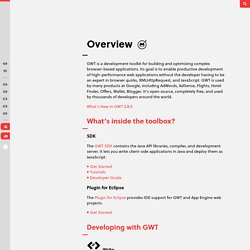
Its goal is to enable productive development of high-performance web applications without the developer having to be an expert in browser quirks, XMLHttpRequest, and JavaScript. GWT is used by many products at Google, including AdWords, AdSense, Flights, Hotel Finder, Offers, Wallet, Blogger. It’s open source, completely free, and used by thousands of developers around the world. What’s New in GWT 2.8.0 What’s inside the toolbox? The GWT SDK contains the Java API libraries, compiler, and development server.
Get Started with the GWT SDK - Google Web Toolkit. Prerequisites You will need the Java SDK version 1.6 or later.
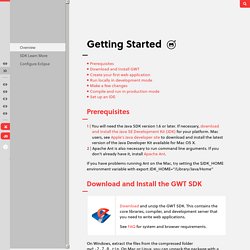
If necessary, download and install the Java SE Development Kit (JDK) for your platform. Mac users, see Apple’s Java developer site to download and install the latest version of the Java Developer Kit available for Mac OS X. Apache Ant is also necessary to run command line arguments. If you don’t already have it, install Apache Ant. Apache Ant - Welcome.
Installing Apache Ant. Getting Apache Ant The Short Story To get up and running with the binary edition of Ant quickly, follow these steps: Make sure you have a Java environment installed, See System Requirements for details.Download Ant.
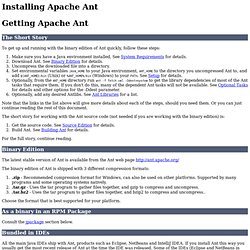
See Binary Edition for details.Uncompress the downloaded file into a directory.Set environmental variables JAVA_HOME to your Java environment, ANT_HOME to the directory you uncompressed Ant to, and add ${ANT_HOME}/bin (Unix) or %ANT_HOME%/bin (Windows) to your PATH. See Setup for details.Optionally, from the ANT_HOME directory run ant -f fetch.xml -Ddest=system to get the library dependencies of most of the Ant tasks that require them. Note that the links in the list above will give more details about each of the steps, should you need them. Ant™ User Manual. Java Platform, Standard Edition Development Kit. JavaTM Platform, Standard Edition 6 Development Kit Contents Introduction Thank you for downloading this release of the Java TM Platform, Standard Edition Development Kit (JDK TM).
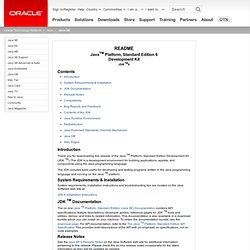
The JDK is a development environment for building applications, applets, and components using the Java programming language. The JDK includes tools useful for developing and testing programs written in the Java programming language and running on the Java TM platform. System Requirements & Installation System requirements, installation instructions and troubleshooting tips are located on the Java Software web site at: JDK 6 Installation Instructions.
Java SE 6 Platform Installation. Do you want to run Java programs, or do you want to develop Java programs?
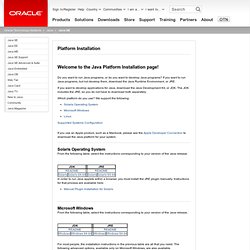
If you want to run Java programs, but not develop them, download the Java Runtime Environment, or JRE. If you want to develop applications for Java, download the Java Development Kit, or JDK. The JDK includes the JRE, so you do not have to download both separately. Overview (Java Platform SE 6) Java SE 6 Documentation. Bug Database. Set up Eclipse - Google Web Toolkit. GWT provides a set of tools that can simply be used with a text editor, the command line, and a browser.
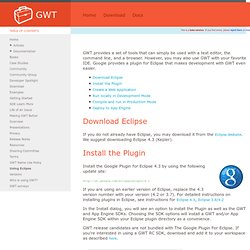
However, you may also use GWT with your favorite IDE. Eclipes Downloads. Eclipse Search. Web Toolkit Downloads - Google Web Toolkit. Downloading and Installing the Plugin - Google Plugin for Eclipse. These instructions assume that you have already installed some flavor of Eclipse.

If you have not, Eclipse can be downloaded from. Plugin for Eclipse 3.6 (Helios) Installation Instructions - Google Plugin for Eclipse. FAQ - Google Plugin for Eclipse. I tried to install from the update site, but Eclipse wasn't able to find it.
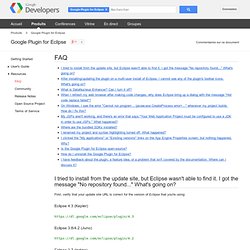
I got the message "No repository found... " What's going on? First, verify that your update site URL is correct for the version of Eclipse that you're using: Eclipse 4.3 (Kepler) Eclipse 3.8/4.2 (Juno) Eclipse 3.7 (Indigo) Installing the Google Plugin for Eclipse from a local update archive - Google Plugin for Eclipse. Eclipse web standard tools subproject. Project Vision The project vision is to extend eclipse platform with support for building multi-tier Web applications.
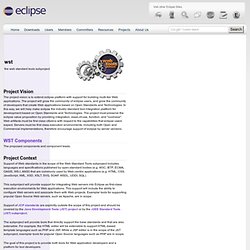
The project will grow the community of eclipse users, and grow the community of developers that create Web applications based on Open Standards and Technologies. In this way, we will help make eclipse the industry standard tool integration platform for development based on Open Standards and Technologies. The project must preserve the eclipse value proposition by providing integration, ease-of-use, function, and "coolness".
Web artifacts must be first class citizens with respect to the capabilities that eclipse users expect. WST Components The proposed components and component leads. Project Context Support of Web standards in the scope of the Web Standard Tools subproject includes languages and specifications published by open-standard bodies (e.g. The subproject will provide tools that directly support the base standards and that are also extensible. Eclipse web standard tools components. Installing GWT Designer - Google Web Toolkit. (4) Google Developer Tools Notify. Installing GWT Designer (BETA) - Google Web Toolkit. Tutorial Overview - Google Web Toolkit. These tutorials are intended for developers who wish to write rich AJAX applications using Google Web Toolkit.
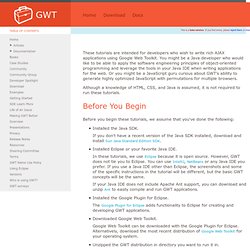
You might be a Java developer who would like to be able to apply the software engineering principles of object-oriented programming and leverage the tools in your Java IDE when writing applications for the web. Or you might be a JavaScript guru curious about GWT's ability to generate highly optimized JavaScript with permutations for multiple browsers. Although a knowledge of HTML, CSS, and Java is assumed, it is not required to run these tutorials. Before You Begin Before you begin these tutorials, we assume that you've done the following: In these tutorials, we use Eclipse because it is open source.
Showcase of Features: Fenêtre pop-up basique. Build a Sample GWT Application - Google Web Toolkit. GWT Spotlight: Berger-Levrault. Developer Spotlight - Google Web Toolkit. Gwt-platform - GWTP: A complete model-view-presenter framework to simplify your next GWT project. GWT makes programming web apps look deceptively simple. However, building an efficient application that you can easily expand is far from being a trivial task. A good way to start your project on a strong footing is to adhere to a well-established architecture molded around GWT's best features. GWTP (goo-teepee for short), is a collection of components that build up such an architecture. You can pick the components you need or build your new project from the ground up using the entire package.
No matter which approach you choose, GWT optimized compilation will make sure only the features you really use are part of your final code. Making GWT Better - Google Web Toolkit. If you are interested in understanding the internals of Google Web Toolkit (GWT), building from source, or contributing ideas or modifications to the project, then this document is for you. Introduction To start with the basics, why does GWT exist in the first place? The short answer is that GWT exists to make the web better for users. We've infused a slightly longer answer into our mission statement: GWT's mission is to radically improve the web experience for users by enabling developers to use existing Java tools to build no-compromise AJAX for any modern browser.
We spent a lot of time on that sentence and really tried to pack it with meaning.