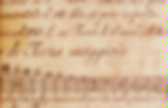
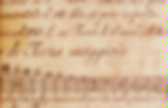
Turn a 2D painting into 3D environment - Powerful BLENDER Techniques. Backface culling and vectors. Tutorials. Blender Tutorial: Wood Chipping Text Animation. Blender Tutorial For Beginners: Cloth Napkin. Blender Tutorial For Beginners: Coffee Cup - 1 of 2. Blender For Noobs - Learn Blender in Under an Hour! - Fast track. 3Ds Max Tutorial - 1 - Introduction to the Interface. 3ds Max tutorial: Moddeling with boolean. 3Ds Max Tutorial - 12 - Shapes and Splines. Tutorial: Setting up reference images in Autodesk 3Ds Max. 3D Studio MAX - Character Modeling - Part 02. How can I split an object into many parts, and saving them seperately as different obj files? Thank you very much for even bothering to actually edit it!
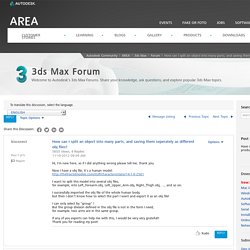
I succeeded! By your instruction, I found out that the critical step is to "detach" the part I selected by faces as a new object! Sorry for wrongly refering to the "parts/elements" as "groups". I referred so because that's the term used in obj file format. It seems that the naming in 3ds max is different. To help others with the same proplem, here is how I cut a forearm apart and export it as a new obj file : Select the element ( or object, or in terms of obj format : group ) containing the forearm you want, then right-click the mouse on the element/object, and choose "convert to editable mesh".
Now the right panel will show several selection units for you to choose, choose the unit as "face" by clicking a triangle icon there. Drag-select the forearm to make it red, then right-click on it , select "detach".A window pops out asking you to name the new object, which is the forearm. Thank you again! Texturing in 3ds max bump maps. How to permanently combine multiple objects into a single object. 3DS Max Cel Shading. Cell shading in blender game engine (borderlands effect) 3ds Max Tutorial - EASY Cell Shaded Black Outline Effect. Cell-Shading In 3DS Max. Autodesk 3ds Max keyboard shortcuts. Quick Tip: Assigning Hotkeys & Making Custom Menus In 3d Studio Max. 3Ds Max Tutorial - 3 - More Views and Merging. 3Ds Max Tutorial - 4 - Creating Basic Objects. 3ds max 2015 - Slow interface reaction and lags.
Hello, Please help - I am going insane!
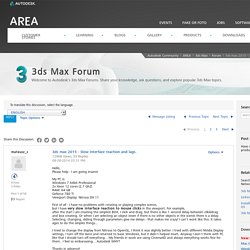
My PC is: Windows 7 64bit Professional 2x Xeon 12 cores (2,7 GhZ) Geforce 780 Ti Viewport Display: Nitrous DX 11 First of all - I have no problems with rotating or playing complex scenes, but I have very slow interface reaction to mouse clicks in the viewport. After the start I am creating the simplest BOX, I click and drag, but there is like 1 second delay between clik&drag and box creating.
I tried to change the display from Nitrous to OpenGL, I think it was slightly better. Thanks in advance! 3Ds Max Tutorial - 5 - Binding Objects. How to Create Ice Cubes in 3ds Max. ‘Tis the season for snow and ice in the northern hemisphere, so I decided to create some cool ice cubes (please excuse the pun).

In this tutorial we will go through the steps needed to create realistic ice cubes inside 3ds Max and add some finishing touches in Photoshop. Step 1 To begin, open up 3ds Max and create a chamfered box shape with the same dimensions for the length and width, and about two thirds of that for the height. To do this, go to the command panel and under the create tab select extended primitives. The chamfered box enables you to have rounded corners and edges like on a real ice cube. 3ds Max Tutorial: Butterfly 1- Creating Mesh, Texture and Bone Hierarchy. 3ds Max Tutorial: Butterfly 2 - Skinning the Mesh. 3ds Max Tutorial: Butterfly 3 - Animating with Keyframes & Trajectories. Tutorials - Joan of Arc. 3D Studio Max head Tutorial Part 2. 3Ds Max Tutorial - 6 - Advanced Selections. 3Ds Max Tutorial - 7 - Hide, Freeze, and Layers.
3Ds Max Tutorial - 8 - Cloning and Arrays. 3Ds Max Tutorial - 9 - Grouping and Linking. 3Ds Max Tutorial - 10 - Subobjects. 3Ds Max Tutorial - 11 - Modifiers. 3Ds Max Tutorial - 12 - Shapes and Splines. 3ds Max NURBS. 3Ds Max Tutorial - 13 - Extrude Splines. 3DS Max Lathe Modifier Tutorial. 3Ds Max Tutorial - 14 - Editable Polygons. 3DS Max 2011 - Combining Objects Using Boolean Commands. Learn Autodesk 3ds Max - Chapter 6 - Boolean operations with Pro Boolean.
Modeling In 3DS MAX tutorial (basics) 3DS Max Caustics Tutorial + How to get Glass Physics Phen Material. Uru Modding - 3D Max Tips - Conform Mesh. Cloth Simulation. 3Ds Max Tutorial - 19 - Cameras. 3Ds Max Tutorial - 20 - Lights. 3Ds Max Tutorial - 21 - Animation. 3Ds Max Tutorial - 22 - Using Trajectories. 3Ds Max Tutorial - 15 - Material Editor. 3Ds Max Tutorial - 18 - Compound Materials. 3Ds Max Tutorial - 16 - More on Materials and Maps. 3Ds Max Tutorial - 17 - Applying Maps. 3DS Max - Pt 2 - Extruding a Floor Plan. Slice Modifier in 3ds Max. 3ds Max Tutorial - Organic Form in 3ds Max. 3ds max tutorial - simple architectural surface. 3D Studio Max Tutorial - The Basics of The Basics - 1/2. Tutorial IMVU, 3dsMax - Creare una gonna. IMVU Export Furniture Product from 3D Max. How to Export a Mesh from 3Ds Max to IMVU. 3Ds Max Tutorial - 2 - The Viewport. 3ds Max Tutorials - V-RAY for Beginner (With Bonus V-RAY HDRI Tutorial) Free 3D Max Software (.obj .3ds .max models) Autodesk AutoCad Solidworks 3d models.
Tour the User Interface — AutoCAD 2012. Keyboard Shortcuts. Keyboard Shortcuts for Autodesk Navisworks - Beyond Design. Keyboard Shortcuts (Hotkeys) for Autodesk Navisworks One of the quickest ways to improve your productivity is to learn a few shortcuts, I don't know where I'd be without Alt tabbing through windows or Ctrl tabbing on my internet browser, hopefully some of these will leave you time for an extra coffee during your day!

Which ones do you use most in a day? Or have you learnt any new ones? Or do you want to tell us what you're doing with your extra few minutes in the day? Leave a comment below and tell us. Posted by Lee Mullin on 05/30/2012 in 2D, Animator, Clash Detective, Navisworks, Navisworks Freedom, Presenter, Timeliner | Permalink Reblog (0) | | | |Digg This|Save to del.icio.us The comments to this entry are closed. Tour the User Interface: AutoCAD 2013. AutoCAD 2013 Basic Drawing Creation.
AutoCAD 2013 Basic Drawing setup. Pipe drawing .avi. AutoCAD 2013 Tutorial 3D Model - Solid - Magazine Rack - Brooke Godfrey. AutoCAD 2013 - Applying Dimensional Constraints. Restoring AutoCAD Menus and Toolbars. Convert 2D Objects to 3D — AutoCAD 2012. Learning Autocad 2013: Drawings and Templates. Create and Modify Surfaces: AutoCAD 2013. AutoCAD 2011 3D - Swept Surfaces and Solids. AutoCAD 3D Sweep Command Tutorial. AutoCAD 2013: Autodesk Inventor Support. New Features Overview: AutoCAD 2013.
Panton Chair Tutorial. Learning Autocad 2013: Introduction. AutoCAD 2013 3D solids model creation. AutoCAD 3D Section Plane Tutorial. AutoCAD 2013 Parametric dimensioning basic. AutoCAD Plant 3D 2011 - Generating Equipment for Piping and Connection. AutoCAD 2013 3D solids - Holes and Features subtractions. Mesh Modeling AutoCAD 2010. AutoCAD 2013 Tutorial 3D Model - Solid - Desk Chair Part 2 - Brooke Godfrey. Making of Kitchen (Complete version) AutoCAD 2013 Tutorial 3D Model - Solid - Table Lamp - Brooke Godfrey. AutoCAD 2013 Tutorial 3D Model - Solid - Lava Lamp - Brooke Godfrey.
AutoCAD 2013 Tutorial 3D Model - Solid - Side Chair - Brooke Godfrey. AutoCAD 2013: Introduction. Autocad 2013 3D Cup sweep and trim commands. AutoCAD 2011 - Ribbon Interface Enhancements.