


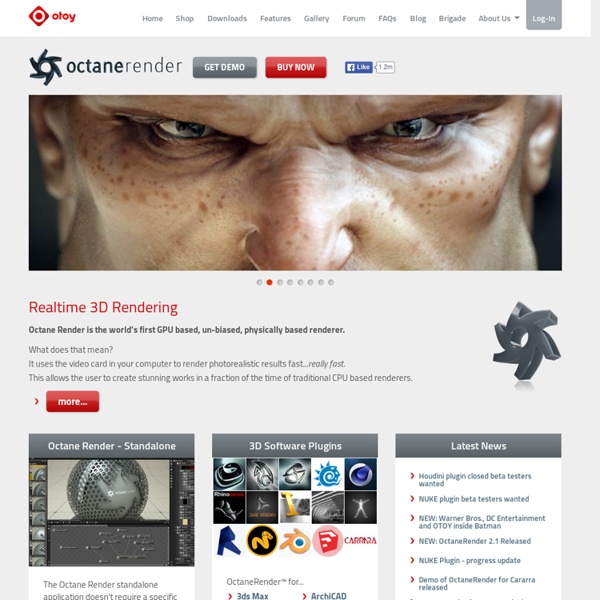
vvvv - a multipurpose toolkit 9 Best Free 3D Rendering Software For Windows Here is a list of 9 best free 3D rendering software for Windows. 3D rendering is a process of converting 3D model or 3D object into 2D image. The converted 2D image looks similar to its 3D model. 3D rendering is mainly used for converting 3D designed model and 3D animation into 2D format. This process of 3D rendering can easily be done by using software. You can use all these best rendering software for 3D rendering of 3D wireframe models. Let’s check out all these 3D rendering programs with some of their quality details. Here Are The 9 Best Free 3D Rendering Software For Windows: view3dscene view3dscene is a feature-rich and one of the best 3D rendering software. How to render 3d models using this free rendering software: After opening this software, click on the Open button on its interface.Select a 3D model file from your computer which you want to render.The software will render the 3D model with some useful rendering details on its interface. DVision 3DView Crafty Blender Art of Illusion
V-Ray/Blender Shaderlight, SketchUp Rendering Software | ArtVPS - Shaderlight for SketchUp 3D Rendering Technology Shaderlight for SketchUp Rendering Software Take your SketchUp models to the next level with Shaderlight Shaderlight is an interactive rendering software plug-in to SketchUp that lets you create high quality images, quickly and simply. Now with even more simple to use features, Shaderlight now gives you even more control over how you render your SketchUp models, with the ability to animate your SketchUp scenes and render to the cloud.. Whether you’re using Trimble SketchUp Free or Pro, Shaderlight fits seamlessly with your workflow so you don’t have to be a SketchUp rendering software expert to get great results. View the product brochure Shaderlight for SketchUp in action Check out this short video to see just what makes Shaderlight different. Shaderlight is the only rendering partner you’ll need for SketchUp. Simple to learn and easy to use, Shaderlight brings your images to life in a few simple clicks. Download Shaderlight Flexible rendering Cloud rendering Great customer support
CFD Online - Links - Software Software related to CFD. This section is a mix of real links and meta links. Only particularly interesting things are linked directly. If you want a more comprehensive overview you should follow the meta links. To suggest a link to be included in this section please use the online link suggestion form. You are of course also welcome to contact us directly via email at webmaster@cfd-online.com. Contents: Fluid Dynamics CFD-Wiki Codes Page A list of free and commercial codes. MGNet Code Repository Multigrid related software packages. Downloadable Software, Aerodynamics and Design A collection of programs for analysis and design of wings etc. Public Domain Aeronautical Software Sells a CD with a collection of public domain aeronautical programs. Selected Codes Below follows a list of free CFD codes. OpenFOAM OpenFOAM is a general purpose open-source CFD code. Code_Saturn A quickly developing code from EDF with full source code access. FEniCS Gerris Flow Solver Palabos Overture Phoenics V 1.4 as Shareware
Curso Basico de Blender Existen multitud de técnicas de modelado 3D. En una primera taxonomía de alto nivel podemos hacer una categorización dependiendo de si el modelado se centra en definir únicamente las características del contorno del objeto: Modelado Sólido: también conocidos como de Geometría Sólida Constructiva (CSG Constructed Solid Geometry). Los modelos sólidos definen el volumen del objeto que representan, y en muchos casos indican incluso el centro de masas, la densidad del material interna, etc. Se utilizan en fabricación por computador y en aplicaciones médicas e industriales.Modelado de Contorno: también conocidos como de Representación de Contorno (B-Rep - Boundary Representation). Los modelos de contorno únicamente representan la superficie límite del objeto (de forma conceptual, la "cáscara"). Debido a las posibilidades de tratamiento, operadores y velocidad de procesamiento, la mayoría de los paquetes de diseño gráfico permiten el modelado de contorno. Figura 01. Modelado Poligonal Vs. .
From Photon to Photograph | Indigo Renderer SuperConductor bldgsim Efecto de luz en photoshop Un tutorial en Photoshop para hacer un efecto de luz en una tipografía. En el caso del tutorial que encontré, el efecto lo colocan en un filamento de un foco, toman una foto real de un foco, eliminan el filamento y lo sustituyen por la palabra “Light”. El tutorial es tan completo que dan los links para descargar la fotografía del foco y la tipografía que utilizan. En el tutorial lo explican para hacer ese efecto de luz en un foco, pero puede aplicarse en cualquier otro lugar, siguiendo los pasos y sustituyendo la foto por otra o cambiar la tipografía. El tutorial es realmente sencillo de hacer, no son muchos pasos a seguir y el resultado final se ve muy real y profesional.