

JokerMartini. Showing all 61 results Acoustic Guitar $5.00 Animators Tool Kit 1 out of 5 $25.00 Binder Clip Free!
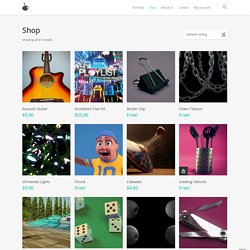
Com-int-gallery. @ 2015 RM Design Studio.
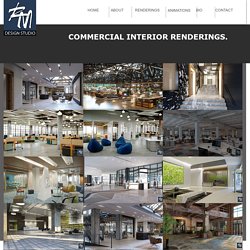
Loop Regularizer. RapidTools toolset. Version: v1.12 - UPDATE - bugfixes and new feature The Download is now live on the rapidTools website!

Hi! I first wanted to make this script pack commercial, but later I decided, to make them free, because I realized I'm not a business man, and I'm much more pleased with a few thanks... :) The script pack contains a couple of things I'm using for my modeling pipeline, made especially for quad modeling. But let the videos talking instead of me! All the scripts are hoteky based, or at least I very recommend to put them on to shortcuts. NEW FEATURES: (description below. tutorial videos under the link, or on the youtube channel)
Extend Borders – Racoon Artworks. This Tool is useful for extruding border edges of an editable poly.
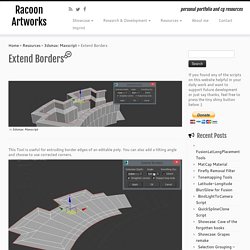
You can also add a tilting angle and choose to use corrected corners. How to use:For installation instructions download the .zip below and read the readme file included. In max, open the “Customize User Interface” dialog and locate the tool in the category “RacoonScripts”. After you have made a hotkey, menu item or button, simply select some edges of your editable poly object and start the tool. Extrusion Depth = the absolute amount the new edges are extrudedAngle = The tilting angle of the extrusionSmoothing Group, Inherit = Inherits the smoothing group ID from the adjacent facesRespect loop ends = If you are not using straighten corners, selections that end on corners are extruded perpendicular to the bending, if this is not desired, activate this option – it will extrude the those edge perpendicular to only the selected edges.
Changelog: * v1.0 Initial Release. Tutorials, Guides and General workflow tips. Contact Us. 11 ways to transform ARCH-VIZ RENDERS in Photoshop. Architectural visualisation is a fast-growing industry.

Just by looking at sites such as cgarchitect.com, it’s clear there are many companies and individuals offering their services. As with all industries, there are some excellent companies out there, producing outstanding visualisations; but there’s an even greater amount of mediocre work doing the rounds. Uniform produced the image above for Westfield’s landmark Stratford City development in London. CRYENGINE Education. Vladislav Bodyul. [v3.0 current version]– New mode “Particle”. – Transform by Map (in “Particle” mode). – New tool “Pattern Frag.”.
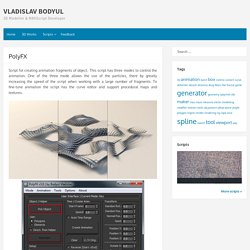
Allegorithmic. New Course: How to Create Photo-Realistic Renderings Quickly and Efficiently Using Vray 3.2. ROUNDUP: Three great free fragmenting tools for 3ds Max — The Mantissa. 3.

Advanced Fragmenter As the name suggests, this script by user Jbond is quite fully featured indeed. OctaneRender: Overview. In this real-time capture, Octane 4’s AI Denoiser and AI Light system are working together to clean up the Italian room at just 50 samples, and the new scene graph, powered by Brigade, instantly moves high-poly objects on the city streets.

OctaneRender® is the world’s first and fastest unbiased, spectrally correct GPU render engine, delivering quality and speed unrivaled by any production renderer on the market. OTOY® is proud to advance state of the art graphics technologies with groundbreaking machine learning optimizations, out-of-core geometry support, massive 10-100x speed gains in the scene graph, and RTX raytracing GPU hardware acceleration. What’s New in OctaneRender NVIDIA RTX Acceleration Octane RTX hardware acceleration brings 2-5x render speed increases to NVIDIA raytracing GPUs with multi-GPU support.
RTX acceleration speed gains increase in more complex scenes and can be benchmarked using RTX OctaneBench®. GameWorks Developer Program: easier way to access PhysX SDK, DCC Tools and APEX. NVIDIA is about to meet the wishes of developer community with more friendly way to take advantage of PhysX SDK and APEX Tools – GameWorks Developer Program.

April 2014: Guide was updated to correspond with the new GameWorks Program In comparison to previous account registration process, Developer Program features automated account approval (matter of minutes, not days) and simplified downloads structure (easier to find demanded files). Step 1. Go to NVIDIA Developer Zone and click “Register Now” (upper right corner) Step 2. Step 3. PhysX plug-in for 3ds Max - PhysX Wiki. From PhysX Wiki PhysX plug-in for 3ds Max - is a plug-in that adds certain PhysX SDK functionality, like rigid body simulation, to Autodesk 3ds Max and allows physics calculations to be performed directly in viewports.
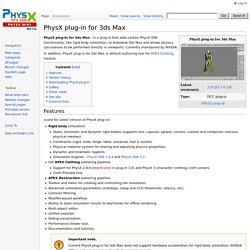
Currently maintained by NVIDIA. In addition, PhysX plug-in for 3ds Max is default authoring tool for APEX Clothing module. Voronoi cells maxScript. Version: 1 This script allow you to create Voronoi cells based on any object vertex cloud or any particle system.This script based on FRACTURE VORONOI script by GARP Additional Info: 1) Download script 2) Run it via menu “MaxScript – Run Script” or DragAndDrop it on 3dsmax viewport 3) Choose “Pick container Mesh” button and click on the mesh you want to become cells’ container.
(Cells will be cut out of this object) 4) Choose “Select group of objects” and select objects you want to serve as a pointcloud(cell centers) inside the container mesh. You can use any geometry or particle systems. Project 6d. Bifrost is part of Maya's new effects system for 2015. It allows you to simulate fancy realistic liquid effects right within Maya. We will be creating a simple splash by animating a ball flying into a pool of water and using Bifrost to create a liquid that will react with this animation. Open up Maya 2015, and create a BIG box for your liquid to be contained it. Itoo Software. Plants Kit 1 Plants Kit 2 Plants Kit 3 Plants Kit 4 Plants Kit 5 Plants Kit Freebie Laubwerk GmbH is the seller of the products in this Web and your contractual partner.
3DTotal Tutorials. Authors Notes: Fluid dynamics is a branch of physics that uses mathematical equations to describe how things flow. In Fluid Effects, dynamicfluid effects simulate fluid motion by solving fluid dynamics equations at each step of time. The more you increase the container’s resolution, the better, but make sure that there are some logical proportions between your container’s resolution and the container size. (Please see below for the proportional values induced). Why do we even need a Container? Fluid simulation is still in a very primitive stage; researchers are still trying to develop more complex algorithms for the industry requirements.
PixPlant 3: Create Custom 3D Texture Maps for Rendering. Rendering has become the ultimate tool in the architect’s arsenal for communicating designs directly to clients. But with the seemingly infinite number of real-life material options that exist today, the textures built into rendering programs often fall short. In some cases, one may be able to find appropriate texture maps for their desired materials online, but when experimenting with new materials or unique colors the need for greater customization arises.
Rendering. Every month, the publication CLOG takes on “a single subject particularly relevant to architecture now.” It’s not a quick look at something trendy, but rather an in-depth look, from multiple perspectives, at the issues that are affecting - and will continue to affect (and even alter) - architecture as we know it today. CLOG: Rendering is, in my opinion, the best issue yet. Through dozens of fascinating, concise articles and a handful of illustrative, quirky images, it takes on an enormous question often over-looked in the architectural world: what is a rendering? Find Seed Images. A Portfolio of 3D Renders by PiXate Creative - PiXate Creative.
OctaneRender: Purchase. River Side by Enrico Cerica. The greenery I needed several trees to create the surrounding vegetation with a natural variation - bushes, grass and some small plants. I reused some previously created trees and created some new ones. I used about nine different trees, one bush, one grass base mesh and several small plants spread in the grass for the near views. Trees, bushes and some plants are homemade using a tree generator python script.
Makings Of. PETER GUTHRIE. 20 Architectural renders that break the mold. 5 Tips for Better Materials. Shading (the process of setting up materials) is an often over-looked step in the CG pipeline. I used to just play with the material settings until it looked a bit like what I was trying to make, and then move onto texturing thinking that that was all there is to it. A wood texture slapped on a diffuse shader. Bleh. 20 Jaw Dropping Architectural Renders. Staithe End house by Henry Goss Architects. Interview with Henry Goss on hyper-realistic 3D architectural renders. Architectural Visualization & 3d Rendering Tutorials - Ronen Bekerman. Are 3D Renderings Deceiving Architects and Clients? "The Rendering View," is a monthly column on ArchDaily by PiXate Creative founder Jonn Kutyla which focuses on hints, tips, and wider discussions about architectural rendering. Digital architectural renderings and their hand-drawn counterparts both serve the purpose of allowing clients and investors to envision a building or space well-before ground has even been broken on a project.
But while renderings can provide amazingly accurate depictions of buildings, a rendering done in the wrong style can create unrealistic expectations for the end client, leaving them disappointed with the architect and the builders, creating tension and distrust. For that reason, among others, many people in the architectural profession have condemned the use of renderings, especially digital renderings.
As I am certain you have heard before, a picture is worth a thousand words. Take a moment to compare the picture above to the rendering. Context Creates Realism in Renderings Accurate Lighting in Your Renders. Bläck envisions post-apocalyptic Stockholm. 22 Websites You Didn't Know Were Useful to Architects. Architectural Visualization Architectural Visualisation Exterior Dusk - Home Interior Ideas. Architectural rendering visualizations and 3D walkthrough animations.
Environment Artist. The Best Software Tutorials on the Web (According to ArchDaily Readers) How to Render Your Building to Sell it, Not Just Show it. Ask Arup: What Are the Best Ways to Use 3ds Max in Visualizations? AD Essentials: Rendering. Chaos Group / Chaos Software official website - home - V-Ray® - award winning, production-ready 3D rendering solutions.
Look Twice: 8 Ways to Fool Your Audience with Hyperrealistic Architectural Renders.