


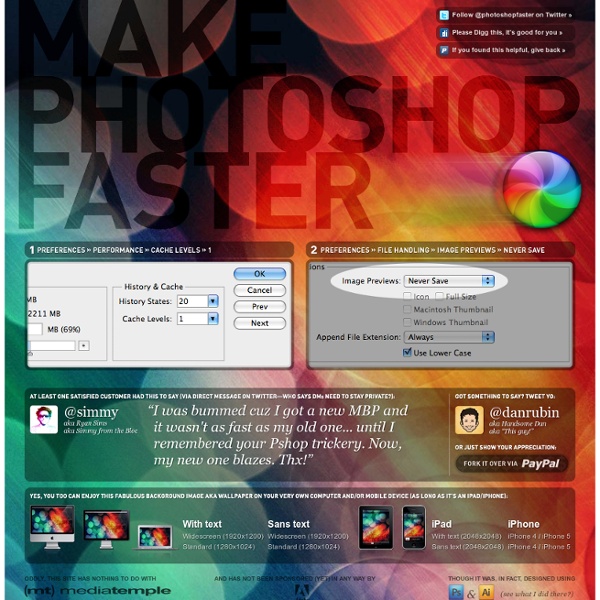
Photo Strip (Photoshop Tutorial) This is a Photoshop tutorial on how to create a beautiful photo film strip, as seen in Apple's iLife package design ('06 version) and DigitalMash website. The warp tool will be used to create the twisting effect (so, you need Photoshop CS2 or above to complete this tutorial). With the completion of this tutorial, you will be able build a photo strip with your own photos or artwork. View Final Image Download Photoshop File 1. First, create a strip with the Pen tool (either in Photoshop or Illustrator). 2. Choose 3 photos of your choice and stack them together. 3. Adjust the layer opacity to 40 or 50% so you can see the guideline underneath. Repeat this step for the rest of the strip. 4. Organize the layers into groups (ie. strip 1, 2, 3, 4). Load selection from the shapes you created in step 1 and add a layer mask for each group (so you get a perfect smooth curve). 5. In masked group 1, create a new layer above the strip. Repeat this step for the other strips. 6. 7. 8. Bonus Tips
Create a realistic folded paper text in Photoshop Today we will learn how to realize a folded paper text effect from scratch in Photoshop. We will firstly create the background using a couple of patterns, then we will work on the type treatment with the help of the pen tool, layer masks and other useful techniques related to dodge,burn and the transform tool. This tutorial is very simple to follow, so I suggest to everyone to give a try. Preview: Click to enlarge Become a Premium Member and get unlimited access to source files and premium resources for only 7$/month. Step 1 Create a new document in Photoshop. *note for Mac users: ctrl=cmd, alt=option Step 2 Fill the background with a dark green (#41514c). Step 3 To create the textured effect of the background, I’ve used 2 of our soft grunge patterns created by Piervincenzo. Select the pattern2_380_hard and press ok to fill the background. Finally set the layer to overlay with opacity 50%. Step 4 Create another layer, this time fill it with pattern_9_380_hard. Step 5 Step 6 Step 7 Step 8 Step 9 Step 10
Wanted: an 'Adobe PC' for processing photographs | Ask Jack | Technology When websites suggest PC configurations, usually you can choose between "home computing" and "gaming". If the former is 0 and the latter 100, where does photo processing lie? 50? With this in mind, could you suggest a good configuration for a dual-monitor PC that would be used to process photos with Adobe Photoshop CS6 and Lightroom 4? There's home computing to do too, but photo processing would be its raison d'être. I'm thinking of spending up to maybe €1,500 (£1,208), not counting the monitors, on a high-end system that will be fast, as energy efficient as fast can be, and that will continue to deliver the goods for four years or more. To answer your first question, "photo processing" now covers most of the spectrum between "home computing" and "gaming", from 0 to 90. Your 50 rating suggests you are somewhere between the two extremes, and you have a good idea what you want. When it comes to hard drives, speed is important for PhotoShop performance.
Burning Wishes – Abstract Photoshop Tutorial Abstract artworks like the one you will see on this tutorial are my favorite but I have to admit that it’s a bit more difficult to come up with original ideas and concepts although once created, the tutorials are not that to reproduce by you if you have some experience so I hope you will have fun with this one. Enjoy. The reason why is hard to come up with ideas for abstract artworks is because the composition is a lot more important than on manipulations. Things like color combinations, light effect and the elements that make up the artwork must be balanced and have to complement one another in order to create an artworks that’s pleasing to the eye. Spanish version || Versión española Final Result Stock used Brushes Download contents Original video tutorialOriginal PSD fileStock images usedPDF version of the tutorial Download video and source files Video Walkthrough Step 1 I like to work with high resolution documents because it’s a lot better when you scale down the image for web presentation.
Learn Photoshop: All of the Basics for Beginners We frequently publish posts on this blog that feature tutorials for learning how to do various things with Photoshop, but we have rarely focused on just the basics. This post is intended for designers or aspiring designers who either want to get started with Photoshop or have limited experience and are looking to improve. While there are plenty of great learning resources available online, it’s often difficult for beginners to know where to get started because everything seems to be scattered. With this post you’ll find links to plenty of resources to teach you all the basics and fundamentals of Photoshop. Most of the resources and tutorials listed in this post will focus on teaching one particular aspect of Photoshop, such as how to use a specific tool. Intro to Photoshop’s Tools and UI: The resources in this section will serve as an introduction for those who are new to Photoshop. The Photoshop Workspace (video) The Ultimate Guide to Customizing How You Work in Adobe Photoshop CC Filters
30 Poster Design Tutorials for Photoshop Photoshop allows designers to create amazing posters that can be used for a variety or purposes like movie promos, product promos, event promos, as well as just for fun and practice. There are a lot of quality tutorials out there that teach the process of designing a poster in Photoshop. In this post we’ll feature 30 poster tutorials from a variety of different designers. In this collection you should find at least a few tutorials that teach something that could be helpful in your own work. Looking for hosting? WPEngine offers secure managed WordPress hosting.
Apple iPhone proves practical for local authority apps - Sustainable Gov There is plenty of hype around the Apple iPhone, but no one would deny it is a successful product. Over 50 million of the Internet-enabled smartphones have been sold worldwide since its introduction. At the time of writing, the Apple website claimed that over 200,000 apps have been written for this device. From “I want one of those” gadgets to being very useful business tools, the smartphone is making impact everywhere – some will have seen the LGA news report on the fact that Councils have already saved £230 million using such technology (if not view it here ). The forecast is that there could be more savings made possible by this technology over the next few years. Some of these apps are variations on a theme but read on. Scores on the Doors Extending the Scores on the Doors food hygiene rating scheme to portable devices could be a big step in getting the writing on the wall for some businesses. This environmental health boosting app is being used by several Councils.
InDesignSecrets Free Photoshop Tutorials, Custom Shapes, Photo Effects, PSD Files and More Tutorial Outpost – Photoshop Tutorials, Flash Tutorials, and more! VLOOKUP Important notice for users of Office 2003 To continue receiving security updates for Office, make sure you're running Office 2003 Service Pack 3 (SP3). The support for Office 2003 ends April 8, 2014. If you’re running Office 2003 after support ends, to receive all important security updates for Office, you need to upgrade to a later version such as Office 365 or Office 2013. Searches for a value in the first column of a table array and returns a value in the same row from another column in the table array. The V in VLOOKUP stands for vertical. Syntax VLOOKUP(lookup_value,table_array,col_index_num,range_lookup) Lookup_value The value to search in the first column of the table array (array: Used to build single formulas that produce multiple results or that operate on a group of arguments that are arranged in rows and columns. Table_array Two or more columns of data. Col_index_num The column number in table_array from which the matching value must be returned. Remarks Example 1 Press CTRL+C.