

Debian Linux Tutorial - Beginners Guide To Linux Servers and Networking Installation and Set Up with Instructions On How To Configure A Home Server. How to make a minimalist desktop - University of Warwick Computing Society. There are many different desktop environments available for Linux (and other platforms with X11).
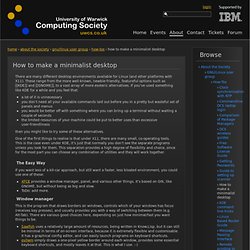
These range from the more well-known, newbie-friendly, featureful options such as [[KDE]] and [[GNOME]], to a vast array of more esoteric alternatives. If you’ve used something like KDE for a while and you feel that: a lot of it is unnecessary you don’t need all your available commands laid out before you in a pretty but wasteful set of panels and menus you would be better off with something where you can bring up a terminal without waiting a couple of seconds the limited resources of your machine could be put to better uses than excessive user-friendliness then you might like to try some of these alternatives. One of the first things to realise is that under X11, there are many small, co-operating tools. The Easy Way If you want less of a kit-car approach, but still want a faster, less bloated environment, you could use one of these: Window manager Gtk application theming then run: bc.switch2 bc. Minimalist KDE. Power user Linux distros: 5 reviewed and rated: Release schedules, documentation, package management.
Test 4: release schedule Not that a power user cares either way, part two There are three popular development methodologies that Linux distributions typically adhere to - fixed schedule, fixed feature and rolling release.

There's the fixed schedule, as followed by Fedora, where they try to push a new release out every six months. These distros, more often than not, are drastically different from one release to the next. Switching from one release to the next thus involves a fresh install, or at least major upgrade. After years of unpredictable releases, Debian recently switched to a two-year release cycle. Lastly, you have the rolling release cycle. Verdict Slackware: 4/5Fedora: 3/5Debian: 3/5Arch: 5/5Gentoo: 5/5 Test 5: documentation Because even a power user may need to RTFM From installation, to desktop environment, to package management, Linux distros can sometimes change the status quo without warning.
Best Linux desktop: which is ideal for you? Linux is about choice, or so the popular mantra goes, and nothing represents this more than the plethora of desktop environments on offer. Most distros have at least five graphical environments in their repositories, and some offer double-digit numbers of choice. But why? What's the point of all this? Surely it's not a question of having a lot of desktop environments, but of having a single one that works properly. Well, maybe. That's what we're here to investigate. 50 best Linux distros: find the best one for you The phrase desktop environment is notoriously slippery. Of course, even when it comes in a pre-assembled package, it will vary between distributions. The final thing we have to say before we get started is how we're evaluating them.
So, we're going to say that a good desktop environment is one that makes computing fun and simple. Gnome 3 Can the once-popular desktop reclaim lost users? Gnome was once the most popular desktop environment for Linux. Verdict Death by customisation. 50 best Linux distros: find the best one for you. Introduction Note: Our 10 best Linux distros round-up has been fully updated.

This feature was first published in May 2012. Choice and flexibility are the hallmarks of a Linux distribution, and by extension the Linux ecosystem. With the proprietary Windows and OS X, you're stuck with the system as designed and can't make changes no matter how unpleasant you may find the experience. Linux distributions are free of such limitations. Each distro has the Linux kernel at its core, but builds on top of that with its own selection of other components, depending on the target audience of the distro.
Largely speaking, Linux distros can be grouped into seemingly endless categories such as the default graphical environment, the underlying package management system, single developer distros or distros backed by large billion dollar enterprises, and so on. How to get to grips with your Raspberry Pi's command line interface In this feature we're focusing primarily on the desktop. 1. Rating: 9/10 2. 3. 4.