

All Discussions - SeoTools Community Forum. An SEO's Guide to RegEx. RegEx is not necessarily as complicated as it first seems.

What looks like an assorted mess of random characters can be over facing, but in reality it only takes a little reading to be able to use some basic Regular Expressions in your day to day work. For example, you could be using the filter box at the bottom of your Google Analytics keyword report to find keywords containing your brand, such as Distilled. If you want to include both capitalised and non-capitalised versions, you could use the Regular Expression [Dd]istilled. Pretty simple, right? Hang on though… some of you might be asking, what the hell is RegEx? So in the example of the keyword report above, your Regular Expression is applied to each keyword and if it matches it’s included in the report.
RegEx has many uses aside from Google Analytics too such as form validation or URL rewrite rules. Characters & Metacharacters I mentioned that Regular Expressions are made up of characters and metacharacters. Dot . Backslash \ Phew! Using ImportXML and XPath in Google Docs to Build a Web Page Monitor. Learn how you can use Google Docs functions like ImportXML with XPath to build a web page monitor with scraping.

This will help if you want to watch shopping sites like ebay or Amazon for any changes in the product price. RSS feeds have completely changed the way we consume information on the web. You no longer have to visit The New York Times or CNN every hour of the day to check news headlines because the feed reader is doing that for you behind the scenes. The only problem is that not all web content is available via feeds. For instance, Amazon, eBay and Google Product Search (Froggle) are good places to find discount deals on books and electronic gadgets but unfortunately, none of these shopping sites publish feeds. ImportXML & XPath String Generator.
Spreadsheets function list - Google Drive Help. How to parse web pages using XPath. How to parse web pages using XPath Today I will tell you how you can make parsers of remote HTML pages (in PHP).

In this article I will show you how to perform xpath queries to Web pages. Www.cs.ox.ac.uk/dan.olteanu/tutorials/xpath1.pdf. Introducing SelectorGadget: point and click CSS selectors. XPath Helper. XML in a Nutshell: A Desktop Quick Reference: Chapter 9: XPath. Simple online XPath tester. XPath 教程. Tutorial: Sending emails from a Spreadsheet - Google Apps Script. Hugo FierroGoogle Apps Script TeamMay 2009 This tutorial shows how to use Spreadsheet data to send emails to different people.
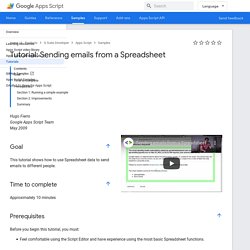
Approximately 10 minutes Before you begin this tutorial, you must: Feel comfortable using the Script Editor and have experience using the most basic Spreadsheet functions.Create a new empty SpreadsheetAdd a few rows of data. Every row should contain an email address in column A and the email message to be sent to that person in column B.
Open the Script Editor by clicking on the 'Tools' menu, then select 'Script editor...'.Copy and paste the following script: Save the ScriptSelect the function sendEmails in the function combo box and click "Run"Check out your email Inbox. You may want to have a look at the documentation for the following methods used in the script above: Sheet.getRange() (note that there are four versions of this method)Range.getValues()MailApp.sendEmail() (note that there are four versions of this method) Building Your First Script - Google Apps Script. Google Apps Script is a rapid application development platform that makes it fast and easy to create business applications that integrate with Google Workspace.
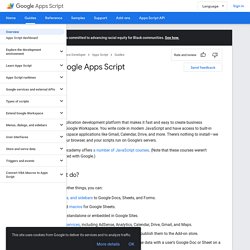
You write code in modern JavaScript and have access to built-in libraries for favorite Google Workspace applications like Gmail, Calendar, Drive, and more. There's nothing to install—we give you a code editor right in your browser, and your scripts run on Google's servers. If you're new to JavaScript, Codecademy offers a number of JavaScript courses. (Note that these courses weren't developed by and aren't associated with Google.) What can Apps Script do? Apps Script is versatile. Tutorial: Parsing an XML Document - Google Apps Script.
Guest Post: Ryan Introduces XPathBuilder.com - easily build xpath string for google docs. Static.googleusercontent.com/external_content/untrusted_dlcp/www.google.com/en//webmasters/docs/google-seo-report-card. SEO Tools - Tom Anthony. Using Google Docs To Generate Hot Content Strategies [Tool] - SEOgadgetSEOgadget. > Skip the chit chat, give me that tool now!
![Using Google Docs To Generate Hot Content Strategies [Tool] - SEOgadgetSEOgadget](http://cdn.pearltrees.com/s/pic/th/generate-content-strategies-41809757)
It has been a little while now since my last blog post, but hopefully the wait has been worth it! I’m very excited to be writing this post and to be sharing this tool with you. Research for new content strategies takes time Every day in our industry we face the challenge of developing new strategies for attracting traffic to a website and staying ahead of the competition, whether this is through on or off site engagement. As marketers it’s our job to overcome these challenges to ultimately build ROI. Google's SEO Starter Guide. The ImportXML Guide for Google Docs - distilled. ImportXML Cookbook.
ImportXML Cookbook (May 9, 2012) Added more here: More ImportXML Cookbooks Here’s a collection of ImportXML functions that I’ve collected over the past few months.

Some of them I grabbed from other folks, others I’ve made myself. [Tutorial] Learn ImportXML - Best SEO Tool Ever - ZoomSpring SEO. DIY SEO: How To Check On-Page Ranking Factors Using Google Docs. My kids and I really enjoy watching the MAKE Magazine video podcasts together.

It’s one of those rare and happy things that a ten-year-old girl, an eight-year-old boy, and an adult can watch together and find interesting. Sites Services - Google Apps Script. How to Make a Rank Checker with Google Docs. How to Convert a Google Spreadsheet into JSON, XML, and MySQL. Update: Google is deprecating Google Spreadsheets gadgets, as they announced in this post, so I am no longer updating or supporting them.
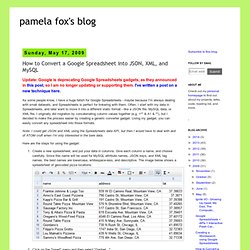
I've written a post on a new technique here. As some people know, I have a huge fetish for Google Spreadsheets - maybe because I'm always dealing with small datasets, and Spreadsheets is perfect for tinkering with them. Often, I start with my data in Spreadsheets, and later want to move it into a different static format - like a JSON file, MySQL data, or XML file. I originally did migration by concatenating column values together (e.g. =""), but I decided to make the process easier by creating a generic converter gadget. Using my gadget, you can easily convert any spreadsheet into those formats. Note: I could get JSON and XML using the Spreadsheets data API, but then I would have to deal with alot of ATOM cruft when I'm only interested in the bare data.
Here are the steps for using the gadget: Create a new spreadsheet, and put your data in columns. Class SpreadsheetApp - Google Apps Script. Tutorial: Twitter Approval Manager - Google Apps Script. Ui Services - Google Apps Script. Spreadsheets - Google Apps Script. Google Apps Script lets you do new and cool things with Google Sheets.
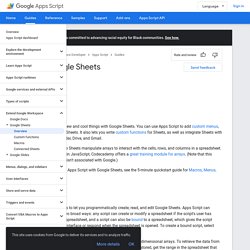
You can use Apps Script to add custom menus, dialogs, and sidebars to Google Sheets. It also lets you write custom functions for Sheets, as well as integrate Sheets with other Google services like Calendar, Drive, and Gmail. Most scripts designed for Google Sheets manipulate arrays to interact with the cells, rows, and columns in a spreadsheet. If you're not familiar with arrays in JavaScript, Codecademy offers a great training module for arrays. (Note that this course wasn't developed by and isn't associated with Google.)
Understanding Events - Google Apps Script. How To Build Agile SEO Tools Using Google Spreadsheets. Playing Around with ImportXML in Google Spreadsheets - SEOgadgetSEOgadget. Put me in front of a Mac and it’s almost as if I never learned to use a computer. Put me in front of Google Spreadsheets and all of the time I’ve spent working with Excel feels a little like time wasted, and not in a good way. I’m just not very used to a spreadsheet that isn’t Excel. Unafraid of a challenge, I recently decided to give Google’s (exceptional) importXML, importFEED and importHTML functions a try – the ability to fetch information from the web to retrieve the data you need. Mostly to make an interesting blog post, but partly out of envy that Excel doesn’t have this function. It’s frustrating trying to get XML data into Microsoft Excel – unless you’ve got the time and patience to build some basic Macros or VBscript for your requirements.
Apps Script. XPath Tutorial.