

How to Manage Your Google Photos or Move Them Somewhere Else. How to Clear Storage and Site Data for a Single Site on Google Chrome. Deleting site data, such as cache and cookies, is helpful for when a site is misbehaving.
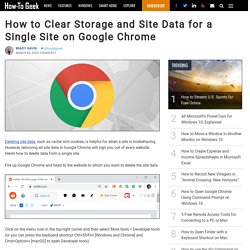
However, removing all site data in Google Chrome will sign you out of every website. Here’s how to delete data from a single site. Fire up Google Chrome and head to the website to which you want to delete the site data. Click on the menu icon in the top-right corner and then select More tools > Developer tools (or you can press the keyboard shortcut Ctrl+Shift+i [Windows and Chrome] and Cmd+Option+i [macOS] to open Developer tools). After the pane opens, click the “Application” tab. Once the tab opens up, click “Clear Storage” and then select “Clear Site Data” in the right pane. 1035052 - Captive Portal Detector logic doesn't detect common captive portals - chromium - An open-source project to help move the web forward. Block Bloated Web Ads With These Hidden Chrome 80 Flags. 30 time-saving tricks to try with the new Google Assistant. Google's new and improved Assistant may not be a full-fledged revolution quite yet, but it sure is a substantial upgrade over the traditional Assistant experience.

The new Assistant, if you haven't heard, is currently something you can experience only on the new Pixel 4 phone. But rest assured, that'll change before long: I've confirmed with Google that the revamped setup will indeed be making its way to the broader Android ecosystem sometime next year. So even if you don't have it in your hands this minute, it'll make its way to you eventually. So what makes the new Assistant so special? Well, the interface is dramatically improved, for one: Instead of having a big honkin' box pop up every time you summon your virtual genie, the Assistant now indicates it's listening via the presence of an animated, multicolored bar at the bottom of your screen. Today's your lucky day, though, for I am a master flailer. Ask more of your apps The same basic idea can work with other apps, too.
Using Google Keep Instead of Assistant for Shopping Lists is Tricky but Doable. How to use Google Keep Notes with Google Assistant - 9to5Google. It’s felt like we’ve waited for years, but Google Assistant users can finally make notes using Google Keep from their phones, a speaker, or other devices.

However, the functionality isn’t enabled by default. Google announces three new ways to hide your personal activity from Google. Google is kicking off Cybersecurity Awareness Month by rolling out new tools that give customers greater control over their privacy when using Google Maps, YouTube, and Google Assistant.
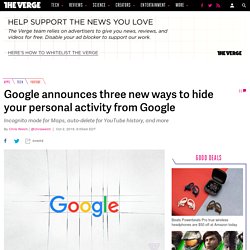
The company has confirmed that it’s launching incognito mode for Maps, which will debut on Android this month before expanding to iOS “soon.” When you turn on incognito mode in Maps, your Maps activity on that device, like the places you search for, won’t be saved to your Google Account and won’t be used to personalize your Maps experience,” Google’s Eric Miraglia wrote in a blog post.
As for YouTube, Google is introducing the same rolling auto-delete feature that can already automatically clear out your location history and web data at an interval of your choosing. “Set the time period to keep your data — 3 months, 18 months, or until you delete it, just like Location History and Web & App Activity — and we’ll take care of the rest,” Miraglia wrote. Pretty straightforward. 5 clever Gmail tricks to minimize regret, frustration and spam. Most people treat Gmail like a reliable old clunker that needs little if any regular maintenance.

But what if you could tweak a few settings to supercharge your Gmail experience and turn your daily driver into the roadster of your dreams? In the early days of email, users were limited to four basic gears: Check Mail, Compose, Save as Draft and Send. All that changed with the advent of browser-based webmail. By harnessing the power of Google software and services, Gmail packs some incredibly dynamic customization options just under the hood. Dart Package.
Auto-generated Dart libraries for accessing Google APIs.
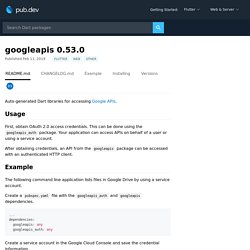
First, obtain OAuth 2.0 access credentials. This can be done using the googleapis_auth package. Your application can access APIs on behalf of a user or using a service account. After obtaining credentials, an API from the googleapis package can be accessed with an authenticated HTTP client. The following command line application lists files in Google Drive by using a service account. Create a pubspec.yaml file with the googleapis_auth and googleapis dependencies. ...dependencies: googleapis: any googleapis_auth: any Create a service account in the Google Cloud Console and save the credential information. Then create a Dart application to list files in a spececific project. The following is a list of APIs that are currently available inside this package.
Views Abusive Experience Report data, and gets a list of sites that have a significant number of abusive experiences. Official API documentation: Custom Functions in Google Sheets Google Sheets offers hundreds of built-in functions like AVERAGE, SUM, and VLOOKUP.
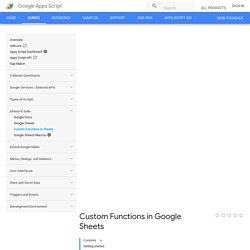
When these aren’t enough for your needs, you can use Google Apps Script to write custom functions — say, to convert meters to miles or fetch live content from the Internet — then use them in Google Sheets just like a built-in function. Getting started Custom functions are created using standard JavaScript. If you're new to JavaScript, Codecademy offers a great course for beginners. Automate tasks in Google Sheets - Computer - Docs Editors Help. Sheets function list - Docs Editors Help.