

Jetpack-Plugin pimpt eurer WordPress mit Infinite Scroll & vielem mehr. WordPress-Sicherheit: Diese Plugins schützen deine Website. WordPress ist unter anderem so beliebt, weil das System einfach ist – es ist einfach, mit WordPress schnell eine Website aufzusetzen; es ist einfach, mit WordPress Inhalte online zu stellen, und es ist einfach, WordPress zu hacken.

Zumindest, wenn der entsprechende Betreiber davon ausgeht, dass es nach der Installation keinerlei weiterer Sicherheitsmaßnahmen (wie zum Beispiel das Einspielen von Updates oder das Ändern des Admin-Usernamen) bedarf. Wie schlecht es bei vielen Betreibern um die WordPress-Sicherheit bestellt ist, zeigt die aktuelle Angriffswelle auf WordPress-Seiten. Generelles zur WordPress-Sicherheit Um WordPress abzusichern, empfehlen sich einige generelle Vorgehensweisen: Event Calendar / Scheduler.
An easy to implement event calendar plugin built on top of dhtmlxScheduler that provides an Ajax-based scheduling interface similar to Google Calendar.

The plugin allows you to manage single or multiple user events, display any type of events and appointments, and put a list of the upcoming events on a side bar. Users can add/edit/delete events on the fly and easily change event date and time by simply dragging the event boxes. You can set up different levels of permissions to people who will use the calendar: make the scheduler read-only or allow a group of users to edit the events through a web-based calendar interface.
The calendar can be configured to display events in Day, Week, Month, Agenda, Timeline view, as well as in any custom view. The intuitive admin panel makes it easy to customize the calendar to your needs. Main Features What's New in 3.0 Requirements. WP Plugin Belegungsplan « Wordpress – Belegungsplan – Plugin. WP Plugin Belegungsplan (Occupancy Plan) für WordPress Occupancy Plan ist ein einfaches Plugin für WordPress, das eine Übersicht von z.B. belegten Ferienwohnungen oder Ferienhäuser kalendarisch anzeigt.
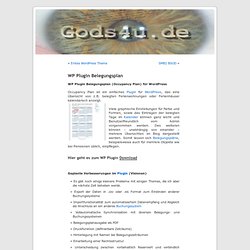
Viele graphische Einstellungen für Farbe und Formen, sowie das Eintragen der belegten Tage im Kalender können ganz leicht und Benutzerfreundlich vom Admin vorgenommen werden. Des weiteren können – unabhängig von einander – mehrere Übersichten im Blog dargestellt werden. Somit lassen sich Belegungspläne, beispielsweise auch für mehrere Objekte wie bei Pensionen üblich, einpflegen. Hier geht es zum WP Plugin Download Geplante Verbesserungen im Plugin (Visionen) Diese geplanten Erweiterungen und Verbesserungen wollen wir zukünftig gerne einarbeiten. Fragen, Anregungen und Kritik könnt Ihr uns gerne hier mitteilen. Beispielhafte Darstellung des 1. Da die erste Version des Plugins auf diese Seite zeigt, steht sie hier noch immer drinne. Kalender Plugins. History Timeline - A wordpress plugin for display an history timeline based on tags.
Last stable version: 7.0.2WordPress plugin page: History timeline is a WordPress plugin for displaying a history timeline based on tags. 0.7 new features Support for before christ dates.

Build the timeline only with posts from one or more categories. Exclude single posts or pages from the timeline. How to install and use History Timeline If you have never used this plugin or a previous version, extract the archive file (.zip) and upload the folder history-timeline to the wp-content/plugins of your web space. Copy and paste this code in your post, page or widget content. You can also specify 3 additional parameter limit,category and exclude. How to customize History Timeline Customize options: Go to Settings > History Timeline from within your admin panel. Stylesheet:You can edit the CSS of History Timeline here. (Note: If the history timeline isn’t displaying properly, your theme’s CSS may be the problem. Wordpress Plugin Development Demystified. Useful Free Admin Plugins For WordPress. Advertisement The admin area is the heart of any WordPress-powered website.

It’s where everything is controlled and where admin, editors, authors and contributors publish content to posts, pages and other custom post types. The default features of WordPress are fine for some website owners, although you may find that certain features need to be improved and others need to be added. Thankfully, the core features of WordPress can easily be extended with plugins. Plugins enable you to extend only the areas you need. Today, we’ll show you a number of great plugins that will enhance your WordPress website in some way.
Post Scheduling And Management 1. This is the perfect plugin for managing the scheduling of your posts. Using the calendar, you can quickly edit titles and publishing times and change the status of posts from “Draft” to “Pending review” to “Published” or “Scheduled.” Editorial Calendar: Information and download | Demo. Die 30 beliebtesten WordPress-Plugins [Infografik]