

GIMP tutorials. Tutorials - Gimp. Gimp Tutorials. Creative Composition. Hello and welcome to my Gimp tutorial.

My name is Jacob Philpott and I am a graphic designer Today we are going to learn how to make a photo-manipulation using an eye free stock, I hope you enjoy my tutorial!. 1. Open up the eye stock image provided here. Credit of the stock belongs to soraneko. Resize and sharpen the image to an appropriate size. Create a 3D Photo Effect with the GIMP. Painting A Peacock In GIMP or Photoshop. Software: GIMP or PhotoshopLevel: AdvancedSubject: Peacock There have been many people coming over to KalaaLog.com searching for articles on drawing/painting a peacock – the only tutorial here until now was on illustrating peacock feather.

So, here is a walk-through and screen shots of the peacock painting I did. Concept And Sketch Searching for peacock images, and getting a rough idea of its form is quite easy. After that, create a neater sketch in another layer over it and delete (or hide) the concept layer. Background And Other Details Since the subject is having cool colors, a warm colored background would be good composition wise. Before proceeding with painting the peacock, the branch is painted first. Painting The Peacock Start out by blocking out the basic colors over the sketch in the same layer taking care of the branch. Final Peacock Artwork You can see a larger view at deviantART entry in order to study the details. Gtuts.com. Creating a Vista-like wallpaper. 1 Create a new image: 1600×1200px, white background.Use Filter / Render / Clouds / Solid noise with these values: 2 Create a new empty layer.Choose the Nehmt nun das Paths tool (hit B).

Click one time left of the image area, then one time right of the image area. A line appears. 3 Now grab the line in its center and move it a bit to the bottom. Dashed adjustment lines appear. Drag the left line to the right top (have a look at the screenshot). Drag the right point in the opposite direction.Then your curve should look like this: 4 Press D to set the default colors. Or have it like this! Gimp Tutorial: Awesome Bokeh Effect in Gimp. It was fun to to follow Abduzeedo tutorial for making bokeh digital effect in Photoshop (i'm using photoshop and gimp) and i really excited when i managed to do similiar effect in Gimp.

So i decided to make a Gimp tut for this one..it's been over a months since my last tutorial and i think after this i'll make more Gimp tuts..Click More Inside The Post to read the tutorial. P/s: This tutorial has been converted from the original Photoshop tutorial into Gimp. The original Photoshop tutorial can be found HERE in Abduzeedo site. Before you try this tutorial,please download my Eclipse brush where i made it by myself. You can download the brush by click HERE. How to Import a Color Palette into GIMP - Use a Color Scheme Designer Palette in GIMP.
How to Use Photoshop Plugins in GIMP. Updated October 21, 2015.
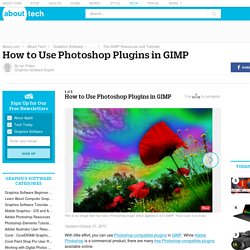
With little effort, you can use Photoshop-compatible plugins in GIMP. While Adobe Photoshop is a commercial product, there are many free Photoshop-compatible plugins available online. There are already many GIMP plugins offered for free on the web, but the ability to use Photoshop plugins in GIMP opens up an even larger range of options for GIMP users. Installing Photoshop plugins in GIMP actually requires that you install a plugin called PSPI, produced and offered for free by Tor Lillqvist.
Do note that not all Photoshop plugins will be compatible with GIMP after installing the PSPI plugin and you should test each one. How to remove elements from your photos without using the clone tool. NOTE: Resynthesizer no longer seems to work well in newer versions of Gimp.

It has been replaced with the tools Heal Selection and Heal Transparency. I did a tutorial on those tools here. Frequently, you will have a need to take an element out of a photo. In the past, I have always used the clone tool, but recently, I discovered the Gimp plugin called Resynthesizer. When I first used it, my mind was totally blown! Step 1 - Download and install the Plugin. Split-toning in GIMP. Preview: This tutorial is based on Rore's Split-toning tutorial from gimp's flicker group and also on one of meetthegimp.org podcasts . its a neat effect where you can have a cretin colour for highlights and another for shadows. Getting started The image i'm going to use for this example is off sxc.hu but you can use your own if you wish.
Download the photo: Step 1 Open up the image in GIMP and go to your Layers dialog, then click on the duplicate icon button so that we have two copies of our image. Step 2 Now we need to transform our colourful photo into a black and white photo, to do that go the menu and click on Colors>Desaturate. Step 3 Create a new layer, and fill with the colour blue 2bc6ff using the bucket fill tool. Step 4. Transparent Glass Lettering GIMP Tutorial. Transparent Glass Lettering Learn how to make a stunning glass text effect.
Adapted from a Photoshop tutorial. Note: This tutorial is adapted from this Photoshop tutorial from psdtuts.com Watch the video tutorial at GimpVids.com Step 1 Create a new file and fill the background with a dark gradient. Now type in a word with a nice font and a light color. Step 2 Select your text layer and set its opacity to 60%. Step 3. Old Photo Restoration using the Gimp (How to Remove a Moiré Pattern) For this past Father's day, I worked with my brothers to create a slideshow of our awesome dad.
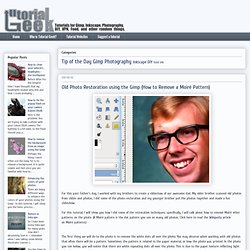
My older brother scanned old photos from slides and photos, I did some of the photo restoration and my younger brother put the photos together and made a fun slideshow. For this tutorial, I will show you how I did some of the restoration techniques; specifically, I will talk about how to remove Moiré other patterns on the photo. (A Moiré pattern is the dot pattern you see on many old photos. Click here to read the Wikipedia article on Moiré patterns) The first thing we will do to the photo is to remove the white dots all over the photo. Whenever I work on a photo, I like to duplicate the background layer.
Removing dots or patterns can be done a few different ways. The problem with doing this is that now we have a blurry image. Even after sharpening the photo though, it is still a little blurrier than I would like it. Look below to see the original scanned photo. Grokking the GIMP - Learning Advanced Image Editing Techniques. Free Gimp tutorial PDFs. Issue 128 of Linux Format magazine carries the last instalment of our Gimp tutorial series.
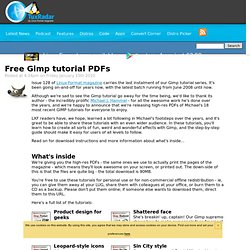
It's been going on-and-off for years now, with the latest batch running from June 2008 until now. Although we're sad to see the Gimp tutorial go away for the time being, we'd like to thank its author - the incredibly prolific Michael J. Hammel - for all the awesome work he's done over the years, and we're happy to announce that we're releasing high-res PDFs of Michael's 18 most recent GIMP tutorials for everyone to enjoy. LXF readers have, we hope, learned a lot following in Michael's footsteps over the years, and it's great to be able to share these tutorials with an even wider audience.
In these tutorials, you'll learn how to create all sorts of fun, weird and wonderful effects with Gimp, and the step-by-step guide should make it easy for users of all levels to follow. Read on for download instructions and more information about what's inside... What's inside. 35 Outstanding GIMP Tutorials. 20 Fantastic Step-By-Step Gimp Tutorials for Beginners. Feb11 by admin A collection of 20 fantastic gimp tutorials resources for beginners and advance users , provided by best designers and webmasters .
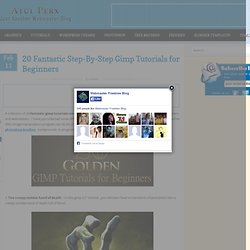
I have just collected some different style of gimp tutorials for beginners , So you can see what a free GNU image manipulation program can do for you . If you have latest gimp version than you can use almost all free photoshop brushes , backgrounds in program and also perform many normal photoshop tutorials on it . 1. Best 35+ GIMP Tutorials. 40+ Excellent GIMP Tutorials for Designers. Gimp or the GNU Image Manipulation Program is a software that enables its user to retouch, edit and manipulate photos or image. Many of our previous posts are into tutorials for Photoshop… To spice things up a bit and to stir the usual offerings, we bring you 40+ Excellent GIMP tutorials . These tutorials are of different variety, so it is advisable to read through the article to ensure that you haven’t missed any useful technique that may help you in your designs.
For future reference, you can also bookmark this post just in case you forgot something. This collection was created in response by the request of our readers. 50 Design Tutorials for Mastering Gimp. The ultimate compilation of gimp design tutorials to take a novice and turn them into an expert, the perfect guide for anyone looking to learn or even master the ins and outs of Gimp.

Some Designers may see the title of the post and may be curious to learn more about what exactly Gimp, it’s simple a free alternative to Photoshop which has similar features and functions to photoshop. Top 15 GIMP Tutorials From Around The Web. Gimp Tutorials - Gimp.PixTuts.com. 20 Awesome Photo Manipulation Tutorials For GIMP. There’s nothing better than free open source software that can do a lot of the same things and sometimes more than your professional overpriced software can do. Gimp For Photos - Tutorials for photo editing with Gimp. 60+ Best GIMP Tutorials of 2010. The Gimp is a fantastic and free piece of software that can run on all major operating systems and can do nearly any graphic related task!
I have been using GIMP for over two years now and really appreciated the many tutorials I had at hand for when I was starting out. Since the early days I have produced my own tutorials in an effort to give back to the open source community and so the purpose of this post is to share and acknowledge the hard work that people have put in into making these great tutorials of 2010! 70 Best GIMP Tutorials To Enhance Your Design Skills. 70 creative Gimp tutorials. Grokking the GIMP - Learning Advanced Image Editing Techniques. My GIMP Tutorial Search Engine.