


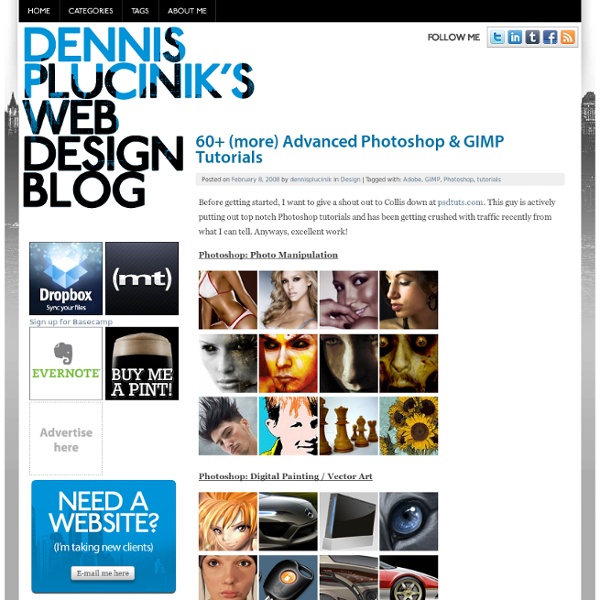
30+ Exceptional GIMP Tutorials and Resources Oct 20 2008 GIMP is a freely distributed GNU Image Manipulation Program. Available for such tasks as photo retouching, image composition and image authoring. It’s always fun to experiment different techniques and learn how to work with various aspects of GIMP to spice up boring pictures and make them into works of arts and masterpieces. So, if you’re interested in learning some new skills, whether you’re a beginner, intermediate or advanced user, these GIMP tutorials are for you. Below you will find an incredible amount some of the best GIMP tutorials hand picked to enhance or highlight whatever action is going on in the photo. 1. 1. This tutorial illustrates how to implement a nice animated menu using Mootoolsand some lines of CSS and HTML code ready to reuse in your project. 2. This tutorial will teach you a quick and simple way to recolor eyes. 3. This is specially for anime/cartoon style lineart. 4. A fairly easy tutorial to follow to make a sig. 5. 6. 7. 8. 9. 10. 11. 12. 13. 14. 2.
35 Fresh and Useful Photoshop Tutorials Advertisement Part of being a designer, you need yourself up-to-date and sharp skills. Skills can be spanning a broad range of expanding your range of techniques. Photoshop is most useful for designers. In this post, we’ve collected 30 fresh and useful Photoshop tutorials to improved your skills and learn new era of designing. Create an Abstract Wallpaper for World Cup 2010 Recreating Bar Code by Using Photoshop Magnifying Glass in Photoshop Head Characters in Photoshop Making a Book of Magical Playground Scene Realistic View Tears on Face Create an Abstract Cloud Jumper in Photoshop How to Create Bamboo in Adobe Photoshop Design a Multimedia Website Layout in Photoshop Use a 3D Model to Create a Dramatic Scene in Photoshop Create a Magical Flaming Heart Illustration in Photoshop – Basix Create Spectacular Smoke and Splash Effects – Psd Premium Tutorial Evening Eye Make Up Effect in Photoshop Splattered Vector and Photography Mash Up Create a Sleek and Stylish MP3 Player Jumping a Bike out of a Laptop
Getting Started With the Powerful Inkscape Graphics App by Sam Dean - Mar. 14, 2011Comments (3) When it comes to open source graphics tools, GIMP gets a great deal of attention, and there are many free online resources available for it, but if you're in search of a free drawing and illustration tool that can compete with Adobe Illustrator and is increasingly useds by web designers for effects, logos and still graphics, give Inkscape a try. It runs on Windows, Mac OS X, and Linux, and is well-known as a powerful and flexible drawing and vector editing application. Bethany Hiitola is the author of a popular book on Inkscape that is used by many web designers, and she has a very useful tutorial on the progam posted at the Packt site. What can I do with Inkscape? Getting up to speed. Our recommended guide. Inkscape is very useful, good for eye-catching graphics, and a lot of fun. Share Your Comments
Photoshop Tutorials To Suit Your Taste - Noupe Design Blog - StumbleUpon Mar 01 2011 What do you do when you have an idea? Well, a good thing would be to write it down first. We’ve collected various types of artwork to match everyone’s taste. Create a Spherical 3D Puzzle With Photoshop In this tutorial you will learn how to create a nice spherical 3D puzzle using Photoshop CS5 Extended’s 3D tools: Create an Underwater Typography Scene This tutorial teaches you how to create a custom typography piece. “Piece of the Artic” Pie Chart Photo Manipulation In this tutorial, the artist shares his experience in recreating this illustration. Create a Spiral Telephone Cord From Scratch With Photoshop In this tutorial you will learn how to create a still life telephone scene from scratch using the Smudge tool: Create a Vibrant Colorful Product Ad in Photoshop In this tutorial you will learn how to create a vibrant colorful product advertisement in Adobe Photoshop using some easy techniques:
Inkscape Abstract Inkscape, Guide to a Vector Drawing Program is the guide to the Inkscape program. The web-based version is linked directly under the program's Help menu. This book is both an introduction and reference for the Inkscape drawing program. With Inkscape, one can produce a wide variety of art, from photo-realistic drawings to organizational charts. Inkscape uses SVG, a powerful vector-based drawing language and W3C web standard, as its native format. The first third of the book is devoted to eight tutorials that progress in difficulty from very basic to very complex (three additional tutorials were written explicitly for the PDF and print versions). Photoshop Light Effect Tutorials | @designshard - StumbleUpon I’ve selected various Photoshop tutorials that I’m liking at the moment for light effects, some have quite cool techniques on how to achieve the end result that can be applied to a million different designs (try and experiment with them), check them out below. You might also enjoy: Design a Vista Styled Wallpaper Windows Vista Aurora Effect Design a Vibrant Blackberry Inspired Ad NoPattern “Jumper” Effect Mysterious Lighting Effect How to Create Brilliant Light Streaks Creating a Mac-Type Background Luminescent Lines Create a Glowing Light Painting Effect Abstract Dust And Spray Effect Make a dreamy abstract background Digital Bokeh effect Abstract Lines Background Abstract Light Rays Drawing an Abstract Lightbulb How to create 3D abstract circles Comments Do you have any favourite tutorials that you have seen for light effects?
Forever For Now - Inkscape Text Tricks Introduction Background I wrote this article because I wondered for a while why Inkscape apparently wouldn't let me make inline text and font changes to text objects in my drawings. I used Inkscape even before the project, or fork, was started, when the main codebase was still called Sodipodi. At the time of writing, the most current version of Inkscape is 0.43 and later versions should exhibit the features I'm presenting here. The problem I address in this article is because the discoverability of the functions and features in Inkscape is virtually non-existent. In this article, I want to explain how you can apply the following transformations or font styles to individual characters, or character selections, with a single Inkscape text object: Applying bold styleApplying italic style or obliqueSetting the vertical baselineManually kerningRotating in 90 degree stepsArbitrary rotation Let's start with the font styles. Font Styles Make a bold statement, partly Italic and oblique Manually kerning
70 Tutorials Using Photoshop To Design A Website This article features a huge amount of Photoshop web design tutorials, which will teach you simple effects which can be combined together in order to create a great website design. Theses tutorials are perfect for first time Photoshop users because there short and sweet. I hope you enjoy the article and feel free to leave a comment below. 1) Carbon Fiber Layout you’ll learn how to make this sleek layout with a carbon fiber background that would look great as a landing page for a website. 2) Design Studio Layout In this tutorial you will learn how to make a layout for your design studio website. 3) Create a web 2.0 layout in photoshop In this tutorial, you’ll learn how to create a very fancy “Web 2.0″ website layout in Adobe Photoshop using beginners skills. 4) Watercolored design studio blog layout In this tutorial you will learn how to make a clean and simple watercolor design studio layout for a blog. 5) Corporate Business Layout 6) How to create a worn paper layout 7) Arhitecture layout
Introduction - gps-gimp-paint-studio - A few brief words about the GPS initiative. - Gimp + GPS (gimp paint studio) Gimp Paint Studio is, as described on the front page "a collection of brushes and accompanying "tool presets" for the free open-source program Gimp. But it is also an attempt at something more. It is also an independent initiative to push for the increased awareness that Gimp is not only useful for cropping photos, adjusting colour balances and make minor website graphics. Gimp is also an excellent tool for digital painters, creating completely new works of art from scratch, a capacity that is not always fully realized by the default setup, untill now. Developers are working on more features for next releases. The GPS's collected artistic media presets and brush collection is one step on the way towards making GIMP a more pleasant environment for digital artists. So if you want to know more about GPS check it out the Wiki pages on the left side of the screen! Who knows, maybe we can make the difference? Greets to all, i hope you enjoy your visit. Ramón Miranda GPS owner
350 Photoshop Tutorials | Best Photoshop Tutorials - StumbleUpon Photoshop is what makes the virtual world seem alive. Its nothing less than a blessing for designers. The Internet is full of Photoshop Tutorials and you will find a tutorial on each and every tool. With that being said, we understand that these tutorials require time and effort to find so we’ve saved you both. Who knows, after going through these tutorials, you may end up being the next big thing in the world of Graphic Design. This article is divided in 14 Sections: Advertisement Tutorials for Beginners 5 Common Photoshop Myths Solved for Absolute Beginners In this post, author will provide 5 Simple, Yet Useful Photoshop “How-to”s for Absolute Beginners. More Information on 5 Common Photoshop Myths Solved for Absolute Beginners How to Use and Create Brushes in Adobe Photoshop This tutorial will show you how to get and use brushes. More Information on How to Use and Create Brushes in Adobe Photoshop A Beginner’s Guide to Photoshop Masks – Part One Bridge is Going to be Your Best Friend Fire
Tuto - Comment créer un effet de foule sous Photoshop Voilà un petit tuto en anglais qui vous montre en quelques étapes comment créer un effet de foule sous Photoshop. La technique utilisée par Vladin Petrov pour ce tuto n’est pas compliquée. Il utilise une silhouette de personne qu’il défini comme un brush. Ensuite, il utilise l’outil « forme » avec les options de dynamique de forme, de diffusion, etc… Une fois les différentes silhouettes placées, il imbrique (touche alt enfoncée) une vraie foule avec des couleurs dans son calque de personnages. Puis il réalise les ombres de chaque personnage, outil ellipse avec un flou par dessus. Le résultat est pas mal ? Voir le tuto en anglais. via 20 PSD Tuts That Will Turn You Into A Photoshop Guru :: Reflex Stock Pho... - StumbleUpon Many people can use Photoshop, but only a select few can call themselves gurus. Learn all the methods in the 20 tutorials below and you’ll be well on your way to joining this elite. Rather than focus on tuts for beginners, intermediates or advanced users, we’ve simply chosen ones which produce jaw-dropping effects. All of them are easy to follow, although most do require at least some prior knowledge and experience. 1. Colorful Plexi Text Effect Follow this tutorial to create dazzling, multi-layered, semi-transparent lettering, with a Perspex-like quality. 2. 3D Pixel Stretch Effect File this tutorial under “simple but effective”. 3. Turn a simple cityscape into a torrentially flooded wasteland. 4. Become the master of light and glow on Photoshop with this brief, easy-to-follow guide. 5. Use masking tools, layers, gradients and lines to turn your favorite piece of 3D text into something more colorful and commercial. 6. 7. This tutorial is so versatile. 8. 9. 10. 11. 12. 13. 14. 15. 16.
35 nouveaux tutoriels de qualité gratuits pour Photoshop 35 nouveaux tutoriels de qualité gratuits pour Photoshop Voici une sélection des meilleurs tutoriels gratuits pour Photoshop parmi tout ceux publiés ces derniers mois sur le web. Encore une fois, les auteurs de ces 35 tutoriels de qualité révèlent leurs secrets de création et vous permettront de connaître Photoshop sur le bout des doigts. Réaliser toutes les créations qui suivent dans l’article sera bientôt facile et accessible grâce aux explications des tutoriels. Retouche photoPhotomanipulationEffets de texteDessin d’icônesWebdesign et UX L’accent a comme à chaque fois été mis sur la qualité du tutoriel, la clarté des explications et la variété des techniques utilisées. Trêve d’explications superficielles, à vous de suivre les liens suivants, de partager l’article s’il vous a plu et même de le commenter afin de dire quel a été votre ou vos tutos préférés ou encore pour en ajouter à la liste ! Retouche photo Comment retoucher une peau brillante (et rouge) pleine d’imperfections inPartager0