

Resynthesizer. ( home | blog ) bootchk has taken over maintenance of Resynthesizer.

The latest version is available from the GIMP registry: Software Download. This page features a growing set of free Adobe Photoshop® filters / plugins coded by myself for 3D production, 2D design, and technical research. These filters are only compatible with Windows, NOT Macintosh. This is not a developer decision but rather a compiler limitation. 64bit versions will be coming soon. While these filters were created primarily for Adobe Photoshop®, they also work with many free applications such Gimp, Pixoid, IrfanView, Ultimatepaint, Photo-Editor, and QFX LE.
For a complete compatibility list, please click here. The latest filter to have been added is Highpass Sharpen. G'MIC - GREYC's Magic Image Converter. Gimp plugins software download. PSPI: Running Photoshop plug-ins in GIMP. PSPI is a GIMP plug-in that runs 3rd-party Photoshop plug-in filters. I wrote it in 2001, and it initially worked on Windows only.
Then nothing much happened until March 2006 when it became available also on Linux. All that was needed, basically, was for somebody to try building it using winegcc. Possibly building and running it on Linux might have worked already years ago, but nobody tried... Thanks to Mukund for trying it on Linux and reporting the success! Where to find Photoshop plug-in filters that are any good? Google is your friend. There are some exceptions though. Some magazines that come with "cover" CD-ROMs, like Computer Arts, often include commercial Photoshop filters on the CD-ROMs. 127 Useful Gimp Scripts and Plugins. While I do record Photoshop and After Effects tutorials from time to time, lately my focus has been on my Gimp works.

Therefore I have rounded up the best Gimp scripts and plugins available on the net, including scripts I personally use. Enjoy, and I hope you find these scripts and plugins useful.FX Foundry FX Foundry is without a doubt the best Gimp scripts collection around. The Foundry team has 117 gimp scripts, but the best part of the collection, the Layer Effects scripts. We all know Photoshop has layer styles, and are one of the big drawbacks due to Gimp's lack thereof, however The Foundry has written scripts to match (as closely as possible) the layer styles in Photoshop, I use these quite regularly. Liquid Rescale A very, VERY useful plugin that, in the words of the developer,"[Liquid Rescale] aims at resizing pictures non uniformly while preserving their features, i.e. avoiding distortion of the important parts".
GreyCstoration. Top 20 GIMP Plugins and Ad-ons. The MathMap Image Processing Application. A repository of optional extensions for the GIMP. Labels. GIMP Labels has a (fairly small) list of common label templates (from Avery and others) to help in using GIMP to print address labels, business cards, CD labels etc. labels.scm gives you: Xtns/Misc/Labels/Rect label...
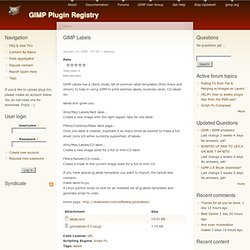
Create a new image with the right aspect ratio for one label. Filters/Combine/Make label page... Once one label is created, duplicate it as many times as desired to make a full sheet (only US-letter currently supported) of labels. Xtns/Misc/Labels/CD label... Filters/Render/CD mask... If you have special gLabels templates you want to import, the tarball also contains: make-label-fu.py A Linux python script to look for an installed set of gLabels templates and generate script-fu code.
Home page: Install Save for Web GIMP plugin in Windows. Photoshop has a Save for Web feature by default, without installing any plugin.

However, you need to install a GIMP plugin called Save for Web to get the same functionality. Save for Web allows you to optimize images for web, by reducing file sizes greatly. Installing plugins in GIMP takes only a few simple steps, detailed below: If you use GIMP on Ubuntu, follow instructions in the tutorial Install Save for Web in Ubuntu. Download Save for Web plugin (if you haven’t do so already) Extract Save for Web plugin somewhere – for example, Desktop. You will get a folder save_for_web_0.28.6_win32. 26 GIMP Plugins to get Photoshop’s best features - Download useful, free GIMP plugins. GIMP, the free and open-source image editor, is often blamed for its lack of polish in its interface.

However, with sufficient addons (particularly plugins), you can achieve a lot of functionality found in other editors. Our previous GIMP plugins post looked at best plugins for web design, photography etc. In this second roundup, we will take a look at plugins that bring Photoshop’s features to GIMP. This is significant, because GIMP typically draws a lot of flack for not having many of Photoshop’s functionality. You might also want to read our previous posts on GIMP: These are GIMP 2.6 -compatible and tested plugins, but they would likely work for older versions too. Wavelet Denoise: Reduce noise in each channel of an image separately GREYCstoration: Removes grains or small artefacts (JPEG blocks effect) from images. Download free GIMP plugins (40+ plugins) GIMP is the undisputed king of image editing in Linux platforms, and is next only to Photoshop in popularity in Windows and Mac platforms.

With a large community of developers and an even larger pool of users, it is no surprise that GIMP is very popular. Much like Firefox, GIMP’s strength lies in its plugins, which are developed by the open-source toting community. Since the users themselves develop them, they know all the needs and conceive a plugin for everything. GIMPshop. GIMPshop hat die original Programm-Oberfläche von GIMP in etwa der von Adobe Photoshop angepasst, was die Bedienung der Freeware-Bildbearbeitung erheblich vereinfachte.

In den neuesten Version bringt der Open-Source-Bildbearbeiter aber schon von Haus aus alle wichtigen Funktionen mit - und auch die Bedienoberfläche wurde komplett neu gestaltet, so dass die Erweiterung GIMPshop nicht mehr nötig ist. PSPI für GIMP. Tor Lillqvist. Gimp Plugins: Die besten Erweiterungen kostenlos - News. Die besten GIMP Plug-ins - Bilder. Top-Collection: GIMP-Plug-ins. GIMP gilt seit Jahren als Alternative zum Platzhirsch Photoshop.
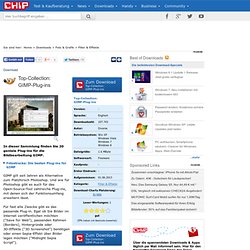
Und wie für Photoshop gibt es auch für das Open-Source-Tool zahlreiche Plug-ins, mit denen sich der Funktionsumfang erweitern lässt. Für fast alle Zwecke gibt es das passende Plug-in. Egal ob Sie Bilder im Internet veröffentlichen möchten ("Save for Web"), passenden Rahmen (Borders), Hintergründe oder 3D-Effekte ("3D Screenshot") benötigen oder einen Sepia-Effekt über Bilder legen möchten ("Midnight Sepia Script"). Daneben gibt es Werkzeuge fürs Einfügen von Barcodes, Spiegelungen ("GIMP Reflection") oder künstlerische Effekte ("Pencil Drawing from Photo").