

Custom Search - Search sites on SAP BW and Reporting. SAP Basis technical functional tutorials and Guides. SAP R/3 BW Source and SID Table. SAP R/3 BW Source and SID Table R/3 Source Table.field - How To Find?
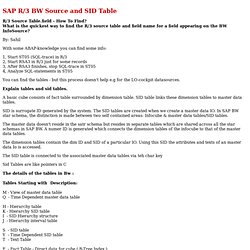
What is the quickest way to find the R/3 source table and field name for a field appearing on the BW InfoSource? By: Sahil With some ABAP-knowledge you can find some info: 1, Start ST05 (SQL-trace) in R/3 2, Start RSA3 in R/3 just for some records 3, After RSA3 finishes, stop SQL-trace in ST05 4, Analyze SQL-statements in ST05 You can find the tables - but this process doesn't help e.g for the LO-cockpit datasources. Business Intelligence. SCN Logon. SAP HR Knowledgebase - Business Warehouse. SAP NetWeaver Business Warehouse - SAP NetWeaver Business Warehouse Home. Community Network Forums: Enterprise Information Management. Community Network Blogs. At last, we arrived to the VBA code.
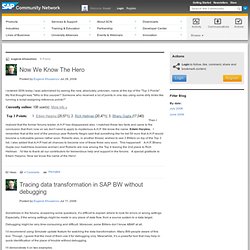
See the first part here: Long Texts in SAP BW: Displaying in BEx Analyzer. Introduction to Excel Workbooks Formatting. Part I. SAPBEXonRefresh subroutine code Double click in VBA Project area on SAPBEX module. Replace the code, so the whole subroutine looks like the following. Public gResArea As RangeSub SAPBEXonRefresh(queryID As String, resultArea As Range) Dim Worksheet1 As Worksheet Set Worksheet1 = ThisWorkbook.Worksheets("BEX") Worksheet1.Cells(2, 1).Value = resultArea.Name Worksheet1.Cells(2, 2) = resultArea.Cells(1).row Worksheet1.Cells(2, 3) = resultArea.Cells(1).Column numCells = resultArea.Cells.Count Worksheet1.Cells(2, 4) = numCells Worksheet1.Cells(2, 5) = resultArea.Cells(numCells).row Worksheet1.Cells(2, 6) = resultArea.Cells(numCells).Column Set gResArea = resultArea Set gResArea.Parent = resultArea.ParentEnd Sub Formatting code The following is a code I placed into the CommandButton1_Click subroutine.
More complex reports Last preparations. SAP BW-BI - Articles,Interview Questions,Howto documents and blogs - Page 1. SAP BW Important Transaction Codes Below are list important Transaction Codes in SAP BW by area.
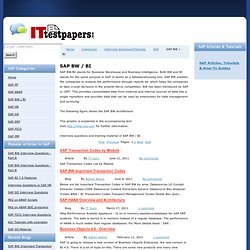
Datasources LO Cockpit Extractor related COPA Datasource Content Extractors Generic Datasource Bex Analyzer Tcodes BWA / BI Transaction Codes Transport Management Tcodes Delete Bex Quer... SAP HANA Overview and Architecture Hihg-Performance Analytic Appliance - Is an in memory appliance/database for SAP ERP systems. The data is stored in in memory instead of a regular database. SAP BW training tutorial. Business information warehouse (BW) has features like and unlike typical data warehouses.
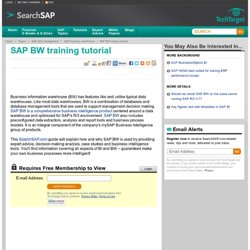
Like most data warehouses, BW is a combination of databases and database management tools that are used to support management decision making. SAP BW is a comprehensive business intelligence product centered around a data warehouse and optimized for SAP's R/3 environment. SAP BW also includes preconfigured data extractors, analysis and report tools and business process models. It is an integral component of the company's mySAP Business Intelligence group of products. SAP BW Tips and Business Information Warehouse Discussion Forum. SAP BW Tips and SAP Business Warehouse SAP Business Information Warehouse (BW) is SAP´s Data Warehouse solution.
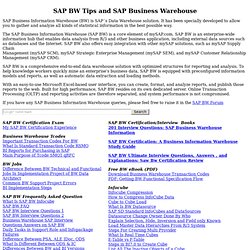
It has been specially developed to allow you to gather and analyze all kinds of statistical information in the best possible way. SAP BW Documents - Downloads - Online Training tutorials, Learning Guide and Help Files. SAP BW Blog. SAP BW Knowledge Sharing. SAP BW Articles, Ebooks and Online Materials. BW (Business Warehousing) Tutorials - SAP Techies. SAP BW : Tutorials, technical questions, How-To guides in SAP Netweaver BI. A step by step guide on performance tuning SAP BW reports with OLAP Cache A successful SAP BW implementation requires that end user query response times are consistently running in the fast to reasonable range, in order to gain user acceptance and help drive overall productivity.
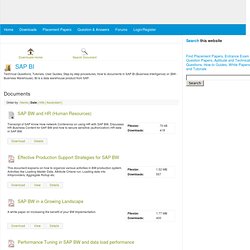
There are many factors that influence the response time of a BW query, including its complexity, the volume of data involved, architecture of the data model, and the existence of pre-summarized or pre-calcultated objects. A sound OLAP performance strategy includes the utilization of several of the important tools that are available for SAP BW tuning efforts, such as multi-provider, aggregates, and pre-calculated templates. Introduced in SAP BW version 3.0, the OLAP cache offers a valuable compliment to these other useful techniques used for accelerating query response times. The OLAP cache is architected to store query result sets, and to give all users on an application server access to those result sets. SAP BW .....all info @ one place. Troubleshooting BI 7.0 BEx Analyzer Performance.
General Information and Scope This posting is the second in my BI 7.0 BEx Analyzer Blog Series.
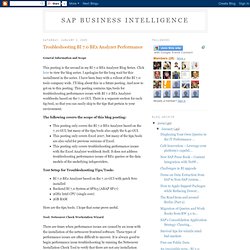
Click here to view the blog series. I apologize for the long wait for this installment in the series. I have been busy with a rollout of the BI 7.0 tools company wide. SAP Business Intelligence for Beginners. Process chain error. If there is no PSA, the other option would be to change the data in the new data table of the ODS Object.

This can be done in debug mode in the production. Step 1: Goto the ODS object manage by right clicking on the ODS object Step 2: In the contents tab, select the ‘New Data’ table. This will contain the request which have not been activated in the ODS object because of invalid characters. Step 3: Find the record with invalid characters in this table. Step 4: After you see the debug message in the status bar, click on the display button Step 5: You will see the debugging screen shown below. Step 6: Now click on ‘F7’ to exit from the subroutine. Step 7: At this point, double click on ‘code’ and you will see it below with its current value which is ‘SHOW’. Step 8: Now I change the value ‘SHOW’ to ‘EDIT’ and save the changes by clicking on the change button shown below. Step 8: After doing the above, press ‘F8’ to exit out of debugging.
SAP Business Intelligence Community. SAP BIBW. Deleting Requests from PSA. With this function you delete requests from the PSA.
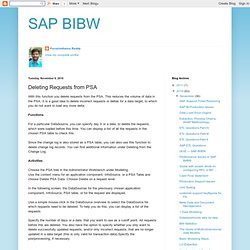
This reduces the volume of data in the PSA. It is a good idea to delete incorrect requests or deltas for a data target, to which you do not want to load any more delta. Functions For a particular DataSource, you can specify day X or a date, to delete the requests, which were loaded before this time. You can display a list of all the requests in the chosen PSA table to check this. Since the change log is also stored as a PSA table, you can also use this function to delete change log records. Activities Choose the PSA tree in the Administrator Workbench under Modeling. In the following screen, the DataSources for the previously chosen application component, InfoSource, PSA table, or for the request are displayed. Use a simple mouse click in the DataSource overview to select the DataSource for which requests need to be deleted.
Free Manual Document Format Files. SAP BI. SCN Logon. LET US LEARN SAP BI. Learn How to Create An Event Driven Process Chain. Written by: Misty Faucheux • edited by: Elizabeth Wistrom • updated: 9/19/2010 An event driven process chain can help you improve the overall function of your organization.

But, how do you start creating one? Here's an easy to follow tutorial on how to create an event driven process chain. Event Driven Process Chains OverviewAn event driven process chain allows you to view visually the processes used within a business. This information is usually laid out in a flow chart. Workbook-pre-calculation-and-b. Article on Workbook Pre Calculation and Broadcasting. In this article you will see how to create a document for your colleagues / managers in your portal, which will contain actual data whenever they open it. The data will come from your BI system and will be stored in Excel format in your portal. In this scenario we will use Enterprise Portal 7 and SAP NetWeaver BI 7.0 Prerequisites To follow this guide you will need to have some components configured in your system.
These are: Precalculation Server has to be installed and running – You can find installation guide in SDN. Free ebooks: SAP Bw. A Step-By-Step Guide. Table of content. Free SAP Business Warehouse (BW) Books, Faqs, Material. Extended Capabilities to Debug a Data Transfer Process (DTP) Request_沉淀・SAP・ 滴. With Support Package Stack 11 in SAP NetWeaver 7.0 usage type BI an expert mode was added to simulate and debug a DTP (Data Transfer Process) request. The aim of this mode is to have the ability to debug large data volume requests and find errors related to a specific dataset in the source or a specific selection of data in the source. The debugging expert mode can be started from the execute tab of the DTP. The “Expert Mode” flag appears when the Processing Mode “Serially in the Dialog Process (for Debugging)” is selected. Choose “Simulate” to start the Debugger in expert mode. Sap-sap. Enterprise Data Warehousing on SAP Community Network Forums.
Sap. BWFreak. BW Area. Business Intelligence Online. World book online: Business Information Warehouse for SAP. Use of Variables in BEX Analyzer Queries. BI Online blog. July 27th, 2009 SAP BI: One landscape versus multiple landscapes. It is a known issue that transports do not migrate quite smoothly between systems for BI objects. The discussion I would like to conduct is the pros and cons of having a single landscape, Development, QA and Production, versus 2 landscapes, one as the mentioned for projects and another one with 2 additional systems: Dev2 and QA2 sharing the same Productive system. Whenever there is a dual landscape, there should be a coordination process to have the production support changes ’synchronized’ back to the project landscape.
This is another source of grieve. Unique landscape – Advantages / disadvantages: having a single landscape is more economic from a hardware and software prospective. Your suggestions, experiences and comments are welcome! SAP BW. Expand BI : le blog autour de SAP BI, BPC et Business Objects. SAP BW. SAP BW Training, learn online free of cost. SAP BW has recently come to the fore as a valuable tool for developing data warehouses that accurately and effectively support critical business decision making. It facilitates easy-to-use and high-performance extraction, transfer, transformation, and loading of data from a variety of data sources, including such comprehensive business management systems as SAP R/3.
This tutorial uses step-by-step instructions complete with a plethora of screen captures to illustrate key SAP BW functionalities. It demonstrates how SAP BW implements the fundamental star schema and solves the major challenges inherent in the creation of data warehouses: performance, reliability, and error-handling. Using a real-world business scenario as a running example, this tutorial presents a comprehensive view of the technology, from underlying concepts and basic techniques through its most sophisticated capabilities. Specific topics covered include: Free SAP Tutorial - SAP Functional And Technical Training. SAP BW is a component of SAP’s dimension product, this tool will help an organization to analyze data extracted from the SAP R/3 applications and also from an external data sources.
The SAP business information warehouse can also be integrated with other new dimension product such as SAP Advanced Planner and Optimizer (SAP APO), the SAP Business to Business (SAP B2B) and also the SAP strategic Enterprise Management (SAP SEM). SAP BW is a tool that runs on OLAP data engine and it’s a comprehensive data warehouse solution using a dimensional reporting and analysis format that will help the management to do an end to end analysis and an overall performance of each department in the organization. SAP BW (BUSINESS INFORMATION WAREHOUSE ) The reporting, analysis, and interpretation of business data is of central importance to a company in guaranteeing its competitive edge, optimizing processes, and enabling it to react quickly and in line with the market. SAP BI Articles, Ebooks and Online Materials.
Community Network. Welcome to the SAP BW Online Tutorial. SAP BW Documents - Downloads - Online Training tutorials, Learning Guide and Help Files. Sap Business Information Warehouse Tutorial Trainings Warehousing Technical. SAP Community! » Blog Archive » SAP STEP BY STEP BI 7 TUTORIAL. Share Email Earn Facebook Twitter Google+ Lockerz Grab Delicious Digg Google Bookmarks MySpace StumbleUpon Reddit By Lockerz Subscribe.