

BI 4.0 FP3 Platform: View components. BI 4.x Platform: Start the Server Intelligence Agent. SAP BusinessObjects BI 4.1 General Availability. [updated post] As of August 30th, 2013, SAP BusinessObjects BI 4.1 is now generally available, 3 months ahead of plan.

Tutoriel SAP BusinessObjects » Tous les Tutos.
Dashboards. Antivirus Software: Good or Bad for BO 4.1? By Published:August 14, 2014Posted in: Highlights, Tech TipsTags: Having antivirus software is great to maintain the immunity of a system, but in certain cases these AV softwares can start to over work themselves and it can really take a toll on the machine and can also affect the overall performance of Business Objects.

I have seen clients face issues such as long waiting time after opening a report, log in issues, Slow CMC etc. This happens when the scans on the system and Low-level monitoring are performed too constantly. How do you know if it’s the AV product that is sucking minutes or hours of your productivity and performance away from your foreground tasks (BO)? You can do that by logging on to the Server where BO is installed and go to the Task Manager – Performance – Resource Monitor and observe the CPU usage. Visualizing the Future. By John Armitage, SAP AG – June 13, 2012 • The original version was published in SAP Info (see reference below) Visual analytics is what makes data useful in the hands of decision makers.
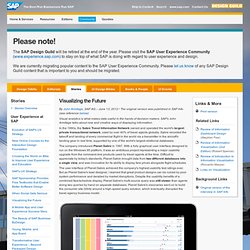
SAP's John Armitage talks about new and creative ways of displaying information. In the 1990s, the Sabre Travel Information Network owned and operated the world's largest private transactional network, used by over 40% of travel agents globally. Q&A on BI tools selection with SAP Mentors Joshua Fletcher and Clint Vosloo. Q&A on Design Studio 1.3 with the authors of "Getting Started with SAP BusinessObjects Design Studio" Thank you for registering for our Q&A on SAP BusinessObjects Design Studio 1.3.

Jeroen van der A and Xavier Hacking, authors of the book Getting Started with SAP BusinessObjects Design Studio, took readers' questions in this live chat. Jeroen and Xavier took questions on technical issues and tools selection, as well as new features in the Design Studio 1.3 release. Review the chat replay and edited transcript, below. SAPinsider Online: Welcome to the chat! We'll kick off the live online chat today at 12:30 pm ET when we're joined by authors and consultants Xavier Hacking and Jeroen van der A. BI Beat: Ethan Jewett Talks BI Front Ends.
SAPinsider BI 2014 Nice Keynote. Thoughts on BI 5.0. Last month, I took a light-hearted look at the future of the SAP BusinessObjects Business Intelligence platform (see related article, A Glimpse of SAP BusinessObjects BI 5.0).

This month, I’d like to make some serious predictions about what the next major iteration of SAP’s BI platform will look like. There’s no public roadmap or timetable for the next major release. SAP is putting the final touches on BI 4.1- which should go into General Availability (GA) later this year. And SAP is already making noises about BI 4.2 coming in 2014. But it’s fun to dream. I predict that the first broad theme of the BI 5.0 release will be fully 64-bit code. SAP hasn’t made any official announcements, but to get to a 64-bit-only world, we’ll need a transition period where client tools are, like SAP Lumira (formerly SAP Visual Intelligence), offered in both 32-bit and 64-bit editions.
The End of Desktop Intelligence (finally) The End of Crystal Reports 2011/2013 and Business View Manager. Limitations with using System Date part 3. Limitations with using System Date part 2. In the previous article we looked at why using System Date functions in a BI solution can lead to difficulties in development and testing.
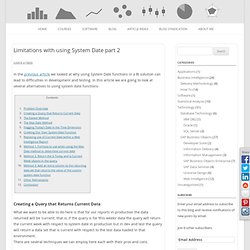
In this article we are going to look at several alternatives to using system date functions. Creating a Query that Returns Current Data What we want to be able to do here is that for our reports in production the data returned will be ‘current’, that is, if the query is for ‘this weeks’ data the query will return the current week with respect to system date in production but in dev and test the query will return a data set that is current with respect to the test data loaded in that environment. There are several techniques we can employ here each with their pros and cons.
Limitations with using System Date part 1. Often in a reporting or data analysis scenario the analyst or business user wants to view data that is current, for example, sales for the current week or employee turnover for the current month etc.
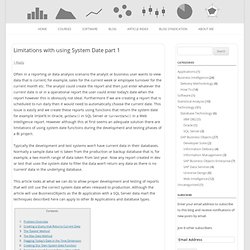
The analyst could create the report and then just enter whatever the current date is or in a operational report the user could enter today’s date when the report however this is obviously not ideal. Furthermore if we are creating a report that is scheduled to run daily then it would need to automatically choose the current date. This issue is easily and we create these reports using functions that return the system date for example SYSDATE in Oracle, getDate() in SQL Server or CurrentDate() in a Web Intelligence report.
However although this at first seems an adequate solution there are limitations of using system date functions during the development and testing phases of a BI project. Typically the development and test systems won’t have current data in their databases. Problem Overview. BOB: Business Objects Board - Index. Bi_project_raci. SAP BOE Security Model Patterns. Security Modelling is concerned with two areas: authentication - establishing who the user is, essentially the logon process and authorisation - controlling user access to different areas of the system.
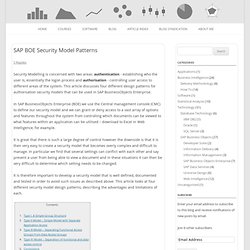
Date Objects Every Universe Should Have. A large amount of data analysis will use dates to filter or group results.

This article looks at what objects and predefined conditions we should include in your universe that provide rich functionality to report authors that are querying with dates. The code examples below mainly use SQL Server syntax and apologies to those of you who are using other database systems. Key Universe Date Objects Today, This Week, This Month, This Quarter, This Year Our Universe should include these objects which return the current date, the current week number, current month name, current year and so on. Boest – the BOE Stress Testing Application. For a while I have been saying to everyone I know that Crystal Reports is more efficient at processing reports than Web Intelligence but I have never had any concrete proof.
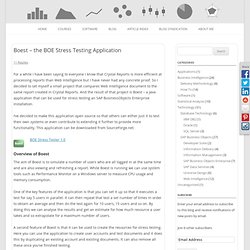
So I decided to set myself a small project that compares Web Intelligence document to the same report created in Crystal Reports. And the result of that project is Boest – a Java application that can be used for stress testing an SAP BusinessObjects Enterprise installation. I’ve decided to make this application open source so that others can either just it to test their own systems or even contribute to extending it further to provide more functionality. This application can be downloaded from SourceForge.net. BOE Stress Tester 1.0 Overview of Boest. Filtering for Latest Data in a Universe. Summary This article looks at a reporting requirement where we need to restrict data to the latest data, for example, to only show the latest account balance or the latest action item for work streams in a project.
Our solution is to implement a series of predefined conditions one for each dimension that we need to filter for latest data by. Requirement Consider the following table that is displaying a list of accounts, the account type and the account balance for consecutive months.