

HTML52PDF: generate PDF, Word, ODF and RTF documents from HTML5 + CSS code. The goal of this section is to offer you a fast lane to get acquainted with the architecture and main functionalities of HTML52PDF without the need of going over all the nitty-gritty details of the documentation.
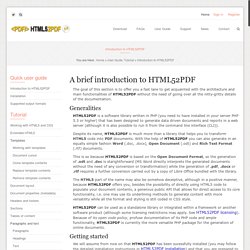
Generalities HTML52PDF is a software library written in PHP (you need to have installed in your server PHP 5.3 or higher) that has been designed to generate data driven documents and reports in a web server (although it is also possible to run it from the command line interface (CLI)). Despite its name, HTML52PDF is much more than a library that helps you to transform HTML5 code into PDF documents. With the help of HTML52PDF you can also generate in an equally simple fashion Word (.doc, .docx), Open Document (.odt) and Rich Text Format (.rtf) documents. HTML52PDF can be used as a standalone library or integrated within a framework or another software product (although some licensing restrictions may apply. Getting started Let us start with the proptotypical Hello World! <? <? <? CSS mouseover for text and images without JavaScript. The content structure of a web page is coded in HTML (or XHTML), and the way in which the information is displayed is defined by Cascading Style Sheets (CSS).

Some techniques for coding CSS make it possible to add animation and dynamic display to a web page so that it is not necessary to use JavaScript. CSS animations have the advantage of being supported by all modern browsers even when a user has turned off JavaScript for security reasons or to avoid some types of advertisements. The XHTML and CSS techniques illustrated here meet all W3C validation standards and work for Internet Explorer, FireFox, Safari, Opera, and Google Chrome browsers. The description of the code is explained below. Example of a mouseover with a text paragraph. English grammar can be described using a formal descriptionFormal Description A Formal Description is like a mathematical formula that when applied to words produces a correctly formed sentence structure.
<noun phrase> = "the" <specific proper noun> mPDF. Home. 11 Alternatives to Microsoft Sharepoint (Updated) I have just started to get my hands on a huge gigantic software (another one) from Microsoft called the Microsoft Sharepoint, and since I am more of a open-source kind of a guy I am not very comfortable with it for now… will be soon :). It’s a massive collaborative software package which is associated with content management and document management systems. But those are just a part of it , it’s actually a big collection of more capabilities and services like for web technologies, intranet portals, extranets, websites, document & file management, collaboration spaces, social tools, enterprise search, business intelligence, process integration, system integration, workflow automation and core infrastructure for third-party solutions. so maybe it can help out a few other people like me 1.
Alfresco 2. 3. 4. 5. 6. 7. 8. 9. 10. 11. One more which I missed out on and was suggested by one of the readers on this blog is added just below. PHPExcel - Home. Radi. Dibujo y animación vectorial HTML5 con Raphael.js y SVG. Este tutorial es una introducción a raphael.js, una librería de Javascript que permite usar el elemento SVG de HTML5 de forma fácil e intuitiva, por lo que podrás usar gráficos vectoriales en tus aplicaciones web.Dificultad: Media-Baja(Lo mejor de Raphaël es que lo hace jodidamente fácil)Compatibilidad: Firefox 3.0+, Safari 3.0+, Chrome 5.0+, Opera 9.5+ y Internet Explorer 6.0+(WTF!?

, compatible con IE6+?!) Introducción a SVG SVG significa Gráfico Vectorial Escalable (Scalable Vector Graphics) y se trata de un "formato" de imagen vectorial, como las imágenes de Illustrator (archivos .ai) o las de Autocad (.dwg).Si abres un archivo SVG con un editor de texto plano verás un lenguaje de marcado, algo similar a HTML o XML.Aunque la recomendación de la W3C sobre SVG es de hace 10 años a nadie le importó un carajo hasta que llegó HTML5 su logo 'cool' con sus importantes mejoras. La diferencia con Canvas es que SVG maneja vectores y canvas mapas de bits. Remository.