

MINDSTORMS : Products - NXT 2.0 - 8547. Pyusb-users] "No backend available" error on mac OS 10.6. Nxt-python. Osx - Python libusb pyusb "mach-o, but wrong architecture" Download4.03 – RWTH - Mindstorms NXT Toolbox. Please note: Toolbox download ¶ Download the full toolbox below, including all functions with sourcecodes, documentation, examples and demos.
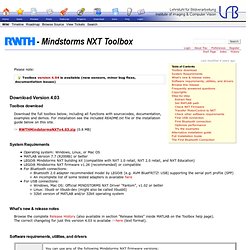
For installation see the included README.txt file or the installation guide below on this site. LEGO. Neural Network Manager for Lego Mindstorms NXT. The Neural Network manager for NXT is a Java Graphical User Interface which allows Lego fans to easily create, manage and train a neural network which can be exported and used in any program to be designed to run on the LEGO NXT.
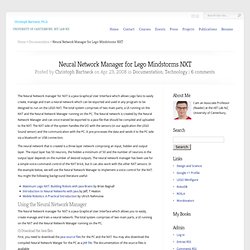
The total system comprises of two main parts, a UI running on the NXT and the Neural Network Manager running on the PC. The Neural network is created by the Neural Network Manager and can once trained be exported to a Java file that should be compiled and uploaded to the NXT. The NXT side of the system handles the I/O with the sensors (in our application the LEGO Sound sensor) and the communication with the PC. It pre-processes the data and sends it to the PC side via a bluetooth or USB connection. The neural network that is created is a three layer network comprising an input, hidden and output layer. Direct NXT commands. In this final chapter we only list some more examples and commands.
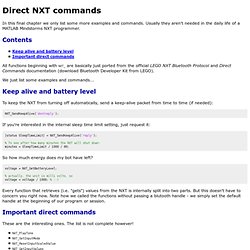
Usually they aren't needed in the daily life of a MATLAB Mindstorms NXT programmer. Contents All functions beginning with NXT_ are basically just ported from the official LEGO NXT Bluetooth Protocol and Direct Commands documentation (download Bluetooth Developer Kit from LEGO). We just list some examples and commands... Keep alive and battery level To keep the NXT from turning off automatically, send a keep-alive packet from time to time (if needed): NXT_SendKeepAlive('dontreply'); If you're interested in the internal sleep time limit setting, just request it: [status SleepTimeLimit] = NXT_SendKeepAlive('reply'); minutes = SleepTimeLimit / 1000 / 60; So how much energy does my bot have left? Bricx Command Center 3.3. Www.eng.buffalo.edu/~colinlea/Bluetooth_With_NXT.pdf. Digital Designer : Download. LEGO Digital Designer 4.3 >> For Mac OSX << Download now Minimum system requirements for Mac Operating system: OS X 10.6.8 or higher CPU: Intel processor Graphics card: NVIDIA GeForce 5200/ATI Radeon 7500 or better RAM: 1 GB Hard disk space: 1 GB >> For Windows PC << Download Now Minimum system requirements for PC Operating system: Windows XP, Windows Vista, Windows 7 or Windows 8.
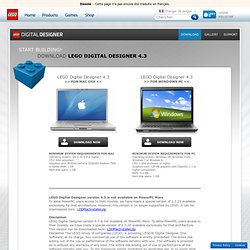
LEGO Digital Designer version 4.3 is not available on PowerPC Macs To allow PowerPC users access to their models, we have made a special version of 2.3.20 available exclusively for that architexture. Disclaimer. Bricksmith. Lego Mecha News and Inspiration. Lynxmotion Aluminum T-Hex Body Kit (Black) • Used in Lynxmotion's T-Hex robots• Laser-cut, black-anodized aluminum panels• Includes 6 ball bearings for leg attachment• Works with any of the SES legs This is the Lynxmotion Aluminum T-Hex Body Kit (Black).
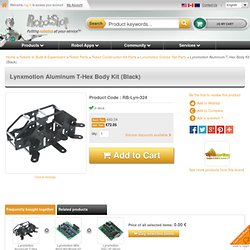
It is used in manufacturer's T-Hex robots. The laser-cut, black-anodized aluminum panels and aluminum standoffs make a nice Hexapod robot chassis for use with any of the SES legs. It has mounting hardware to hold a Bot Board and SSC-32. It includes 6 ball bearings for leg attachment. Source Checkout - nxt-python - A pure-python driver/interface/wrapper for the Lego Mindstorms NXT robot.
Nxt-python - A pure-python driver/interface/wrapper for the Lego Mindstorms NXT robot. Nxt-python is a python driver/interface for the Lego Mindstorms NXT robot.

The 1.x releases aim to improve on NXT_Python's interface and should be compatible with scripts which use it while the 2.x releases improve on the API in backwards-incompatible ways and will not work with NXT_Python scripts. To start controlling your lego nxt robot with python, just follow the setup instructions on the Installation page. News May 25, 2012: Bugfix version 2.2.2 released. Just a few minor comms things affect a very small number of users. NXT Python. About NXT_Python is a package for controlling a LEGO NXT robot using the Python programming language.
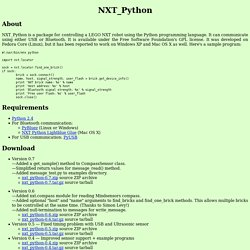
It can communicate using either USB or Bluetooth. It is available under the Free Software Foundation's GPL license. It was developed on Fedora Core (Linux), but it has been reported to work on Windows XP and Mac OS X as well. Here's a sample program: #! Requirements. NXT Robot Projects. DesignByMe : Home. The original Design byMe vision was for a unique customization service, where consumers could design whatever they imagined on their computer, and buy the real model in their own LEGO box.

Design byMe attracted several million people each year to build a huge range of amazing creations using the LEGO Digital Designer (LDD) software. Despite this success, the overall Design byMe experience has struggled to live up to the quality standards for a LEGO service. As a result, the LEGO® Design byME service was closed in January 2012. Where did my models go? You can still design what you want with LEGO Digital Designer and upload models into a public gallery on the new LEGO Digital Designer website. What about other Custom products? Products. HiTechnic NXT IRSeeker V2 Sensor for LEGO Mindstorms NXT Introduction The NXT IRSeeker V2 (Version 2) is a multi-element infrared detector that detects infrared signals from sources such as the HiTechnic IRBall soccer ball, infrared remote controls and sunlight.

It is perfect for robot soccer competitions. The IRSeeker V2 operates in 2 selectable modes, The IRSeeker V2 uses advanced digital signal processing techniques to filter the signals received and select only the signals required. PLEN - The Ultimate Desktop Robot. Home. LEGO NXT hacks and robots. Advanced Sensors for MINDSTORMS NXT - www.mindsensors.com. Robotic Machine Vision Software. WowWee Rovio Wi-Fi Enabled Robotic WebCam: Toys & Games. Robot Kits, Robotics, and Toy Robots. РобоКлуб. Creating New Blocks for LEGO MINDSTORMS NXT - NI Discussion Forums. LabVIEW. LabVIEW (short for Laboratory Virtual Instrument Engineering Workbench) is a system-design platform and development environment for a visual programming language from National Instruments.

The graphical language is named "G" (not to be confused with G-code). Originally released for the Apple Macintosh in 1986, LabVIEW is commonly used for data acquisition, instrument control, and industrial automation on a variety of platforms including Microsoft Windows, various versions of UNIX, Linux, and Mac OS X. The latest version of LabVIEW is LabVIEW 2013, released in August 2013. Dataflow programming[edit] Graphical programming[edit] Screenshot of a simple LabVIEW program LabVIEW ties the creation of user interfaces (called front panels) into the development cycle.
The graphical approach also allows non-programmers to build programs by dragging and dropping virtual representations of lab equipment with which they are already familiar. Benefits[edit] Interfacing[edit] Code compilation[edit] Www.education.rec.ri.cmu.edu/content/events/ftc/common/docs/install_nxtg_lv.pdf. Article archive. Volume Number: 23 (2007) Issue Number: 04 Column Tag: Geek Toys By Rich Warren I admit it. I have had a long-term love/hate affair with the Lego Mindstorm line. I love the idea of building robots from preformed plastic bricks, but the actual kits always failed to live up to my expectations.
Sure, the Robotic Invention System seemed cool when I first opened the box, but I soon found the limited selection of motors and sensors quite...um...limiting. Of course, the software side was even worse. Team Hassenplug. LEGO Education. ROBOLAB and NXT. Welcome to the MindBOARDS website! Articles: SABRE: Behaviour-Based Wall Follower in NXT-G. Behaviour-Based Wall Follower in NXT-G I’ve made a 45-minute-long tutorial video showing how to program a MINDSTORMS NXT Robot in a basic behaviour-based way — a great way to start with a simple robot program and work up to a complex-yet-still-manageable one. The video shows the concepts behind behaviour-based programming, and, in a step-by-step fashion, how to program the robot to do this in NXT-G, what the robot does, and how to debug the code to make the robot exhibit the desired behaviour.
Here are a couple of diagrams from the video: We will indue Exo-Scout (the robot) with behaviours to drive forward, hug the wall, avoid the wall, and to escape when he crashes into something. It sounds contradictory, but it all works out. Conceptually, the behaviours are organized into triggers, actions, and something called an arbiter. Download. The NXT STEP - LEGO® MINDSTORMS® NXT Blog. Vision Subsystem v3 for NXT (NXTCam-v3) - www.mindsensors.com.
Working with various motors in your NXT projects - Part 1. Have you ever wanted to create something cool with NXT - but the size and shape of the NXT motor made it impossible? Nearly all NXT projects use the standard NXT motors that ships with a Retail NXT kit. But that is not the only option: Following one of the comments by a reader on my post last week about using the linear actuator, I thought I will do a blog on using motors - especially non NXT motors with your NXT kit. The following list some ways of leveraging your motor collections and tells you how to control the various types of motors from your NXT brick: Tow Truck (#8285-2) Sets that have 3743: Technic Gear Rack 1 x 4.