


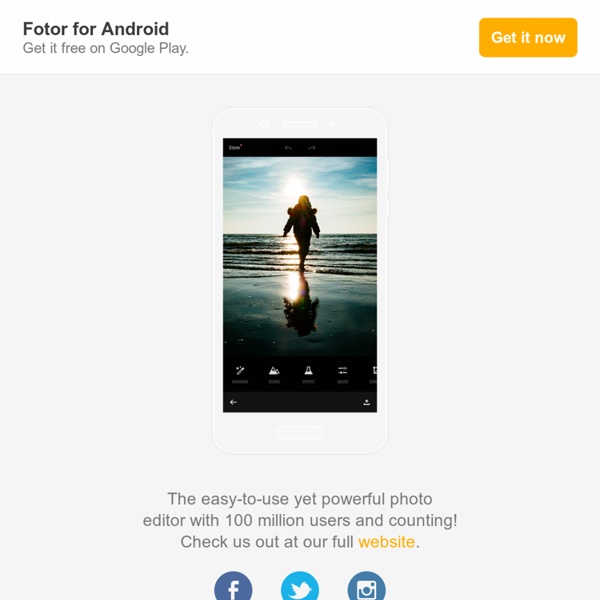
http://www.fotor.com/mobile/customize/customize_en-us.html
Related: Data Viz • useful IT tools5 Best Prezi Alternatives - Business Presentation software by PowToon! In the last couple of years many people have been searching for innovative ways to create executive, unique, and memorable presentations. PowerPoint was exciting in the early days of its launch, but too many boring presentations led to the creation of new softwares like Prezi. Prezi presentations helped to prevent us from falling asleep during presentations, but the zooming in and out effects of their software, and limited manipulation capabilities, called for more options and new players in the presentation market. 1. PowToon – Best Prezi Alternative 25 Innovative Dashboard Concepts and Designs Dashboard design is a tricky business. The challenge is to communicate the key numbers in a straightforward way, while allowing users to drill down into the specifics. It is about avoiding clutter, about catering for personalisation, and about the prioritisation of the right metrics. It’s difficult to get right, but I think many of these examples have lots of good things going for them.
Free Email Signature Template Generator by HubSpot How do I use this tool? Starting in the first tab in the editor, select the template you want to apply to your email signature.Click the second tab to input your email signature details, such as your name, email address, phone number, etc.Click the third tab to stylize your signature. This includes selecting your brand colors, a font, and a font size.In the fourth and final tab, upload any images you want to display in your email signature. This includes the option to upload a profile picture and a company logo, in addition to one custom call-to-action.Once you're done editing your signature, click the Create Signature button to confirm your signature details and unlock it for use. How do I get my signature from this tool into my email client?
24 beautifully-designed web dashboards that data geeks will love We live in a world of big (and little) data, and many people have to make sense of numbers as part of their job. The trouble is that there can be a lot of friction involved when mining the data. This is where dashboards come into play: a well-designed dashboard can save huge amounts of time, helping people to quickly identify the numbers that matter, in order to make insightful observations or to compile reports.
Understanding what makes a visualization memorable John Wihbey teaches data journalism in the Media Innovation program at Northeastern University’s School of Journalism. The world of data visualization has long been shaped by canonical ideas from theorists like Edward Tufte. His book The Visual Display of Quantitative Information is a must-read for information designers, which include newsroom graphics editors. Tufte’s organizing principles–the eloquent and ethical display of substance, statistics, and design–are now being refined and adapted for media production by contemporary dataviz gurus like Alberto Cairo. But how does human cognition fit into the practice of visualization?
Advanced visualization Democratizing visualization Advanced visualization from IBM can help you gain insight from the myriad of data that your company generates. You can understand much more about the underlying numbers in your data when you can see them. For your visualization to be effective, you need technology that simplifies the visualization creation process and guidance from visualization specialists who can show you the best format for presenting your data. IBM Many Eyes, a web community that connects visualization experts, practitioners, academics and enthusiasts, offers this technology and expertise, along with ways to share and learn from others. Looking 4 data visualization: analytics Chart selection 1. ChartChooser from Juice Analytics2. Charts suggestions from Andrew Abela3. Graph Selection Matrix from Perceptual Edge4. Periodic table of visualization from Visual Literacy
A Few Tools That Make It Easy To Analyze Your Writing One of the traps that many student writers fall into is overusing favorite phrases and adjectives. I've edited and graded enough essays over the years to confirm this. There are a couple of tools that can help students avoid overusing the same phrases and adjectives. WordCounter is a simple tool that writers can use to identify the words that they use most frequently in their text. To use WordCounter simply copy and paste text into Wordcounter then select how many words should appear in your "frequently used" list. To improve the utility of your "frequently used words" list you can tell Wordcounter to ignore small words (like it or the) and to use only root words.
Instructions and Typing Tips Please follow these simple rules: Place your hands on the keyboard appropriately, so that your left forefinger is on the ‘F’ key, and the right one is on the ‘J’ key. You should feel the bump at the bottom of each of these keys. Try not to look at the keyboard, but look at the screen only. The 100 Best Web 2.0 Classroom Tools Chosen By You One of the most popular posts on Edudemic in 2010 was The 35 Best Web 2.0 Classroom Tools Chosen By You and I felt it might be time for an update to that list for 2011. In order to put together a list of the best Web 2.0 classroom tools, I polled my Twitter followers, Facebook fans (are they still called fans? Likes?)