


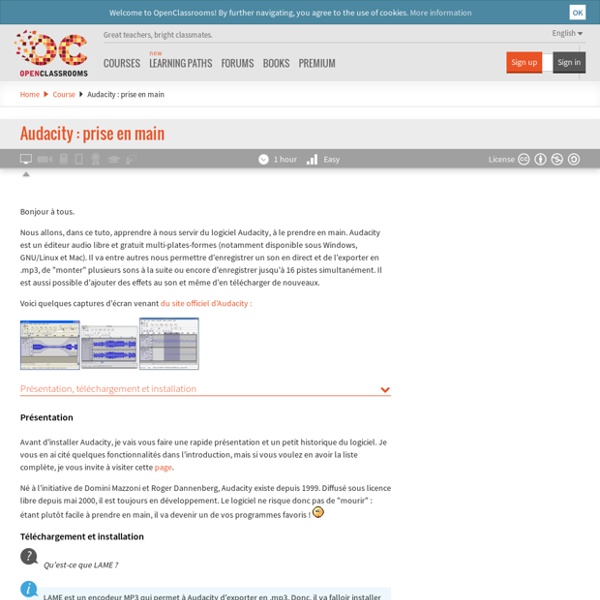
http://openclassrooms.com/courses/audacity-prise-en-main
Related: Tutoriels • Technopédagogie • outils audioHow to Use Padlet in the Classroom: A Fantastic Teaching Tool Padlet is a versatile, easy to use tool for every teacher’s toolkit. Let’s dive into Padlet and Learn the Basics. At the bottom of this post, I have a Padlet that is temporarily open for you to post and share your favorite edtech tools. Richard Byrne, author of Free Technology for Teachers, spent some time teaching the teachers at my school about Padlet. I’ve got some notes in this article that he mentioned in the workshop to give him due credit.
create and share visual ideas online Select • Drag • Create Chat! We're not around, but we'd love to chat another time. Google Forms Basics in 7 Steps [infographic] - Teacher Tech Here is how to quickly make a basic Google Form in 7 steps. Link to Infographic forms.google.com Start by going to forms.google.com and choose to “Start a new form.” Best Practices In Blended Learning Editor’s note: This article was originally published in February 2015 and has been updated to reflect current practices. Originally, blended learning referred to adding an online component to instructor-led training or classroom education. Now, blended learning refers to the use of more than one delivery method to provide and enhance training and support. This is one way to add continued support to people on their learning journey. Advantages of Blended Learning Some of the advantages of using an effective blended strategy include:
Getting Started with EdPuzzle – Teachers Vs Zombies When I first began using station-rotation blended learning in my classroom, I worked in a district that had purchased licenses for Compass Learning Odyssey. Compass was mainly used as a credit recovery curriculum, but I was able to pull out specific lessons relevant to the content standards I was teaching in my traditional English 9 & 10 classes. Initially, I used these lessons during the Headphones station in my classroom. (You can learn more about the Headphones Station’s role in blended learning on this blog post.) How to use Zoom like a pro: 15 video chat tips and tricks to try today The Zoom video meeting and chat app has become the wildly popular host to millions of people working and studying from home during the coronavirus pandemic. Despite a number of privacy and security issues that arose alongside the platform's rapid growth, it now features end-to-end encryption and other ways to protect your account and your chats from Zoombombing and other privacy flaws. The platform also recently added a marketplace for virtual events, and is testing app integrations such as Slack and Dropbox. Whether you've been using Zoom for years or have only just signed up in 2020, there are a number of helpful and fun tips, tricks and hidden features you can find to upgrade your video chatting experience and make your video meetings a little less weird. Here are 15 ways to become a Zoom master. Read more: Ultimate webcam tips: How to look and sound great online