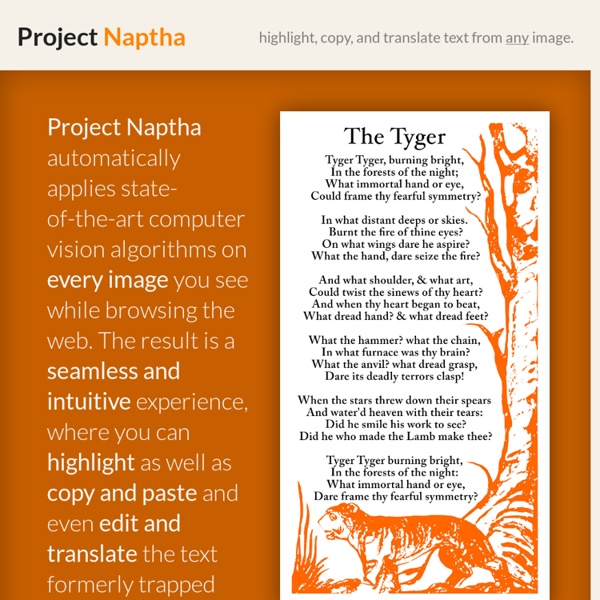4 Best Tools For Creating Screenshots Compared
CTRL + SHIFT + 4. Those are the only 3 keys you’ll ever need to press when you want to take a screenshot – and I’m not talking about a primitive screenshot either. You can select which region of the screen to capture or you can capture entire windows with a single keystroke. Taking screenshots doesn’t have to be a hassle if you use one of these tools.
Fast Cochlea Transform
Fast Cochlea Transform™ The cochlea is the most complex part of the ear and central to the human auditory system. It is responsible for transforming sound pressure waves into electrical information that the brain can interpret as a sound.
How to convert PDF to Word DOC for free: a comparison
If you are wondering whether you can do good PDF to Word (DOC, DOCX, or RTF) conversion for free, the answer is: Absolutely. This posting will present and compare a number of different ways to do this, for free, without any watermarks or restrictions. This is our fourth update of this article, which we believe to be the best critical overview of TRULY free PDF to Word tools on the internet. With each update, a slew of tools are added and a number of the old ones removed, either because they no longer offer a FREE service, or because they were superseded by newer tools that are simply better quality.
Google URL Shortener
Posted by Michael Hermanto, Software Engineer, Firebase We launched the Google URL Shortener back in 2009 as a way to help people more easily share links and measure traffic online. Since then, many popular URL shortening services have emerged and the ways people find content on the Internet have also changed dramatically, from primarily desktop webpages to apps, mobile devices, home assistants, and more.
A directory of urls to delete your account from web services
Can't find what you're looking for? Help make justdelete.me better. easy
SENNA
SENNA is a software distributed under a non-commercial license, which outputs a host of Natural Language Processing (NLP) predictions: part-of-speech (POS) tags, chunking (CHK), name entity recognition (NER), semantic role labeling (SRL) and syntactic parsing (PSG). SENNA is fast because it uses a simple architecture, self-contained because it does not rely on the output of existing NLP system, and accurate because it offers state-of-the-art or near state-of-the-art performance. SENNA is written in ANSI C, with about 3500 lines of code.
NuancePDF
NuancePDF.com is a cloud-based conversion service that lets you turn PDF files into fully formatted Word and Excel files — right from the free Nuance PDF Reader! Get the Nuance PDF Reader and try it now! With Nuance PDF Reader, you get the most accurate online PDF conversion available through NuancePDF.com — without having to install extra software. No more copying and pasting or retyping PDF documents.
Unleashing Creativity: Greg Kulowiec App Smashing - from Beth Holland
Greg Kulowiec begins his session by asking, “Why limit our students to one tool at one time?” With App Smashing, students can create content with a variety of apps and then publish it to the web – don’t let content “die on your iPad.” The general concept between App Smashing is merging content from a variety of apps.