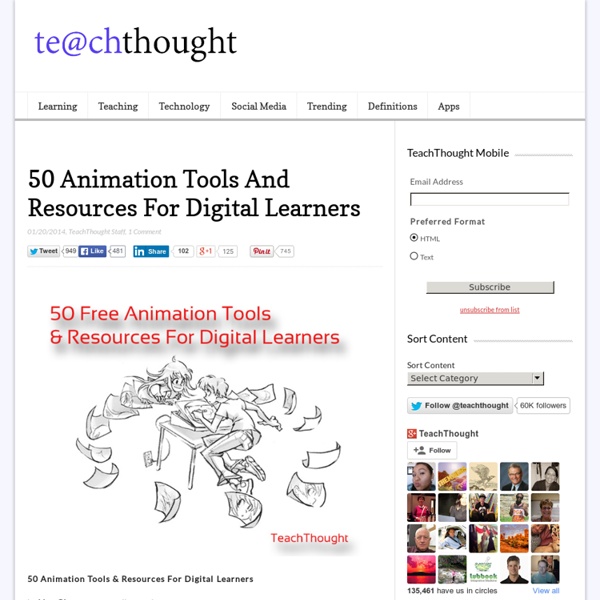eTwinning 10th Year 10 Tools 10 Activities 10 Tips - Ourboox
Adil Tugyan eTwinning 10th Year 10 Tools 10 Activities 10 Tips This ebook is created for 10th Year of eTwinning and eTwinning LE 2015 '' Integrating eTwinning Work with School Curriculum '' This ebook contains 10 activities created using Web 2.0 Tools and each of the eTwinning activity is related to one of the school subjects in the curriculum.
7 Animated white board
If you're in marketing, design or advertising, at some point you might need use an animated cartoon whiteboard video to present an idea. Unlike a static presentations the key to this medium is keeping the customers attention and illustrating ideas in a flowing natural stye. A whiteboard or scribble video is made with a variety simple effects: A hand writing the words across the screen with a marker A hand using a marker to draw a cartoon Images popping in and out Camera swings, pans and zooms Cartoon charters with speech bubbles. You get the idea.
The iPhone and iPad app for creating stories
Spin the wheel and land on an image. Now it's your turn to make up part of a story with that image. You'll have 30 seconds to record your voice as you add to the story. As you progress, the previous images are displayed on the side so you can keep track of the storyline. Your voice is played back with the images you spun. Each page of the story lists the speaker and shows the animated image that was spun.
30 Free Responsive jQuery Image Sliders and Slideshows
If you are interested in adding top class jQuery image sliders on your new or well established website then here you will find the right slider plugins which will assist you to do that properly. Enough though jQuery has simplified the way JavaScript used to work on the browser we are still in need of image sliders to speed up the daily web design and development work. We can modify some of these plugins to make a new slider which is much more efficient for your website.
Top 10 Apps in an Established 1:1 iPad School
The Stephen Perse Foundation has had a 1:1 iPad programme running for two years now. Whilst there are many subject specific apps utilised for learning, it is interesting to note how the top 10 apps are all multipurpose. The list below also includes an indication of how workflow is developing for the school and how an app is chosen when and where it is appropriate. For more information about how we are using the iPads as a tool for learning please visit SPFlearning.com Explain Everything
52 Of The Best Apps For Your Classroom In 2015
52 Of The Best Apps For Your Classroom In 2015 by TeachThought Staff This post was sponsored by CK-12, a non-profit foundation that creates and aggregates high quality curated STEM content. What are the best apps for your classroom? The best little bits of software to use tomorrow, in your school, to make your classroom go? This is, strangely, not a frequent topic for us.
How ATS Systems Really Work - Briefcase
Previously, in the Briefcase Paperless Resume Series, we discussed how employers are changing the hiring industry by moving to paperless resume applicant tracking systems (ATS) and other online platforms. In this post, we will discuss how these ATS’s work, provide best practices for students to stand out and discuss strategies for career service departments to help their students succeed in the digital age. This piece in the series is meant to serves as an online job search “best practice” guide for universities and career service departments who are not partnered with Briefcase. We have optimized resumes that are all ATS compatible giving students a much greater chance to be selected for an interview.
A Beautiful Classroom Poster on Writing Accuracy
April , 2014 Below is a wonderful classroom poster I came across in Edutopia's Pinterest board.The poster outlines 5 things students should pay heed to when engaged in writing tasks. You can print and use this poster in your class with your students. It can be used as a self assessment checklist that students draw on when working on their writings. It can also be a good way to initiate discussions around areas that pose real difficulties to students writings. Th areas that the Onion graphic features are :1-Punctuation: Start by checking for accurate punctuation: fullstops, capital letters, commas and apostrophes. 2- Words Have you chosen the most interesting and well matched words for your subject, type of text and topic?
Top 25 Free jQuery Image & Gallery Sliders To Showcase Your Images 2016
Developers and designers are constantly looking for the best possible ways to integrate visual content such as video and photo in website designs, without compromising User Experience and website loading speed, needless to say that it’s a rigorous process to do these integrations without the help of external plugins and JavaScript libraries. The most promising solution we have seen in the recent years has been through jQuery image and gallery sliders that help to manage visual content in compact and efficient way. With a little help of technologies like PHP, Ajax and JavaScript — we can take full advantage of these jQuery plugins to create clean and fluid visual content widgets that will help any developer and designer to attain the envisioned website goals seamlessly. Presentation Slideshow Download Ideal Image Slider
Using Animoto in the Classroom
It’s unusual for me to write a blog post extolling the virtues of a single edtech tool – I usually prefer a rundown of several resource that can be used for any given subject, because there are so many brilliant tools out there to feature and usually so many advantages and disadvantages to using each one. But Animoto is a special case! It is incredibly easy to use, which is a huge plus for the classroom, but also presents a really wide and flexible range of possible uses, which isn’t always the case with the simpler end of edtech tools.
Excellent Chart Comparing The Best Digital Storytelling Tools of 2014
December 26, 2014 Digital storytelling is a power way to get students engaged in learning. Using a variety of web tools students will be able to experiment with a set of important skills and literacies in a multimodal environment. They can use text, audio , video, images to communicate their ideas and enhance their visual literacy and writing competencies.