


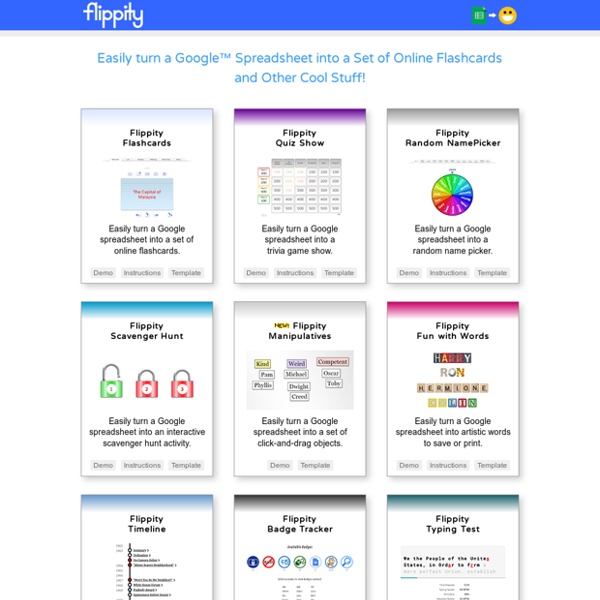
Educational Technology and Mobile Learning: Teachers' Top Educational Chrome ... July 16, 2015 Over the last weekend, we spent sometime sifting through our Chrome extensions archive and curated for you the list below. We singled out the the apps that have been most popular among teachers and educators during the first six months of this year. The apps cover a range of themes from tools to enhance your productivity and help you stay focused to add-ons for annotating and editing PDFs, you will definitely find something to use in your teaching. Enjoy “Classroom is a new tool in Google Apps for Education that helps teachers create and organize assignments quickly, provide feedback efficiently, and easily communicate with their classes. Classroom helps students organize their work in Google Drive, complete and turn it in, and communicate directly with their teachers and peers.”
Argunet Editor - Argunet Argunet Editor is a free argument map editor for analyzing and visualizing complex debates. You can use it offline and save your debates on your hard-disk. Or you can use it as a client-server application. Examples and Downloads H5P makes it easy to create interactive content by providing a range of content types for various needs. Preview and explore these content types below. You can create interactive content by adding the H5P plugin to your WordPress, Moodle or Drupal site, or integrate it via LTI with Canvas, Brightspace, Blackboard and many other VLEs that supports LTI integration. Check out the author guide to get started. Ten fun exercises to improve your memory Our brain is one lazy mechanism that just loves doing nothing and taking days off whenever it can. That’s why we should always force it to do certain things. To train your gray matter, we offer you a few interesting brain exercises from Angels Navarro’s book ’El libro de la memoria’ (’The book of Memory’). Go ahead and give your brain a good workout! Exercise 1 Difficulty level: Medium
Educational Technology and Mobile Learning: The 13 MUST Know Professional Development Websites for Teachers 1- Education World This is a great website that offers all the resources you need to grow professionally. It has different sections with each one full of PDFs, books, articles an many more . 2- Discovery Education There is no way that you did not hear about this awesome website. Discovery Education provides high quality, dynamic, digital content to everyone be it a teacher, an administrator,student or even parents. Educational Technology and Mobile Learning: Tynker- A Wonderful App for Teach... July 16 , 2015 Tynker is an excellent website for teaching students coding. Students will get to learn the fundamentals of coding and programming through game-like puzzles, tutorials, stories and several interactive activities. Tynker also provides a wide variety of educational resources for teachers and educators. Some of these include: ready-to-use , grade specific lesson plans, STEM project templates that integrate coding across the curriculum, automatic assessment and powerful tracking tools for a better classroom management and many more. Tynker’s Hour of Code activities is another wonderful resource designed specifically to teach students computational thinking and the basics of computer programming via a wide variety of activities. To use Tynker in their class, teachers are not required to have any coding experience or training.
35 Awesome Apps that Integrate with Google Classroom Save Pinterest Google Classroom Apps! Did you know that Google Classroom plays well with others? Yep! Google is known for making their applications open to working with third-party applications, and Google Classroom is no exception. Are you using Google Classroom? Data Color Picker – Learn UI Design Occasional essays on designing usable, beautiful interfaces. Over 20,000 subscribed. "Really great article." Jeremiah Shoaf "Holy crap, this was one of the best things to arrive in my inbox ever. EAP Vocabulary Academic Word List Coxhead (2000). The most frequent word in each family is in italics. There are 570 headwords and about 3000 words altogether. For more information see The Academic Word List. For more practice see: Schmitt & Schmitt (2005), or the Compleat Lexical Tutor. If you have an iPhone or an Android phone and want to practise these words, you could try: Flashcards Deluxe.
Classroom Alarm Clock Classroom Alarm Clock At seminars I've been sharing with secondary teachers the idea of using a short song as a cue to indicate that it's time for students to pack up. (The Mission Impossible theme song that comes on the CD with the book, Eight Great Ideas, is forty-nine seconds long and works really well for this.) There are several advantages to using a song. Advantage 1: The Certainty Principle Without a consistent cue, students are on their own in determining when to pack up. This uncertainty will eventually create an environment in which they begin to pack up earlier and earlier each day.
Blog Animation is a powerful technique that allows you to turn complex ideas or vague concepts into a clear and comprehensive story. However, sometimes it might be easier or less time-consuming to demonstrate something using camera-recorded video instead of recreating a situation using animated objects: a product demo, an exterior site, a manufacturing process, an interview — live action helps showing your audience how something works or what you've achieved. This helps you to concretize your story, and to connect with your audience. Other examples of useful recorded video footage include stock videos, event footage but also screen recordings, e.g. to explain a software application. Of course video footage also has its downsides: a long recording of a person being interviewed or a tedious monologue might give your audience a harder time concentrating as there is limited visual or textual support.
Adobe Spark in the Classroom Adobe Spark is partnering with NASA. The 2019 NASA OPTIMUS PRIME Spinoff Promotion and Research Challenge (OPSPARC) is asking students to ignite their creativity and thinking using Adobe Spark. See more details below and learn how students can participate. Learn More "About Mee" by Nahveyah (7th grade) "Mix & Match" by Will (12th grade) DTSDkindergarten - Links for Kids Skip to main content Create interactive lessons using any digital content including wikis with our free sister product TES Teach. Get it on the web or iPad! guest Confused and Misused Words, Vocabulary English in the present world is not a foreign language. It has become the International Language in an IT-driven society. One’s success in life has become very much dependent on the level of proficiency in English Language. Nevertheless, English language harbours a number of words that are highly susceptible to be confused or misused. This page on Confused and Misused Words gives you a compilation of the most frequently misspelled, commonly confused and easily misunderstood words floating around in the English Language.