


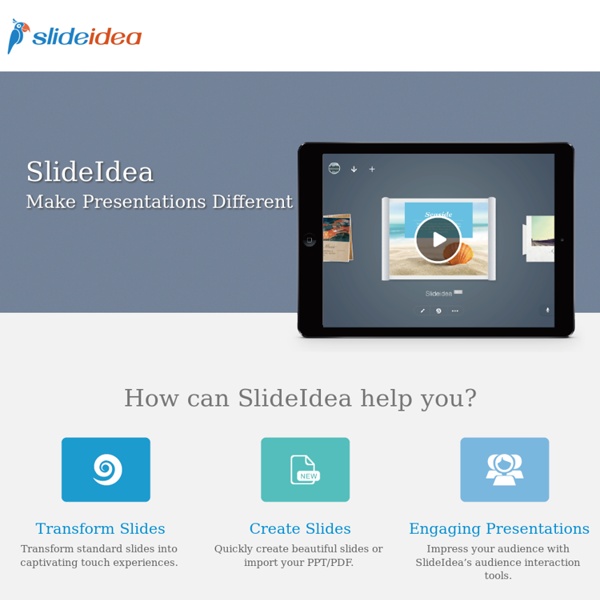
Lightning talk - Wikipedia A lightning talk is a very short presentation lasting only a few minutes, given at a conference or similar forum. Several lightning talks will usually be delivered by different speakers in a single session, sometimes called a data blitz. History[edit] The YAPC (Yet Another Perl Conference) 19100 Conference came up with the term “lightning talk” at Carnegie Mellon University in Pittsburgh. 6422 Free PowerPoint templates - High Quality b 58,086 Free PowerPoint Templates and Backgrounds Over time we have built up a collection of 58,086 free PowerPoint templates, themes and PowerPoint Backgrounds. You can download these professional designs for free. You can browse all of our PowerPoint templates or select them by category or colour or by tag. We also have a range of PowerPoint Backgrounds.
12 Good Tools for Gathering Real-time Feedback from Students Chatrooms and polling services provide good ways to hear from all of the students in a classroom. These kind of tools allow shy students to ask questions and share comments. For your more outspoken students who want to comment on everything, a feedback mechanism provides a good outlet for them too. Make Photo Slideshow - Online Music Slideshow Doing so will stop your files uploading and they will not be added to your PhotoShow. Are you sure you want to navigate away from this page?{0}Doing so will stop your files uploading and they will not be added to your PhotoShow.{1}Press OK to continue or Cancel to stay on the current page. It appears you didn't finish the last PhotoShow you created, entitled {0}. Click Ok to open it or click Cancel to make a new PhotoShow.
Reel Why The online presentation tools out there aren’t great right now. They're either too clunky, require special software, or too much overhead. With Reel, getting your ideas out there and polling your audience is like shooting fish in a barrel. Just cast out your line of slides and they’ll bite in no time! What is Reel? Top 43 Tools for Creating and Sharing Professional Presentations Top 43 Tools for Creating and Sharing Professional Presentations Back to Collections Share on FacebookShare on Twitter The "Attention Method" for Effective PowerPoint Presentations - Ted Curran.net This is a method of constructing effective PowerPoint presentations in a way that helps your audience pay attention to you and understand your ideas more fully. With Attention Method, the slides are designed to add power, emphasis, and deeper understanding to your well-scripted speech. You flip slides often so that, at any given time, your slides always support only what you’re saying and contain no distracting information. Instead of one slide with several bullets, each slide should contain one idea expressed in vibrant images and minimalistic text. I developed this method while working at City Arts and Technology high school in San Francisco in 2008 and have continued to develop it over the years since.
12 Good Tools for Gathering Real-time Feedback from Students Chatrooms and polling services provide good ways to hear from all of the students in a classroom. These kind of tools allow shy students to ask questions and share comments. For your more outspoken students who want to comment on everything, a feedback mechanism provides a good outlet for them too. This summer I tried out a few new tools for gathering real-time feedback from students. Those new tools are featured at the top of my updated list of backchannel and informal assessment tools. Taodyne Creation services Bring us your Powerpoint slides, or even just your ideas. We will produce a complete interactive 3D presentation for conferences, trade-shows, shops or museums. Conferences Use amazing supports for your conferences, tailor-made for your story.
31 Presentation Software & Powerpoint Alternatives For 2016 NOTE: This is a list of 40 different presentation software tools. You’re looking for only Free Presentation Programs, view our post on 9 Free Presentation Tools you can start using today. Great for educators and students. If you are truly serious about purchasing new presentation software and need some guidance, you should view our buying guide to presentation software. At CustomShow, we like to think that everyone can use our presentation software to create better looking presentations, thus serving as a great powerpoint alternative to people. 5 Creative Ways to Use PowerPoint 3. Make a Movie in PowerPoint You can encode any PowerPoint presentation as a movie. Turn animations, photo albums and the like into videos that you can distribute as movies or upload them to YouTube. Here's how to encode your presentation as a movie: choose File > Export > Create a Video.
12 Good Tools for Gathering Real-time Feedback from Students Chatrooms and polling services provide good ways to hear from all of the students in a classroom. These kind of tools allow shy students to ask questions and share comments. For your more outspoken students who want to comment on everything, a feedback mechanism provides a good outlet for them too. This summer I tried out a few new tools for gathering real-time feedback from students. Those new tools are featured at the top of my updated list of backchannel and informal assessment tools. Screen Stream over HTTP - App Android su Google Play The application allows viewing the device screen in your web browser (no sound support).No need of any additional software except for this app and a web browser.No annoying ads or pop-ups.The application works via WiFi and/or 3G/LTE network (If cell operator does not block incoming connections to device).Supporting IPv4 and IPv6.App source code: The main idea is to show your device screen during presentations and demos.It uses MJPEG to encode screen images and send them through the network. So it works with any desktop or mobile browser which supports MJPEG (Chrome, Safari, EDGE, Firefox). Fast and stable WiFi recommended because of high traffic and low network delay requirement. No Internet required, however, there must be a network connection between the client and the device.The number of client connections is unlimited, but be aware that each of them requires some CPU resources and bandwidth to send data.Application uses Android Cast feature and requires at least Android 5.0 to run.
9 PowerPoint Mistakes to Avoid for Perfect Presentations The good news is you can prevent your audience from hating your next presentation! Let’s review the most common mistakes people make when preparing and giving a PowerPoint presentation. Knowing these recurrent blunders gives you a leg up, and helps you nail your next important talk. Perhaps the biggest mistake people make in presentations is overloading every slide with text. This detracts from your talk for several reasons.