


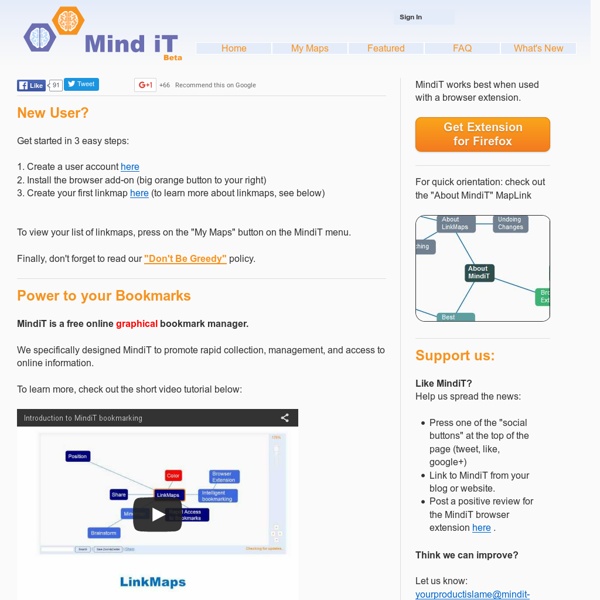
Fav-Links Mind42 - Free, Fast and Simple online mind mapping Mapas conceptuales y mapas mentales En el tercer bloque de los contenidos del curso aparece el recurso FreeMind para realizar mapas conceptuales. Una de las propuestas didácticas consiste en utilizar esta herramienta para que los alumnos confeccionen sus propios mapas conceptuales, ¿te parece interesante? ¿Es lo mismo un mapa mental que un mapa conceptual? Si quieres saber más… Freemind es una herramienta sencilla y gratuita para realizar mapas conceptuales, diagramas, esquemas, cuadros de síntesis… Los mapas conceptuales fueron desarrollados por J. La utilización de mapas conceptuales como docentes nos puede servir para realizar actividades “para” y “con” nuestros alumnos. Podemos disfrutar de su utilidad para preparar nuestras clases y también para realizar actividades con ellos como protagonistas. En nuestro trabajo para los alumnos nos puede ayudar a organizar la estrategia de enseñanza, a presentar nuevos conceptos, planificar actividades de refuerzo. Mapas conceptuales y mapas mentales. ¡Anímate a participar!
Spicynodes Nextly - Curated Browsing - Pale Moon KBucket Debategraph DebateGraph is an award-winning, web-platform for visualizing and sharing networks of thought – and opening reasoning and action to collaborative learning and iterative improvement.Create your own maps and explore and contribute to maps created by amongst others: CNN, the White House, the UK Prime Minister's Office, The Independent, and the Foreign Office. DebateGraph is being used in over 100 countries and helping people reason and learn together more effectively in many different fields, including: education, health, governance, media, publishing, environment, conflict resolution, conferences, group facilitation, and public consultation and planning.There's no limit to the number of people who can collaborate on maps, and you are welcome to start building and sharing public and private maps on any topic now. Copyright © 2014 Thoughtgraph Ltd. All Rights Reserved. Registration No: 0584316 VAT No: 994672852. Terms & Privacy (including our Cookie Policy).
Mapas mentales y conceptuales Serie lectura Muchos de nosotros hemos aprendido a esquematizar la información en nuestros estudios, como sigue: Primer ítem Segundo ítem sub ítem sub ítem sub sub ítem sub sub ítem Tercer ítem Las alternativas a este esquema son el Mapa Conceptual y Mental. ¿Por qué un ‘mapa’? Esquematizar es lineal y organizado, pero no es la manera en que trabajan nuestras mentes. En lugar de ello, nuestras mentes trabajan como los sitios web:grupos de páginas, o ideas, o conceptos se unen conjuntamente o incluso salen fuera de si mismos y se unen a otras agrupaciones o redes. El aprendizaje combina lo que ud. ya sabe con lo que desea saber, y vincula esta nueva información dentro de nuestro ‘depòsito’ de conocimientos. Un mapa mental se enfoca en una idea;Un mapa conceptual trabaja con varias o muchas. ¿Cuándo hacer el mapa? Use los Mapas para poner las cosas en perspectiva,analizar relaciones, y priorizar. ¿Cómo se hacen los Mapas? Vea también:
Welkin What is this? Welkin is a graph-based RDF visualizer. What's New in Version 1.1 Works on Windows, Linux and MacOSX. Ok, how do I run it? The easiest way is to run Welkin thru Java WebStart. If the application doesn't start when you click the link above, you don't have Java WebStart installed in your machine. Cool, now what? Welkin visualizes RDF models. A word of warning: above 1000 nodes, real-time drawing performance degrades dramatically even on beefy machines. How can I learn more about it? The best way is to read the Welkin User Guide. Where do I download it? You can obtain Welkin in two different ways: In case you want to download the files from the repository (for example, if you want to have the latest and greatest development snapshot), you need to have a Subversion client installed. svn co welkin at the command line and the latest welkin distribution will appear in the "welkin" directory. Licensing and legal issues Credits
Home - Mammoth Listal Open-Source Argument Mapping The latest version of Argunet features new tools that make it easier to organize the debates and to search through debates located on the Argunet-server or on your computer. To help you organize your work you can label the debates using private and non private tags and search for existing debates using a search-engine. The label-feature [...] The latest version of Argunet fastens Client-Server communication. The Argunet Server is up again. The Argunet Server at the FU Berlin is temporarily down for maintenance and updates. After more than a year of work, we proudly present you Argunet 1.0.0!
Review: MindMaple — Generate Awesome Ideas with a Mind Map For many, one of the most stressful things about work is just that—all the work. In such an up-and-down economy, businesses don’t always have the size of staff they need, so employees are forced to take on extra roles and juggle extra responsibilities. Even if your work is simple and straightforward, life can get complicated because of the many other responsibilities that go along with it—driving the kids to school, cooking dinner, mowing the lawn, buying your sister her birthday present, and somewhere in there you have to find time for a shower. Fortunately, there are “mind mapping tools” available to help everyday people to plan efficiently, brainstorm ideas and do mind dumps. Mind mapping has been around for a while, but is just now beginning to grab the attention of the disorganized and overwhelmed. Mind mapping can be done on paper or by using a software program. Below is an example of a mind map generated from MindMaple (click to expand): A Mind Map Created with MindMaple 1. 2. 3. 4.
graphl Overview Graphl1 is a tool for collaborative editing and visualisation of graphs, representing relationships between resources or concepts of the real world. Graphl may be thought of as a visual wiki, a place where everybody can contribute to a shared repository of knowledge. Graphl builds upon RDF (the Resource Description Format), a standard for expressing the relationships of resources. Graphl requires a recent verison of the Java Plug-in to be installed on your computer. View and edit existing Graphl graphs View a graph existing on the net Simply copy the URL of an existing RDF file in the input field below to view it in Graphl: Or you can upload a local file from your computer to visualize it in Graphl: Create your own graph coming soon! Click here to create a new graph from scratch. Download Graphl For offline use, Graphl can be downloaded in binary form or source code. Developers interested in graphl should visit the Sourceforge Project Page for CVS access, forums and mailinglists.
+ A mindmapping tool (not as cute as Pearltrees v1), but with a collector for FF and Chrome.
- No ipad nor android features until now, but:
by deuxpont Jun 8