


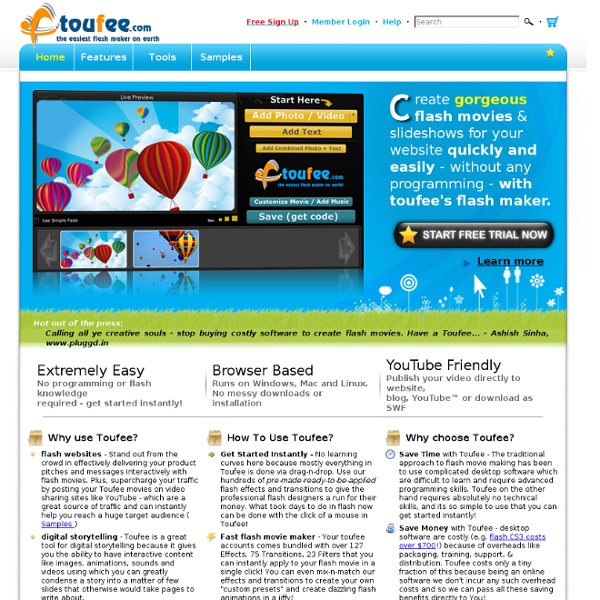
Free Online Graphic Making Tools To Create, Modify Graphics, Banners and Buttons Make Favicons FreeYou know you want one. That little favicon that shows up in browsers and browser bookmarks to show you website has a little class. Go make that little graphic devil, free! Banner Fans - Free BannersIf you need to make a quick, free, banner header or ad banner, Banner Fans will generate one for you. Very cool. Free Flash BannersOne of our favorites for free, flash banners and buttons.
Flipgrid The website located at flipgrid.com and the mobile application called “Flipgrid” (the "App" and, together with the website, the "Site") and the services offered through the Site (the "Services") are copyrighted works belonging to Vidku, Inc. ("Flipgrid", "us", "our", and "we"). Certain features of the Site or Services may be subject to additional guidelines, terms, or rules, which will be posted on the Site or Services in connection with such features. All such additional terms, guidelines, and rules are incorporated by reference into these Terms. In the event of a conflict between the additional terms and any provision in these Terms, the additional terms will prevail, but only with respect to the Service to which the additional terms apply. 1.1.
Free Web Page Headers - Main Index - Powered by PhotoPost Our header graphics are in JPG format, 800 pixels x 200 pixels. Just click a thumbnail to view/download the full-size image. PixiClip- A Great Tool for Creating Screencasts and Tutorials for Your Students June 27, 2014PixiClip is a great web-based interactive whiteboard with huge potential for educational uses. PixiClip allows you to easily record your screen and share it with others.It provides an online canvas on which you can type, narrate, draw, sketch, and upload images to mark-up. You can record the whole process of your work on the canvas accompanied with your voice. Some of the key features that make PixiClip stand out from the rest are: Here is how you can use PixiClip to create a tutorial : 1- Click on "create a Pixiclip"
Help:Creating Poster Prints & Collage Posters How much do posters and collage posters cost? Single-photo posters and multi-photo collage posters cost the same for each size. Prices are as follows: Prices do not include applicable taxes or shipping and handling charges. What does the orange triangle mean? You might notice an orange triangle (
VideoScribe Create a free account now your Sparkol account To access your account, please enter your username (registered email address) and password Worst Web Design Ever The following is a list of web sites collected on the internet for the purpose of demonstrating bad web design. If you have found another site that should be on this list then please leave a comment. New screenshots taken 15 january 2009.
Free Banner Maker Signup · Log In · Your Profile Layout Text & Fonts Web 2.0 how-to design style guide In this tutorial, I describe various common graphic design elements in modern web “2.0” design style. I then attempt to explain why they work (i.e. why they have become common), as well as how, when and where you might use each element in your designs. It follows on from my Current Style article, and analyses in greater depth the design features of the current “Web 2.0” design style. To learn how to design Web2.0 sites yourself, you must read “Save the Pixel – The Art of Simple Web Design”, which is a comprehensive guidebook to the principles and techniques of Web2.0 design. Summary of Best Web Design Features
Showing Hyperlink Cues with CSS (Ask the CSS Guy) I like the little icons next to hyperlinks that signify if that link will take me offsite, open a popup, or link to a file (as opposed to another html page). Here’s how to do it in a way that’s supported in IE7, Firefox, and Safari. Download zip