


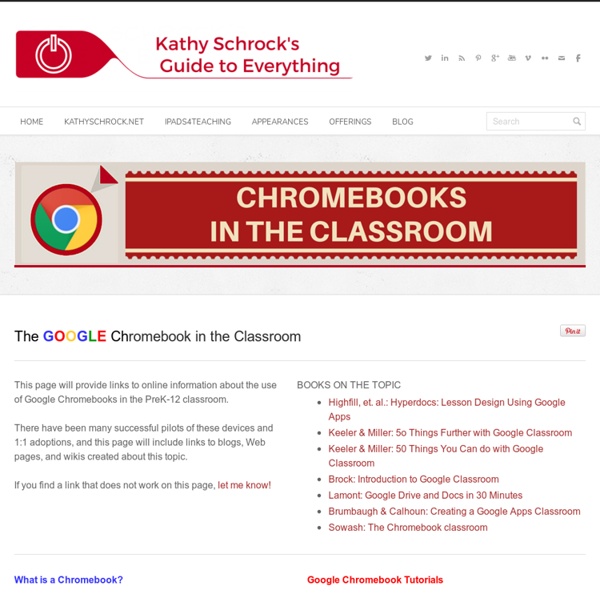
http://www.schrockguide.net/chromebooks.html
Related: Google6 Chrome Extensions to Help You Maximize Google Drive Google Drive has unlimited potential. The feature that lets users upload documents, images, spreadsheets and more has millions of neat little ways to boost your everyday activity. It's also a useful online warehouse that holds all the things you don't have space for on your computer. Want to know how to boost its capabilities even more? Download these six nifty Chrome extensions that offer unique and handy features. Classroom Uses - Chromebook Classroom Sample Projects for the ChromebookStudents will use a variety of websites for Digital Storytelling. Digital storytelling allows the students to “show with they know” in a creative, digital format. Digital storytelling on the web also allows for publication and sharing of projects with a wider audience. Students plan to use Digital Storytelling for Social Studies, Reading, Language Arts and Science. A few examples of websites that allow for Digital Storytelling are listed below along with curriculum connections.Prezi: Social Studies Regions Project, End of the Year Reflections, Book ReportsAnimoto: Field Trip Pictures, Classroom Events Voicethread: Biography Poems, Small research projects, Author Studies, Poetry ShareBlabberize: Rock Research, Minnesota History research on Lumbering, Saw Milling, Farming, and Flour Milling.
3 Important Google Calendar Tips Every Teacher Should Know about September 9, 2015 Google Calendar can be of tremendous help in enhancing your teaching productivity and facilitating your overall instructional workflow. As a teacher, you can use Calendar for different purposes. For example, you can use it to create events and share them with your students and parents; or use it to share important dates and information with students. You can also create reminders about assignments and share them with your class. Check out these video tutorials to learn more about how to use Google Calendar. Program a Friend Activity courtesy of the Oregon Museum of Science and Industry’s Vernier Technology Lab Time: 10 – 30 minutes Grade level: 1 – 8 Summary Working in pairs, students learn basic computer programming and software engineering concepts by building an obstacle course, then steering a blindfolded friend through it by using a series of commands. They re-run the maze to improve on the “program.”
Educational Technology Guy: 52 Google Docs Secrets for Students Google Docs is one of my favorite resources for myself, other teachers, and students. I use it constantly and when I share it with other teachers, friends, or my students, they are usually impressed and start using it too. There are tons of features and functions in Google Docs that make using it extremely useful and effective as an educational tool. The fact that it's free, online, and collaborative make it great for students. Word Processing, Presentations, Forms, Drawings, and Spreadsheets. Google keeps adding more features too. Top 90 Tips for Google Chromebook Getting started with a Google Chromebook is very easy so is being a normal Google Chromebook user. But to be a power user, you need to know some tips, tricks and secrets. Here is a few to get you started! Towards the end of the list you will find tips mostly found on development channel or beta channel of Chrome OS.
Improve Your Google Search Skills [Infographic] Don’t limit yourself to just plugging in simple search terms to Google; check out this infographic and learn a search string search or two. You don’t need to limit yourself to searching just for simple strings; Google supports all manner of handy search tricks. If you want to search just HowToGeek.com’s archive of XBMC articles, for example, you can plug in site:howtogeek.com XBMC to search our site. Get More Out of Google [HackCollege via Mashable]
Code Monster from Crunchzilla <h2>Code Monster use Javascript. Please enable Javascript if you want the play with the Code Monster. Otherwise, Code Monster will not be able to play with you. </h2> I'm Code Monster! (click on my words to see what's next) 38 Ideas to Use Google Drive in Class August 11, 2014 This is the third post in a series of posts aimed at helping teachers and educators make the best out of Google Drive in classrooms. This series comes in a time when teachers are getting ready to start a new school year and hopefully will provide them with the necessary know-how to help them better integrate Google Drive in their teaching pedagogy. The two previous posts featured in this series were entitled consecutively "New Google Drive Cheat Sheet" and "Teachers Visual Guide to Google Drive Sharing". Today's post covers some interesting ideas and tips on how to go about using Google Drive in your classroom. This work is created by Sean Junkins from SeansDesk.