


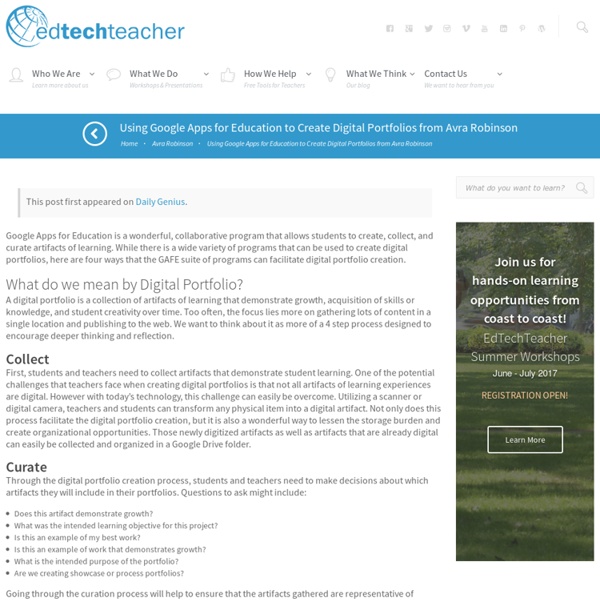
Come scegliere un font - la guida completa Quante volte ti sei trovato nella situazione di dover decidere quale font usare? Quante volte ti sei messo a cercare il font più adatto al tuo progetto scorrendo per ore la tendina dei font, frugando tra le centinaia di caratteri che hai scaricato o acquistato? Vuoi sapere come poter scegliere un font che sia perfetto per il tuo progetto? Allora questo è l’articolo che stavi cercando. Questo articolo è una guida alla scelta del font più adatto al tuo progetto. Questa è di gran lunga la guida più letta d’Italia sulla scelta di un font. Dopo la lettura di questo articolo avrai sicuramente le idee più chiare non solo per il progetto a cui stai lavorando ora ma anche per tutti i progetti futuri. Pronto? Scegliere un font: perché è importante farlo bene? Decidere quale font utilizzare è una parte importantissima, a volte quasi essenziale, all’interno del processo creativo e da questa decisione può dipendere addirittura la riuscita o meno di un intero progetto. Mi spiego meglio. 1. 2. 3. 4. 1.
ePortfolios with GoogleApps This Google Site has been set up by Dr. Helen Barrett to focus on the use of Google Apps to create ePortfolios. On this site, there are instructions on how to use the different elements of Google Apps to maintain e-portfolios. Are you a K-12 educator wanting to use Google products with your students? I recommend that you don't set up "regular" public Google accounts for them... instead, set up a GoogleApps for Education domain where you can enroll your students and control access. See the following Google Websites: See these Pros and Cons of "public" accounts vs. Google Tools for Schools (a clearinghouse of Google resources to support Google Boot Camp workshops) Here are a few great blog posts about a school implementing GoogleApps: Watershed School story of implementing GoogleAppsGoogle Video Conference, October 6, 2009: Recorded webinar (in Youtube) • Slide presentation • Q&A Session Transcript
5 Free Online Courses For Social Media Beginners Whether you’re new to technology, just getting started with a social network, or looking for some useful tips then these courses are for you. They’re part of a new idea that I’ve been working on with a few friends. We’re calling it Modern Lessons and it’s essentially a ‘Khan Academy for real-world skills’ where a small handful of people build free online courses designed to help you learn some important things. But it’s more than just a few useful videos about Twitter. For now, let’s focus on how to improve your social media skills. The Beginner’s Guide To Facebook Facebook dominates the web. The Beginner’s Guide To Pinterest Pinterest is one of the fastest-growing social networks in the world. The Beginner’s Guide To Learnist Learnist is one of the hot education-oriented social networks you should know about. The Beginner’s Guide To Twitter In this course, we jump into the world of Twitter feet first. The Beginner’s Guide To YouTube
Un font modificabile per Dislessia – PickEditor | Dr. Gianluca Lo Presti Un disturbo specifico dell’apprendimento, come la dislessia, non è uguale per tutti: ciascuno ha diverse necessità per la lettura. Per questo è stato realizzato PickEditor. Come funziona Semplicissimo per tutti. Scegli le opzioni FONT: puoi selezionare un carattere con le “grazie”, ovvero un carattere con delle definizioni migliori delle lettere che aiuta i bambini con dislessia a leggere riconoscendo meglio le lettere, opzione “TestMeSerif”. DOPPIE: scegli se differenziare le doppie. LETTERE: decidi la spaziatura tra le lettere, ideale per i soggetti con Dislessia fonologica. PAROLE: imposta la distanza tra le parole, eccellente per i soggetti con Dislessia lessicale. INTERLINEA: regola la distanza tra un rigo e l’altro, da usare in caso di bambini che spesso saltano il rigo quando leggono. Utilità Dove trovarlo Lo trovi in modo gratuito qui, nel sito pickeditor.com, puoi anche stampare l’elaborato o salvarlo su google drive. Aiutare mio figlio con DSA Abilità sviluppate grazie alla Dislessia
5 Tips to Getting Started with ePortfolios Watch out standardized testing. ePortfolios are making a comeback. Finally! Want to join the fun where students get to show what they know with authentic work highlighting their best pieces at certain points in time? Great! This roundup will help you get started. 1) Choose a platform 2) Find resources to support this work 3) Understand the process and productSilvia Tolisano took a look at Barrett’s work and noticed that she explains it is a combination of process and product. Tolisano also put together this great visual based on the Portfolio Prompts from tech coach and former elementary school teacher Chrissy Hellyer. 4) Know what makes portfolios powerful 5) Know the difference Tolisano put together a side by side comparison of traditional learning assessment and portfolio assessment. Which do you think tells a better picture of learning? Disclaimer: The information shared here is strictly that of the author and does not reflect the opinions or endorsement of her employer.
The Teacher's Guides To Technology And Learning Welcome to the official guide to technology and learning by Edudemic! This part of Edudemic is meant to offer you, the teacher, some of the best and most popular resources available today. We’ve combed through hundreds of resources in order to narrow down our guides into something easy to read, easy to use, and easy to share. Below are links to the guides we have made so far. Just click on the title or image of each guide to view that particular resource. The Teacher’s Guide To Twitter Twitter has proven itself to be an indispensable tool for educators around the globe. The Teacher’s Guide To Flipped Classrooms We talk a lot about flipped classrooms on Edudemic. The Teacher’s Guide To Copyright And Fair Use Today, so much of our research happens online, and part of what makes the internet so wonderful is the ease at which it brings information into our lives. The Teacher’s Guide To Google Glass If you’re as excited as Katie and me about Google Glass, this guide is for you.
Contenuti digitali aperti: tra licenze, inclusione e riuso Risorse educative aperte tra licenze, inclusione e riuso Una presentazione di Antonio Fini Dichiarazione di Città del Capo, 2007 OER, Miur e contenuti digitali, 2013 Copyright:le regole da ricordare Cosa è il diritto d'autore Rispettare il diritto d'autore altrui Diritto d'autore e fotografie Diritto d'autore e musiche Non spegnere la musica:un'iniziativa della Federazione autori Un approfondimento: Youtube Le basi del copyright su Youtube La Creative Commons con Youtube Youtube e diritto d'autore:cosa si può fare e cosa no(Risponde l'avv. Utilizzo e produzione di materiali digitali:diritto d'autore elicenze Creative Commons Le licenze Creative Commons (video) Creare contenuti digitali a scuola.Come gestire il diritto d'autore Le Creative Commons italiane Le licenze CC di Simone Aliprandi Scegli la tua licenza Il sapore dell'inclusione:comunicare a tutti Gli ingredienti per il riuso Accessibilità, cioè l'arte delcomunicare inclusivo Scrivere testi per essere letti Documenti ben formati con gli stili
Creating Digital Portfolios with Google Sites – ISTE 2017 – Shawn Beard – The TechyCoach This week I had the pleasure of attending ISTE 2017. More on that later, including some great new tools I found! But while there I presented a 1-in-3 Session on Digital Portfolios. Basically, I had 3 minutes to talk about my topic. Promotes Digital LiteracyFosters literacy and communication skillsTeaches digital citizenship Here is a video of my presentation, along with the slides if you are interested. Like this: Like Loading... Related ePortfolios & Projects with Google Sites Recently a question was posted in the "Ask the Techy Coach" page regarding Google Sites and Google Classroom. In "#edsandite" Common core, digital natives, and fear In this age of common core, we are realizing the importance of bridging the gap between digital natives and true digital literacy. In "TechyCoach" Creating a Rubric Using Google Forms and Autocrat 3.0 One of my favorite Add Ons for Google Sheets is Autocrat. In "addons"
Home bibliobox - Che cos'è una bibliobox La BiblioBox è stata inventata da Jason Griffey, LibraryBox from Jason Griffey on Vimeo. è una versione modificata della PirateBox creata da David Darts Presentazione Si tratta di un dispositivo portatile per accedere alle risorse digitali senza bisogno di connessione ad internet. Come funziona? La Bibliobox funziona attraverso un router TP-Link MR-3020 e una chiavetta USB. Nuova versione Jason Griffey ha pubblicato nel marzo 2014 la nuova versione della BiblioBox. LibraryBox v2.0 from Jason Griffey on Vimeo. Bibliografia (it) La PirateBox in Biblioteca: tutto quello che avreste voluto sapere sulla PirateBox...in italiano :-)(it) Michele Maffucci,Condividiamo la conoscenza – costruiamo una BiblioBox(en) Librarybox 2.0, il sito di riferimento: (fr) Michel Fauchié, « BIBLIOBOX dans la bibliothèque et ailleurs ! Tutorial L'articolo originale in francese è parte di Bibliopedia e si trova a questo indirizzo:
3 Tools for Creating Digital Portfolios A digital portfolio is a collection of artifacts of learning that demonstrates growth, acquisition of skills or knowledge, and student creativity over time. As a mother, I knew I wanted to save these items so we could enjoy the memories, but as a teacher I was thrilled to discover the pride and joy my daughter felt as she reflected on her learning experiences. I realized that a digital portfolio could be more than simply a collection of things—it could be a vehicle for reflection and an opportunity for creating a sense of pride in students. Years later, I enjoy helping teachers across the country discover new ways to create digital portfolios with their students. With many choices in terms of organizational structure, procedures, and format, as well as a wide variety of applications to streamline the process of creating portfolios, there’s no one right way to create them. Ultimately, each teacher should decide what will work best for students. G Suite for Education Seesaw Book Creator
Fuoriaula blog - Fuoriaula In buona parte delle scuole in cui ho lavorato durante questi anni c'erano biblioteche ben fornite, ma deserte. Complice un servizio di prestito a singhiozzo (per mancanza di personale e/o per assenza di fondi), unito spesso a regolamenti interni pensati quasi per tenere lontani gli studenti, le biblioteche delle scuole in cui ho insegnato risultavano poco frequentate o tutt'al più utilizzate come parcheggio per studenti che non si avvalgono dell'ora di religione cattolica. Tuttavia l’intento di questo post non è però quello di discutere di biblioteche e programmi, ma di raccontare un’esperienza che ho condotto durante quest’ultimo anno: parlo di libri e podcast o, mutatis mutandis, di ascolto e lettura (come già recitava il titolo di questo articolo); due delle competenze-chiave della disciplina scolastica Italiano, ma soprattutto due delle competenze trasversali della cosiddetta educazione linguistica. Ma veniamo al racconto dell’esperienza.
Sons of Technology: eBinders: A Place for Collection, Reflection and Recollection A little more than a year ago I began to focus on a single question: “Why haven’t more teachers began to look into utilizing their student’s devices as a portfolio of work?” Please notice I say “more” teachers, as I know there are many amazing teachers who have created or dabble in the eBinder experiment. The question began egging me on the more and more due to my particular subject, Science. In Science we utilize an Interactive Science Journal or ISN. These spiral bound notebooks are meant to collect student work, glue in labs, reflect on the essential question, and organize student thought. Now as I began to become vocal about a digital ISN, many people began to take offence to my line of questioning. As I started my eBinder experiment I focused on one singular question “What is the purpose of any binder?” I believe one central theme of any binder is the incorporation of storytelling. Regardless of the structure, each post in the binder must reflect a single activity or task.