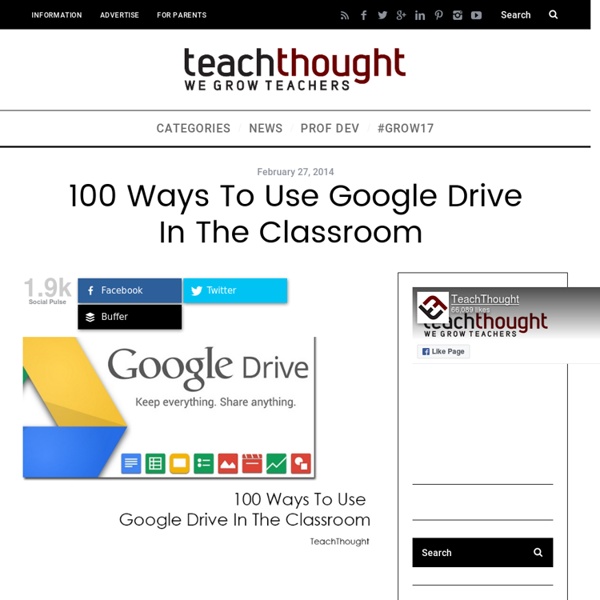10 ways I use Google Forms in my tablet classroom
Image courtesy of TBR Mohamed El-Ashiry takes a look at ways of using Google Forms in the classroom. I am one of Google Forms‘ biggest fans!
Resources to learn how to use Google Classroom on iPad as teacher or student
Google Published on February 21st, 2015 | by Mark Anderson There’s lots of talk on how Google Classroom is changing the landscape of learning in and out of the Classroom, but how do you use it? To help with that, and particularly those teachers who have just an iPad to work with in their classroom, I’ve created a series of screencasts which demonstrate how you as teacher can organise your electronic classroom in Google Classroom within Google Chrome.
Community Round Up: 38 Ideas for Using Google in the Classroom, Saving Files to Multiple Folders, and More - AppsEvents Blog
38 Ideas for Using Google in the Classroom - plus.google.com A summer reading assignment for all the teachers out there. 38 ways Google Drive can improve productivity in the upcoming school year. Shared via +Cheryl Hunter. Original post by Googler +Chris Farinacci.
8 Online Tools To Help Educate Students With Disability
8 Online Tools To Help Educate Students With Disability One of the most remarkable aspects of modern education is the great diversity of today’s classroom. Thanks to mainstreaming and inclusion policies, students of all abilities study in all classrooms from kindergarten through college, even when they have physical, psychological, or cognitive disabilities that seem too challenging to integrate or excluded them from traditional classrooms in the past. This has been a benefit not just for disabled students, who gain educational opportunities, but also for their non-disabled colleagues, who learn that a student with a disability is in most ways just the same as they are, and no one to fear.
100+ Google Tricks for Teachers
It's Google's world, we're just teaching in it. Now, we can use it a little more easily. With classes, homework, and projects–not to mention your social life–time is truly at a premium for all teachers, so why not take advantage of the wide world that Google has to offer? From super-effective search tricks to Google tools specifically for education to tricks and tips for using Gmail, Google Docs, and Google Calendar, these tricks will surely save you some precious time. Search Tricks
Google Docs: Mark As Graded - Teacher Tech
When assessing student work done in Google Docs it can be a challenge to know which student documents you have looked at and which ones you still need to look over. When looking in my Google Drive folder with student work I need a system for looking at the titles of the files in Google Drive to see what the status is. Karen Hogan (Click Here) came up with a system for modifying the title of the document to append it with “Graded” or another status. I have been playing around with Google Apps Script this week. I wrote a script that will append the end of the document title with the grading status of the document.
10 Google Tools That Make Your Life Easier
By Maria Sellers Google has a wealth of tools, but finding those tools that work specifically for a teacher requires some thought and research. As an eLearning Specialist, it’s my job to be a digital detective and find what’s truly worth the time and consideration of a teacher. I’ve developed this list of must-have Google tools based on the following criteria:
26 Tips for Teaching with Google Apps
This guide will teach you to be as tech-savvy as your students. It is meant to acquaint you with Google Apps’ major features and is loaded with best practices and lots of helpful, actionable tips to optimize your investment in Google Apps and improve your students’ learning experience. It’s appropriate for school IT admins, teachers, principals, and anyone else interested in learning more about Google Apps for education.
Google Apps for Learning: 9 Best Practices
Starting March 3, educational technology specialist Jennifer Bloomingdale launches three exciting courses on Google Apps. Google Apps may be similar to traditional productivity tools. But look a little closer, says Jennifer Bloomingdale, you’ll find they are so much more.
5 Tips to Help Teachers Who Struggle with Technology
"I'm not very tech savvy" is the response I usually hear from teachers that struggle with technology. Whether it's attaching a document to an email or creating a PowerPoint, some teachers really have a difficult time navigating the digital world. As schools around the globe begin to embed the use of technology in their learning environments, these teachers can be left feeling frustrated and marginalized by the new tools they are required to use but do not understand. The school where I teach is currently within its post-BYOD (Bring Your Own Device) implementation age. We started with a small cohort of tech-savvy teachers to pilot a BYOD program with selected classes. Starting small was definitely beneficial, as we were able to troubleshoot issues and best prepare ourselves for the school-wide BYOD rollout.