


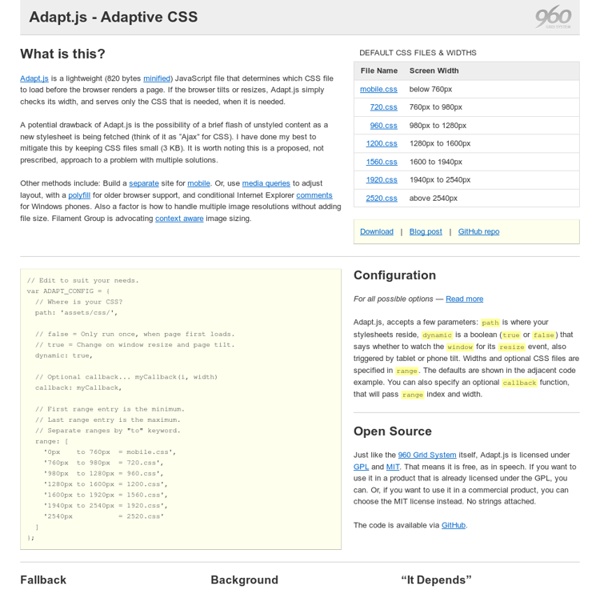
HTML5 Video Player Video.js is a JavaScript and CSS library that makes it easier to work with and build on HTML5 video. This is also known as an HTML5 Video Player. Video.js provides a common controls skin built in HTML/CSS, fixes cross-browser inconsistencies, adds additional features like fullscreen and subtitles, manages the fallback to Flash or other playback technologies when HTML5 video isn't supported, and also provides a consistent JavaScript API for interacting with the video. What's HTML5 Video? HTML is the markup language that makes up every page on the web. Thinking Outside the Grid Flying into my home city of Tucson, Arizona late one night in November, I was impressed by how rigid a grid the city’s layout is. Tucson is one of America’s planned cities, and from the sky, it’s easy to see that Tucson’s designers succeeded in creating a city in which everything is laid out according to a precise plan (figure 1). I was returning home from London, which in contrast is far from a rigid grid. London is spirals, circles, tangets, and is often seemingly spontaneous in its design (figure 2). Figure 2
The Definitive Guide to CSS Transitions Back in the golden days of the web, we had a little thing called Flash to help us make the web a dynamic, fun, interactive place. But, Flash is being used less and less. Of course, in certain environments it can still be put to amazing use, but in today’s web environment you need CSS to get the job done. One of the easiest ways to give your site a near-instant facelift is to bring CSS3 transitions to the table (pun intended). As users interact with various elements on your page, transitions allow for a delayed response that is far more natural and engaging than a jarring, instant response.
Five simple steps to designing grid systems – Part 1 – July 4th, 2005 – The first part of this Five Simple Steps series is taking some of the points discussed in the preface and putting it to practice. Ratios are at the core of any well designed grid system. Sometimes those ratios are rational, such as 1:2 or 2:3, others are irrational such as the 1:1.414 (the proportion of A4). This first part is about how to combine those ratios to create simple, balanced grids which in turn will help you create harmonious compositions. Starting with a blank canvas
Troubleshooting CSS Sometimes CSS can be frustrating. Learn about some tricky properties, the common issues they can cause and how to solve them. CSS is a mess. First introduced in ~1995, it was meant to style basic text documents. Underscore.js Underscore is a JavaScript library that provides a whole mess of useful functional programming helpers without extending any built-in objects. It’s the answer to the question: “If I sit down in front of a blank HTML page, and want to start being productive immediately, what do I need?” … and the tie to go along with jQuery's tux and Backbone's suspenders. Underscore provides over 100 functions that support both your favorite workaday functional helpers: map, filter, invoke — as well as more specialized goodies: function binding, javascript templating, creating quick indexes, deep equality testing, and so on. The project is hosted on GitHub.
Golden Grid System GGS was my next step after Less Framework. Instead of a fixed-width grid, it used a fully fluid-width one, without even a maximum width. The resources it was published with are still available on GitHub. The idea was to take a 18-column grid, use the outermost columns as margins, and use the remaining 16 to lay elements out. On smaller screens the 16 columns could be folded into 8, 4 and 2. This behaviour was inspired by Massimo Vignelli's Unigrid system.
Flexible CSS cover images I recently included the option to add a large cover image, like the one above, to my posts. The source image is cropped, and below specific maximum dimensions it’s displayed at a predetermined aspect ratio. This post describes the implementation. Introducing JSON Template March 2009 JSON Template is a minimal but powerful templating language, currently implemented in bothPython and JavaScript. To use it, simply copy the Python file or the JavaScript file into your project. Neither has any external dependencies.
Cooking with Typography: 4 Fundamentals Content is king – we’ve heard it said almost a thousand times now. But content without good design won't ever garner the respect it deserves. Typography helps give content its voice. Because of this, it is one of many facets of design that we as web professionals should take the time to master.
Frosting Glass with CSS Filters The following is a guest post by Bear Travis, a Web Standards Engineer at Adobe. I'm a fan of how Adobe is pushing the web forward with new design capabilities, and doing it in a responsible way. CSS filters is a good example. They knew they were desired because Photoshop paved the way. They brought them to the web with a sensible syntax and they helped with both the spec and browser implementation. Now we're seeing them in stable browsers, and they are advocating use through responsible progressive enhancement.
Hogan.js Getting started Hogan.js is a 3.4k JS templating engine developed at Twitter. Use it as a part of your asset packager to compile templates ahead of time or include it in your browser to handle dynamic templates. If you're developing with Node.js, just use NPM to add the Hogan package. Creating Decorated Ordered Lists With CSS HTML ordered lists can be incremented in many different languages, but customizing the appearance of the leading numbers in each list item is rather difficult. Formatting the list in an OpenType font and using font-feature-settings to produce a special numbers option is one possibility, but there is an easier method. By using the under-appreciated CSS counters property – usually associated with generating point-numbered lists – we can customize the leading numbers with abandon. Given a standard HTML ordered list: