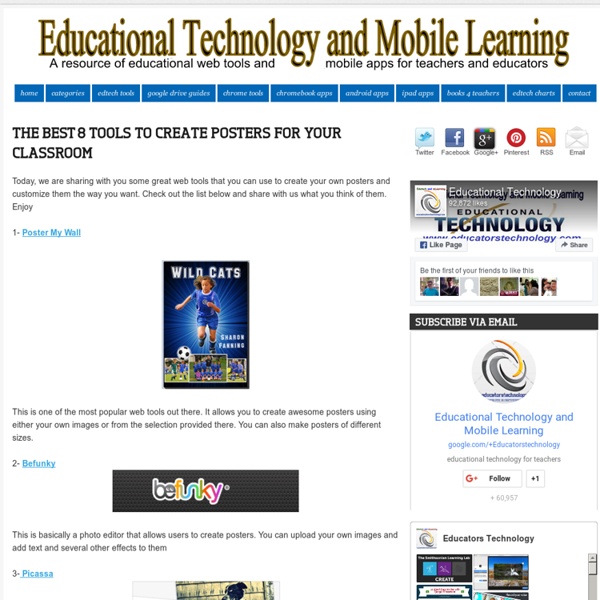Picadilo, un site gratuit de retouche en ligne
Si vous êtes un perfectionniste, alors vous passez du temps à retoucher vos photos. De nombreux logiciels et sites sont disponibles, mais tous ne se valent pas. Photoshop, la référence des logiciels, est une machine de guerre. Vous n’avez sans doute pas besoin d’un tel outil pour vos petites retouches personnelles.
Educational Technology and Mobile Learning: 3 Simple Tools to Create Quote Posters for Your Class
May 29, 2015 Below are three of our favourite web tools for creating picture quotes. You can use these tools with your students to create beautiful quote posters for your class. These picture quotes can be used as warm-up activities or entry events to project based learning. They could also serve as prompts to brainstorm ideas around a given topic or as educational posters to embellish your classroom walls with nuggets of wisdom. 1- PixTeller “PixTeller is a new and simple way to make beautiful posters and to share them with your friends and family.
5 Excellent Rubric Making Tools for Teachers
June 18, 2016 Rubrics are scoring charts used to assess and evaluate a particular learning or teaching activity. As is explained in this guide, rubrics are helpful for both teachers and students: teachers can use them when designing lesson plans and grading assignments; students can use them to make sure they meet the learning expectations and requirements of an assignment or project work. Rubric making should not be a complicated task, it should only speak to the core requirements of a given task while channeling focus to the learning outcomes.
10 Great Web Tools for Creating Digital Quizzes
June 20, 2016 Over the last couple of years, we have reviewed a wide variety of educational web tools to use to create digitally based quizzes. Below is a collection of some of the most popular quizzing tools we have covered so far. Be it a flipped, blended, virtual or even traditional classroom, the tools below will enable you to easily create interactive quizzes, questionnaires and polls to share with students in class. Have a look and share with us your feedback. FlipQuiz is a web tool that allows teachers to easily create gameshow-style boards for test reviews in the classroom.
19 Great Web Tools and Mobile Apps for Creating Interactive Timelines
July 11, 2016 Besides posters and infographics timelines are great learning tools to help students visualize their learning and enhance their overall comprehensibility. Timelines can be incorporated almost in any subject area and can be used to teach a wide variety of topics from historical events to bibliographical information. Web technologies have immensely facilitated the process of creating a timeline and anyone can quickly design an interactive timeline in few steps.
Google Released A New Educational Tool to Wirelessly Share Computer Screens in Class
July 17, 2016Google Cast for Education is a new Chrome app from Google to help teachers and students wirelessly share their computer screens from one Chrome browser to another. The app is still in beta version and is available only for Google Apps for Education users. The way Google Cast works is very simple: teachers install the app on their devices then install the Cast feature in Chrome for students. The Cast feature will be available by default to all Chrome users in the upcoming release expected by the start of the new school year.
How to Add Questions for Students to YouTube Videos
With the popularity of flipped classrooms showing no sign of waning, a new crop of web tools for teachers are emerging to help support instruction. In this post, I take a look at four ways that teachers can add questions to a YouTube video for their students to answer when watching a video at home or on their own. 1. Educanon.com For a more polished approach, check out Educanon.com. It works with YouTube, Vimeo or TeacherTube videos.
Objectives Builder - TeachOnline
Skip to Content Teach Online9 Learning Objectives Builder Use the ASU Online Objectives Builder tool below to write measurable course outcomes and learning objectives. About Learning Objectives
12 Great Formative Assessment Tools for Teachers
'FlipQuiz is a web tool that allows teachers to easily create gameshow-style boards for test reviews in the classroom. All the boards you create can be saved for later use. You can also share your boards up on-screen and have students work on them collaboratively...To set up your new quiz board, you will need to register. Once logged in, click on “ Create a new board”. Then use the editor provided there together with the different tools it offers to design your game boards. You can always edit your boards by clicking on the “edit your entire board button”.
Search for WebQuests
Latest news: June 17, 2015: This year marks the 20th anniversary of the WebQuest model. Watch this space for announcements of some new resources coming later this summer!