Find, Read, & Cite Journal Articles
Other useful links: Basics Tutorial (w/audio), APA Style 6th Ed. Annotated Sample Paper, APA Style 6th Ed. (PDF) Summary Guidelines for Unbiased Language, APA Style 6th Ed. (PDF) Language Use for Gender,APA Style 6th Ed. (PDF) Language Use for Sexual Orientation,APA Style 6th Ed. (PDF) Purchase your own APA Publication Manual Writing Empirical Papers: Beginners Writing Empirical Papers: Advanced (PDF) - for use by students who have learned the basics about empirical papers.
100 Search Engines For Academic Research
Back in 2010, we shared with you 100 awesome search engines and research resources in our post: 100 Time-Saving Search Engines for Serious Scholars. It’s been an incredible resource, but now, it’s time for an update. Some services have moved on, others have been created, and we’ve found some new discoveries, too. Many of our original 100 are still going strong, but we’ve updated where necessary and added some of our new favorites, too. Check out our new, up-to-date collection to discover the very best search engine for finding the academic results you’re looking for.
Intro to Online Course Design
"Design is not just what it looks like and feels like. Design is how it works." — Steve Jobs As an online instructor, you may find yourself involved in numerous roles related to online course design.
Understanding by Design
Overview Understanding by Design, an excellent book by Grant Wiggins and Jay McTighe, offers a powerful framework for designing courses through what they call “Backward Design.” It seems “backward” in that it starts from the opposite end of the planning process we typically go through to design courses—we usually start by thinking about how to teach our content. Backward Design, in contrast, leaves teaching activities until the end and starts with the desired results of that teaching.
List of academic databases and search engines
Wikipedia list article This page contains a representative list of notable databases and search engines useful in an academic setting for finding and accessing articles in academic journals, institutional repositories, archives, or other collections of scientific and other articles. Databases and search engines differ substantially in terms of coverage and retrieval qualities.[1] Users need to account for qualities and limitations of databases and search engines, especially those searching systematically for records such as in systematic reviews or meta-analyses.[2] As the distinction between a database and a search engine is unclear for these complex document retrieval systems, see:
Stanford Literature Review
What is it? A critical literature review is one of the most important activities in the process of research and is usually included as part of the introduction to a research report or thesis. The aim of a literature review is to show that the writer insightfully evaluated the existing published literature on a particular topic. A good literature review should do the following:
8 Things Everybody Ought to Know About Concentrating
“Music helps me concentrate,” Mike said to me glancing briefly over his shoulder. Mike was in his room writing a paper for his U.S. History class. On his desk next to his computer sat crunched Red Bulls, empty Gatorade bottles, some extra pocket change and scattered pieces of paper.
5 Ways to Make Your To-Do Lists More Effective
To-do lists seem pretty straightforward: A list of all of the tasks you plan to accomplish during any given day or week. And, really, there are few things more satisfying than drawing lines through each entry. Progress! But, many times, they balloon to unrealistic levels, and we end up feeling overwhelmed and ineffective.
30-Second Productivity Strategies
Half a minute is all it takes to make each day more productive. 1. Take 30 seconds to set the stage for awesome success. Here's how: Before you start doing something, answer the question, "What can I do to make this awesome?" That's basically what Mike Williams of the David Allen Company (the Getting Things Done folks) asked me. When I started to interview him, he stopped me and said, "What would make this call wildly successful for you?"
5 Social Media Lessons I Learned from Peter Pan
Disney has taught us a whole slew of lessons since we were kids. But they taught us more than to believe in ourselves, to help each other, and to wish upon stars—they planted the seeds to social media success over sixty years ago, and we’re reaping the benefits now. What am I talking about? Peter Pan. The guy was preaching social media etiquette all the way back in the ‘50s, and it’s about time we start picking up what he was putting down. Provide a Solution to Your Audience’s Problem



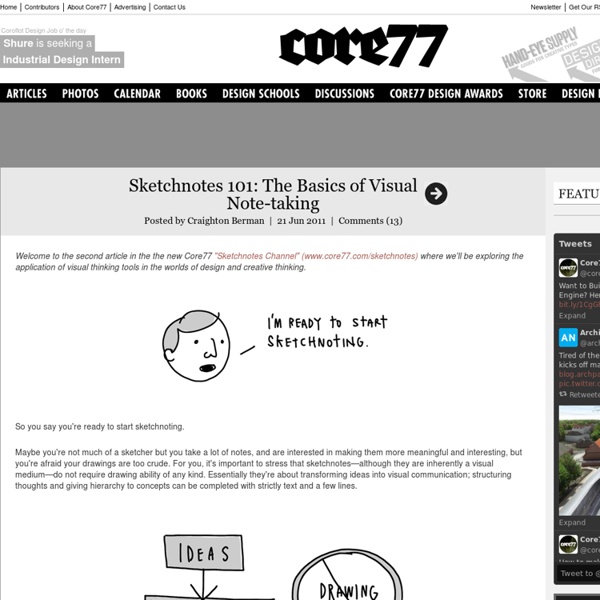
Nice you picked Some of my Pearls. Feel welcome to join my teams. by marijkekaatee Mar 6
article très intéressant. je vais utiliser plus osuvent Sketchnotes by christineberthilier Mar 6