


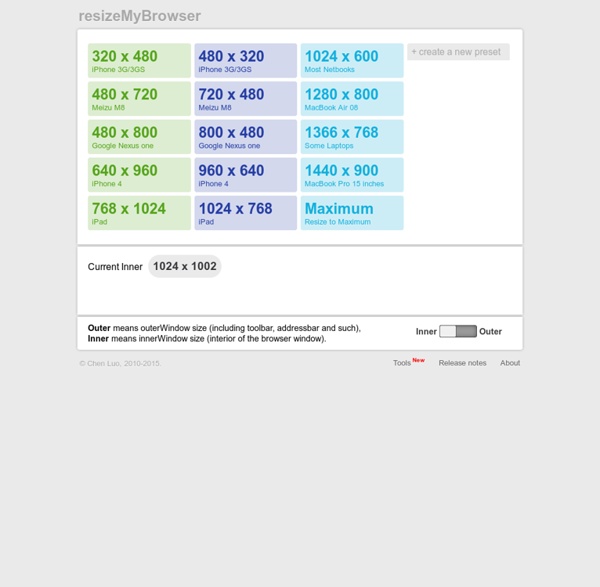
8 Useful CSS Tools Writing better CSS is something all web designers and developers should strive for, and thankfully there are some useful tools out there to help do just that. For this post, we’ve rounded up a collection of new tools to help you with your CSS. From learning new CSS3 properties, to making your code more efficient, there’s bound to be a few tools here you will find useful. CSS3 Patterns Gallery R. M. Menu CSS Previously I wrote a tutorial on how to make a mobile navigation for responsive design, now I've discovered a new technique to produce a responsive menu without having to use Javascript. It uses clean and semantic HTML5 markup. The menu can be aligned left, center or right. Unlike the previous tutorial where it is clicked to toggle, this menu toggles on hover which is more user friendly. It also has an indicator to show the active/current menu item.
40 Online Generators for Web Designers Should Bookmark Online Generators for Web Designers can be a great way to save time in your web design projects. High-quality generators can create graphics or code or even layouts in a matter of seconds or minutes, things that might take an hour or more if done by hand. Online generator are those tools that help us to create those popular “XHTML valid” CSS banners, micro buttons or css website templates in seconds. In such cases online generators can be of great help which do the necessary job and some tools don’t have to be downloaded also.
Young Woman Holding White iPhone 6 With Friend Mockup I've installed Recordit but it keeps asking me to install Recordit If you're on a Mac, you'll want to check to see if you have your notifications on "Do Not Disturb". If you have "Do Not Disturb" off, then trying shutting Recordit down and then clicking on "Record Your Screen" on the stage. 15 sites web developers and designers should know Creating a good website isn't an easy task, but there's a few tools that can definitely make your developer or designer life easier. In this article, I have compiled 15 extremely useful website that any web developer or web designer should have bookmarked. ColorCombos When designing a website, one of the firsts (and most important) steps of the process is to choose a color scheme.
Free Screenshot App Marketing Tool & Templates How do I record my iOS app? Please click here for instructions on how to record your iOS app. How do I record my Android app? 30 Must See Web Generator for Lazy Webmasters Here’s a list of 70 hand-picked, easy to use, and free web generators that will save you tons of time and energy. I have grouped these tools into 10 categories: Color Palettes, Robots.txt, Website Screenshots, Favicons, Web Backgrounds, Webpage Elements (buttons, tabs, etc), Memes, Forms, Logos, and Dummy Texts. The best part about these tools is that they are completely free (some need you to signup though). If you are looking ways speed up your work and channel more time and energy to new content ideas and marketing strategies, I believe the list is a must-bookmark. According to my last check on WordPress.com stats, there were more than 42 million blogposts published in May 2014 – and that’s just WordPress.com alone.
20 Incredibly Useful Tools & Resources for Web Designers When it comes to Web design, the tools you use play an integral part in your results. Of course, we’re big fans of getting down to the basics, like putting pencil to paper, but sometimes finding new apps and resources can help you get those creative juices flowing. Check out our list of 25 incredibly useful tools and resources for designers and developers below. Then, be sure to let us know your favorites (or if we missed your favorite) in the comments! 1.
Golden Grid System GGS was my next step after Less Framework. Instead of a fixed-width grid, it used a fully fluid-width one, without even a maximum width. The resources it was published with are still available on GitHub. leak-finder-for-javascript - Tool for finding memory leaks in JavaScript programs. In JavaScript you cannot have "memory leaks" in the traditional sense, but you can have objects which are unintentionally kept alive and which in turn keep alive other objects, e.g., large parts of DOM. Leak Finder for JavaScript works against the Developer tools remote inspecting protocol of Chrome, retrieves heap snapshots, and detects objects which are "memory leaks" according to a given leak definition. The default configuration of the tool detects goog.Disposable objects which were not dispose()d. goog.EventTarget is a subclass of goog.Disposable, and if an EventTarget is not disposed, event listeners are not discarded properly, and event listeners in turn keep DOM objects alive. It's possible to configure the tool to detect other similar misuses. Resources: Getting the code: