


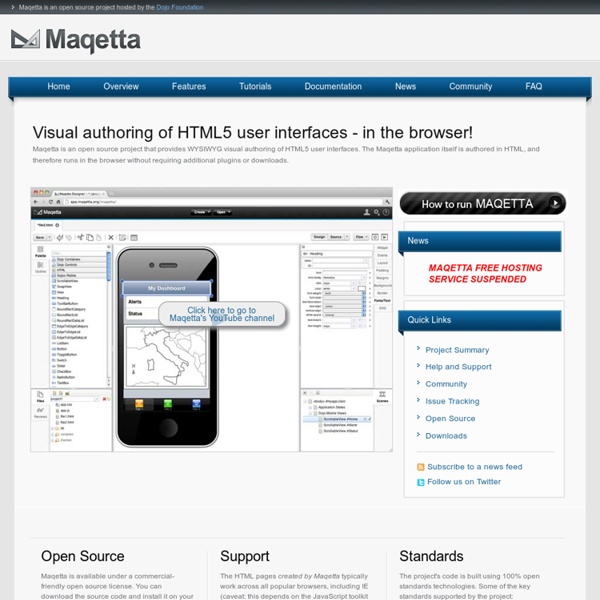
Create Quick HTML5 Presentations with Punch HTML5 presentations are cool and convenient. They just work in the browser and thanks to CSS3 & JavaScript they can be made to look even better than the traditional slides. It's easy to link to individual slides. Mockup In manufacturing and design, a mockup, or mock-up, is a scale or full-size model of a design or device, used for teaching, demonstration, design evaluation, promotion, and other purposes. A mockup is a prototype if it provides at least part of the functionality of a system and enables testing of a design.[1] Mock-ups are used by designers mainly to acquire feedback from users. Mock-ups address the idea captured in a popular engineering one-liner: You can fix it now on the drafting board with an eraser or you can fix it later on the construction site with a sledge hammer.[2] Applications[edit] Mockups are used virtually everywhere a new product is designed.
cloudcourse - CloudCourse This project is no longer maintained . CloudCourse is a course scheduling system. Built entirely on App Engine, CloudCourse allows anyone to create and track learning activities. A suite of Javascript libraries and tools designed for working with HTML5 Recent Updates Follow @CreateJS November 2014 Added Unit Tests to EaselJSUpdates in preparation for new releases (coming soon). New class model, with big performance increases
Detecting the ‘Tap’ event on a Mobile touch device using javascript Currently we can use different types of events to control a touch gesture on a mobile device using javascript, but unfortunately they are not enough to detect all the huge amount of behaviours that an User could do with a touch gesture. Some of the events that you can catch having everything under control are touchstart, touchmove, touchend and touchcancel. In one of my projects I needed to detect the ‘Tap’ event that is a bit different from the ‘touchstart’ event *, so I found this solution that works pretty well, and here you can get the code.
How to build hybrid mobile apps combining native UI components with HTML5 Last week we showed a screencast of Trigger.io Forge in action, this week we’ll explain how you can use a native top bar and native tab bar along with your HTML / CSS and JavaScript in a hybrid app created with Trigger.io. We’ll add more native UI components in the future, but here’s how you can get started creating a beautiful, responsive mobile apps for iOS and Android using just web technologies. These are screenshots of a simple recipe app that we created using the Trigger.io Forge native UI components, and we’ll explain how we built it.
Mockups Take a second. Let it sink in. The first impression might be disorienting. There are very few interface elements on the screen. Tutorial: How to make an offline HTML5 web app, FT style 9th November 2014 Update This article is a little out of date but it still gets a lot of traffic. For more up to date tips and best practise see my offline web app workshop, published for free on GitHub, which includes a chapter on building an offline news app. Most importantly, my advice on using local databases (WebSQL and IndexedDB) has evolved since writing this article. I now recommend only implementing IndexedDB integration and using the IndexedDB polyfill to support browsers that only provide WebSQL. For the actual integration with IndexedDB I recommend using Dexie.js a Promise-based library that makes integrating with IndexedDB easy and safe.
Game Closure - Community This mailing list is intended for discussion and announcements concerning the Game Closure DevKit. IRC Channel #gameclosure on chat.freenode.net 11 Multi-touch and Touch events Javascript libraries Touch screen devices are ruling the mobile platform nowadays. Most of the smart phones have it, tablet and based on the trend, it's slowly come to our desktop as well. To develop a touch screen compatible web applications or website, you can use the existing touch events of the browsers or the platforms.
Learn HTML5 in 5 Minutes! I’ll cover the new semantic markup, canvas for drawing and animation, audio and video support, and how to use HTML5 with older browsers. Might be a bit more than five minutes, but I promise I’ll keep it quick. Stick with me ... it’ll be worth it! Semantic Markup and Page Layout There’s a great story about a university who, when building their campus, didn’t create any walking paths.