


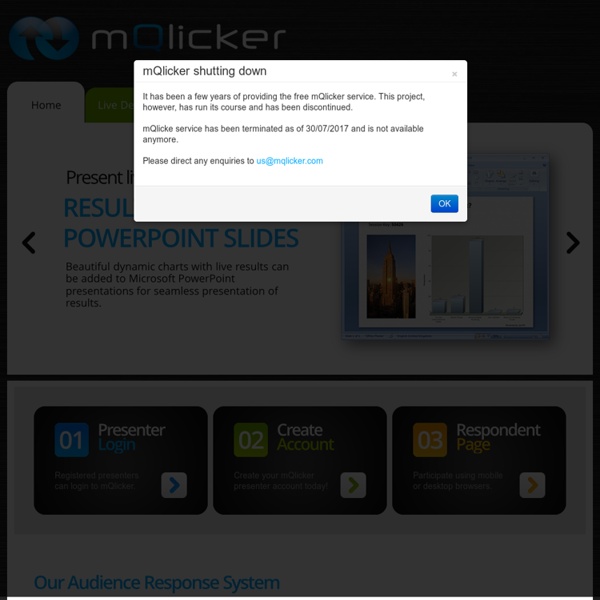
Two Easy Ways to Gather Feedback During Slide Presentations Earlier this week I received an email from someone who was looking for way that students could respond to prompts during a slide presentation without the teacher having to keep a separate window open all the time. Two options immediately came to mind. My first suggestion was to try ParticiPoll. My second suggestion was to try using the commenting feature in Google Slides. ParticiPoll is a service that you can use to add interactive polls to your PowerPoint presentations. Your polls are created and delivered within your PowerPoint slides.
Educational Technology and Mobile Learning: Some Very Good Apps and Tools for A Better Classroom Management February, 2016Below is a collection of some very good apps and tools to help teachers with classroom management. Some of the tasks you can do with these apps include: conduct instant formative assessments in class, create seating charts, record class attendance, randomly pick students for classroom participation, create and share permission slips, visualize and assess students understanding, set timed tasks in class, improve students behaviour by providing real-time feedback, poll your students and many more. Web Tools
Bloomin' Apps This page gathers all of the Bloomin' Apps projects in one place.Each image has clickable hotspots and includes suggestions for iPad, Android, Google and online tools and applications to support each of the levels of Bloom's Revised Taxonomy.I have created a page to allow you to share your favorite online tool, iOS, or Android app with others. Cogs of the Cognitive Processes I began to think about the triangular shape of Bloom's Taxonomy and realized I thought of it a bit differently.Since the cognitive processes are meant to be used when necessary, and any learner goes in and out of the each level as they acquire new content and turn it into knowledge, I created a different type of image that showcased my thoughts about Bloom's more meaningfully.Here is my visual which showcases the interlocking nature of the cognitive processes or, simply, the "Cogs of the Cognitive Processes".
20 fun apps to put your students' smartphones to good use Sometimes your classroom lacks technology. You only have one computer or one iPad. You can get far with just that, but it would be nice sometimes to have a 1-to-1 classroom. Nowadays, almost every student beyond primary school has a smartphone. So actually, you have a 1 to 1 classroom! Activity Theory Summary: Activity Theory is a framework or descriptive tool for a system. People are socio-culturally embedded actors (not processors or system components). There exists a hierarchical analysis of motivated human action (levels of activity analysis).
Try Dotstorming for Brainstorming and Voting on Ideas Dotstorming is a neat tool that combines a bit of Padlet with a polling tool. On Dotstorming you can create a space for people to post digital sticky notes. Those notes can contain text and or images. That part of Dotstorming is just like Padlet. What makes Dotstorming different is that once the notes are posted, you can have people vote for their favorite notes. 7 Ways to Create and Deliver Online Quizzes Creating and delivering quizzes and tests online offers a number of advantages over paper-based quizzes and tests. Many online quiz services allow you to create quizzes that give your students instant feedback. Some of the services provide the option to include picture and video prompts in your quizzes. And all of these services save you the hassle of printing your quizzes. Here are seven ways that you can create and deliver quizzes online.
How to Host a Collaborative Brainstorming Session With Dotstorming Dotstorming was one of the most popular new tools that I demonstrated last weekend at the Colonial Tech Conference. It is a great platform for hosting online brainstorming sessions in which participants vote for and discuss their favorite ideas. In the video embedded below I demonstrate how it works. Applications for Education One of the ways that you could use Dotstorming is to post set of answer choices for your students and have them vote for the answer that they think is correct. Dotstorming could be a helpful tool in planning Edcamp schedules.
Create Video-based Polls on ClipChoose There is not a shortage of online polling tools to use in your classroom. Most of those polling services are simply text-based or text and images. Clip Choose is different because your polls are based on videos. To create a Clip Choose poll you enter the URLs of up to eight YouTube videos. After entering your videos your audience then votes for their favorite video or whatever prompt you give them regarding the videos. Applications for EducationClip Choose could be a good tool to use to create video quizzes for a lesson about bias and propaganda.