


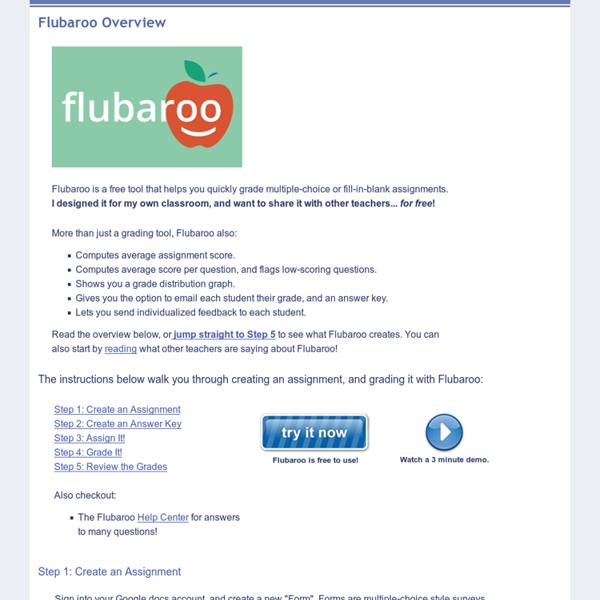
Jeopardy Rocks: strumento per creare quiz a squadre in classe Jeopardy Rocks è uno strumento appartenente alla famiglia dei review games, la stessa di eQuizShow e FlipQuiz. Consente di creare delle batterie di domande da sottoporre a squadre di alunni, fino ad un massimo di 4. Per creare una sfida dovrete registrarvi gratuitamente al servizio e cliccare su Build Now e scegliere un indirizzo URL per la singola partita. Per inserire le vostre domande è sufficiente fare clic sui singoli rettangoli e scrivere la domanda e la risposta corretta. È possibile tornare indietro e modificare il gioco da tabellone in qualsiasi momento. Una volta terminata la reparazione delle domande potrete utilizzare la LIM digitando l'URL del gioco e cliccando su Play Game e Play Now, scegliere il numero di squadre e l'avatar di ogni team. La versione gratuita consente di inserire solo testi nelle domande. Ecco un esempio di quiz che ho creato con Jeopardy Rocks Articoli correlati
Pinnic - bulletin board and photo collage with files and audio on the App Store Home of free rubric tools Welcome to iRubric iRubric is a comprehensive rubric development, assessment, and sharing tool. Designed from the ground up, iRubric supports a variety of applications in an easy-to-use package. Best of all, iRubric is free to individual faculty and students. iRubric School-Edition empowers schools with an easy-to-use system for monitoring student learning outcomes and aligning with standards. Click. Finally, spend more time teaching and less time grading. Build, Assess, Share, Collaborate. "Use rubrics like never before." It's Free. I just click on the box under each one of these,... and it does all the math for me. "Free? Individual educators and students can use iRubric and a hundreds of other free RCampus features at no charge. iRubric Enterprise Edition "Monitor student learning outcomes the efficient way." The iRubric Enterprise Edition empowers schools to take their assessments monitoring to the next level. We provide flexible licensing and hosting plans that meet your needs.
Scribble Maps: scrivere e disegnare su una mappa Spesso editare le mappe con Google Maps non è una passeggiata di salute: richiede una certa competenza e, comunque, non abbiamo la possibilità di fare davvero tutto ciò che vogliamo. Alcuni colleghi lavorano molto con cartine fotocopiate sulle quali scrivono a mano, tracciano linee, inseriscono foto, etc. Oggi possiamo fare la stessa identica cosa ma in maniera digitale, con il vantaggio di poter condividere la mappa che abbiamo creato, inserirla nel nostro blog di classe o sulla pagina dedicata del sito della scuola. Lo strumento che vi consiglio di utilizzare si chiama Scribble Maps. Si tratta di una web app molto semplice da usare, versatile e, soprattutto gratuita. Grazie a Scribble Maps potrete inserire del testo direttamente sulla mappa, cercare le località nelle quali puntare un segnaposto, disegnare linee, forme colorate per evidenziare delle aree, ed addirittura inserire delle immagini o tracciare delle rotte aeree.
Installer Captvty sous Mac – Daria blogue…de manière décalée J’avais déjà essayé la technique décrite dans un article de Korben avec la version 2.0 bêta de Captvty. C’était laborieux mais cela avait fonctionné. Hier, sous mac 10.7.5, j’ai essayé la technique du site captvty pour mac avec Captvty 2.3.2.1. Beaucoup plus facile à installer et avec moins d’étapes que celles décrites dans leur article. Pour moi j’ai eu des étapes en moins, je les ai barrées ci-dessous et j’ai ajouté ce qui s’est passé pour moi en vert. Le plus long ? L’actualisation de PlayonMacL’installation de Wine 1.7.29 et celle de Dotnet40. Au final aucun souci ! Captvty a été conçu avec Microsoft .NET Framework, ce qui est incompatible avec Mac OS. Envie de partager cet article ? J'aime : J'aime chargement…
More on Assessment with Google Docs Video updated at higher resolution. I've had a request to post more about how I use Google Docs to assess my students, so here we go! Remember as a kid, we were always wishing that someone would invent a homework machine? Well if taking stacks of papers home to grade is the teacher's equivalent of homework, then our childhood prayers have finally been answered. Through Google Forms there are now multiple methods to have your computer grade assessments for you - while still maintaining the rich data to inform your instruction! If a picture is worth a thousand words, then a video could be worth exponentially more. A second method to grade a Google forms is also available: Flubaroo. I've found that Flubaroo and conditional formatting each have their own virtues and vices. Conditional formatting, therefore, works great when you want a quick, auto-generated, on-the-go visual as to your kids' progress on short assessments - i.e., formative assessments.
Come vedere le risposte ai vostri test in tempo reale Per nostra fortuna le menti dietro le aziende che si occupano di Education Technology sembrano non dormire mai, ed anche in questo inizio di anno scolastico, fitto di novità ed interrogativi, riescono a regalarci strumenti eccezionali per fare il nostro lavoro in maniera più semplice e veloce. Formative è una piattaforma che permette di ottenere in tempo reale sul vostro PC o tablet le risposte degli studenti ad un quesito. Già questo sarebbe molto, ma la cosa che rende eccellente Formative è la possibilità di vedere anche i disegni fatti a mano libera da parte degli alunni, come ad esempio piccoli grafici. Si va oltre il semplice questionario a scelta multipla, lasciando la possibilità ai nostri ragazzi di rispondere anche allegando immagini. In pochi secondi potrete trasformare i vostri documenti Word o PDF in questionari o compiti online da condividere tramite link e PIN personale. Buon lavoro e buon inizio di Anno Scolastico!
Collège Henri Hiro : l'agression de trop...l'élève soupçonné de l’agression témoigne - polynésie 1ère Par Jeanne Peckett Publié le 23/03/2016 | 17:23, mis à jour le 23/03/2016 | 21:46 POLYNÉSIE 1ÈRE Il n’y aura pas de débrayage jeudi au collège Henri Hiro de Faa’a, c’est ce qu’envisageaient au départ les enseignants suite à l’agression physique, mercredi dernier, d’un de leurs confrères par un élève de 12 ans. Parce qu’il lui avait confisqué sa boîte de paka, le prof de sports avait été frappé pendant le cours d'EPS par le jeune collégien. L'élève soupçonné d'agression à Henri Hiro témoigne Les enseignants et leurs syndicats ont choisi eux de poser sur la table, le problème de l’augmentation des comportements injurieux et violents dans leur établissement, avec la DGEE (la Direction générale de l’Education et des Enseignements).
Kubbu: creare e condividere quiz, esercizi e cruciverba online Kubbu è una piattaforma online che permette di creare varie tipologie di quiz, esercizi e cruciverba da condividere online. Il servizio vi consente di creare classi virtuali in modo da poter consentire l'accesso ai vari strumenti solo ai vostri alunni, anche ricorrendo a password di ingresso. Come per altri servizi analoghi potrete disporre di tutti i report relativi ai risultati conseguiti dai vostri studenti. Una volta registrati gratuitamente al servizio dovrete scegliere una delle icone corrispondenti a specifiche attività, presenti in alto e cliccare su Add Activity in basso a sinistra. Inserisco tre semplici esempi di test appena preparati con Kubbu: Cruciverba: www.kubbu.com/a1/72383_capoluoghi_di_regione Domande a risposta multipla: www.kubbu.com/a1/72384_activity_title Classificare: www.kubbu.com/a1/72385_animali Articoli correlati
Facial detection zeroes in on micro-expressions | ComputerVisionSoftware ComputerVision Software is moving beyond the simple boundaries of facial detection, and now is taking that technology one step further to identifying and decoding micro-expressions on faces. Scientists working with the Machine Vision Group at the University of Oulu in Finland have developed a new system which is able to interpret facial expressions and tell when they betray an individual. The field of studying micro-expression, which was featured on the television show “Lie to Me,” is difficult to precisely detect even by the most trained of humans. This is because the expressions tend to last between 1/3 and 1/25 of a second, and even standard cameras are incapable of properly detecting them. However, the Oulu scientists developed a Local Binary Pattern (LBP), which is a special system of increasing the details of an algorithm, which breaks down and further categorizes and classifies expressions.
Kahoot! Quiz in Classe Tutorial 2/2: #Scratch & #Coding, #Invalsi2016 Italiano e Matematica con #LIM #Tablet #BYOD #Gamification Kahoot! Quiz in Classe Tutorial 2/2: #Scratch & #Coding, #Invalsi2016 Italiano e Matematica con #LIM #Tablet #BYOD #Gamification 4.67/5 (93.33%) 3 votes Kahoot! Quiz in Classe In questo secondo tutorial facciamo con Kahoot! Per chi non conoscesse la piattaforma consigliamo di leggere il nostro Tutorial Italiano su Kahoot! Kahoot! Questo Kahoot! Kahoot! Kahoot! Dopo aver studiato e approfondito in classe e con esercitazioni e simulazioni nella Piattaforma Invalsi Online, potrete usare Kahoot! I soli quiz Kahoot! Kahoot! Kahoot! Kahoot! Ecco altri esempi, ne trovate a migliaia registrandovi sul sito Kahoot e cliccando su Quiz Kahoot riconosci i Logo AziendaliQuiz Kahoot la Scuola Digitale Kahoot! Di seguito Per chi volesse provare altro, ecco alcune valide alternative a Kahoot!