


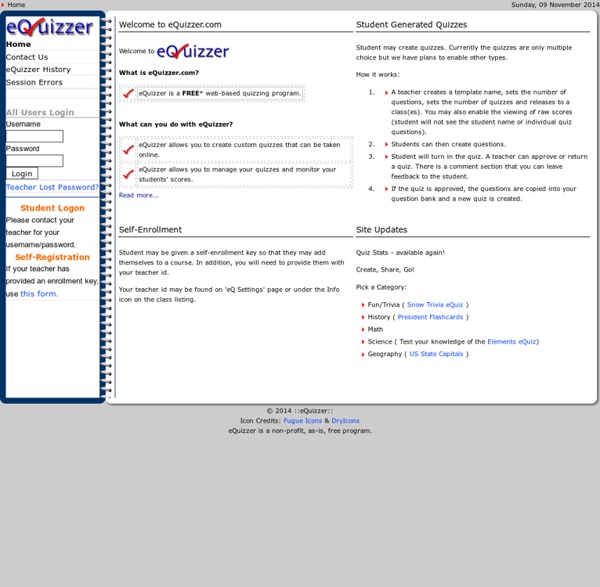
EasyTestMaker The Test Generator 1 Adjust a few settings. In a few clicks, you can completely customize your test. 2 Add your questions. On a single page, you can insert, edit, and rearrange all your questions. 3 Distribute the URL. Just email the URL to your students, or post on your website, and you're done. At a glance you can see how everyone performed. You can quickly create questions, move them around, copy them, import questions from your other tests, change question types, and move questions into pools. The test is autosaved while you're working on it, so you don't have to worry about losing your changes. You can mark questions as ungraded, you can shuffle the questions for each test taker, you can shuffle the answer choices, and you can show an explanation for any question. You can even import questions from a properly formatted Excel file. Testmoz is powerful, and more features are being added all the time. Testmoz provides you with a simple URL that you can email to your students so they can start the test.
Quiz Revolution Online Testing Free Quiz Maker Create the Best web-based quizzes ClassMarker QuizCreator, the easiest ever yet professional quiz Generator | Wondershare Wondershare Quiz Creator is a powerful desktop quiz builder that helps trainers and educators build captivating flash-based quizzes with videos & audios, 18 preconfigured question types and allow to import quiz projects from Excel and Word documents. It makes it easier for users to generate appealing quizzes. And tracking results could be never easier than sending quizzes online and getting insightful reports via email or Wondershare Quiz Creator Online. Create Quizzes Easily Preset 18 question types, including Multiple Choice, Fill in the Blank, Matching, Likert Scale & Short Essay, etc. for users to choose Allows users to build quizzes in Word or Excel template & import quiz project from Excel or Word documents Enhance questions with images, videos and audios (narration & text-to-speech) Insert math and science symbols with the equation editor to create quizzes for Math, Physics, and Chemistry Manage Quizzes Efficiently Customize Quiz Template Freely Deliver Quizzes Anywhere You Want
eQuizShow Online Templates blubbr - Play & create video trivia games Top 5 Quiz Generators for Online Educators Top 5 Quiz Generators for Online Educators Building out quizzes for both traditional and online classes can be a time-consuming chore. Luckily, there are now many online "generators" being designed that take much of the work out of online test taking. Exam Builder – With this exam generator, you can create an online test in a Web browser, and then publish it in one click. Quiz Center – Brought to you by the Discovery Channel, this easy tool will allow you to create, publish and grade quizzes online. Charles Kelly's Online Quiz Generator – This multiple choice test generator is very popular amongst tech-savvy college instructors. The above tools have proven to be very useful and popular amongst online instructors. This post is by guest blogger, Heather Johnson.
Quiz-Busters Plenary and Revision Quiz from teachers Quiz-Busters is an interactive plenary quiz for two teams based on the popular television quiz program Blockbusters. The resource is designed to be used on an interactive whiteboard as a teacher led activity but can be played by individual students. Hopefully you and your students will find this a fun alternative to traditional question and answer plenary and can actively contribute to Assessment for Learning (AFL). Make a new game To make a new game simply type in (or cut and paste) your questions and answers. Before creating a game please check the database to avoid duplicating games. Search for ready made games Search our database of ready made games by subject, topic or key stage. Quick Subject Links: