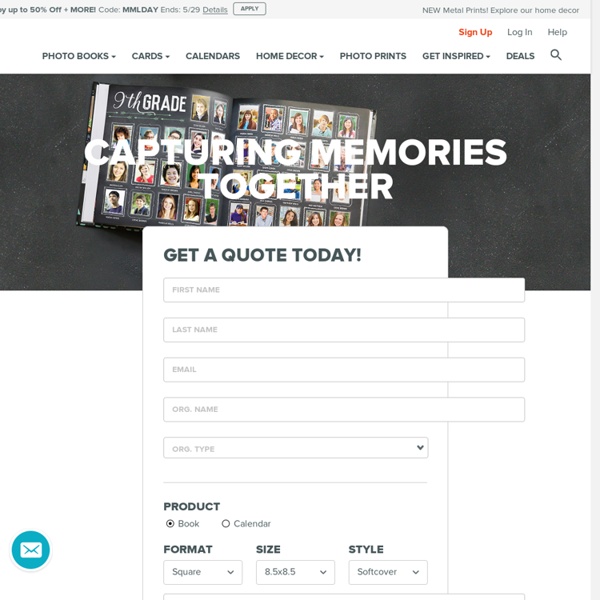Creating Digital Multimodal Texts
With the introduction of the Australian Curriculum, there is an emphasis on the use of Multimodal Text in English. ICT offers a great range of tools to allow students to create digital multimodal texts, such as comics, animations, digital storytelling, video & audio, ebooks, poster & cover design and game design . What are multimodal texts? A text may be defined as multimodal when it combines two or more semiotic systems. There are five semiotic systems in total: 1.
Self Publishing, Book Printing and Publishing Online
REVISED: February 13, 2014 Lulu is a community for creators of remarkable works. We provide the tools for you to publish your work for personal use or for sale and distribution to others, a marketplace for the purchase of goods and services, and a site where you can participate in forums and discussion groups with like-minded creators. The following terms and conditions have been developed to not only protect your work and your privacy, but also to describe our commitment to you as a community member as well as your responsibilities as a content creator. Please do not hesitate to contact our Support Team if you have any questions about the terms of this agreement.
LandingPage
login Parents Contact Us Help About Us | Parents | Help | SetAsHomepage | Contact Us Add To Favorites | Terms Of Use | Privacy Policy | Cool Links
How to Teach Internet Safety to Younger Elementary Students
A few years ago, I wrote a post called “Teaching Digital Citizenship in the Elementary Classroom.” Now I want to share a sample lesson for teaching internet safety to students as young as kindergarten. Yes, you read correctly—kindergarten. With children spending time online at younger and younger ages, it’s vital that we explicitly teach young children how to protect themselves online. Most young children get the “stranger danger” talk at school, so they know about how to handle strangers in their neighborhood and in face-to-face situations.
A List of The Best Free Digital Storytelling Tools for Teachers
1- ZimmerTwins It is all about creative storytelling. ZimmerTwins is a web2.0 tool that allows students to give vent to their imaginative powers and exercise their storytelling skills from early stages to advances ones.
9 Web 2.0 Sites to Publish Student Work
Written by Mark Brumley Publish and Share Student Work Publishing educational technology enhanced content online, in eye-catching formats, is easier than ever. And, students love to publish their projects online and share with their family and friends. Use these easy-to-use web 2.0 sites to publish, share and celebrate student work. Two Publishing Categories
35 Sources for Curated Educational Videos
Like explorers approaching an unfamiliar landscape, teachers who are ready to take the plunge into flipped classrooms and blended learning often approach the opportunity with a mix of excitement and trepidation. Just dipping a toe into the virtual waters of online content can be overwhelming, and there’s a risk that even the most fearless educator can become paralyzed by the bottomless depths of content and endless pools of resources. While many teachers begin by creating their own content and videos, most start by sifting through free online sources. The amount of available information out there is staggering.
Educational Technology in ELT: Digital Storytelling
I have just come back from IATEFL Glasgow 2012, where I presented on Digital Storytelling for the Technology and Teens Symposium organised by Graham Stanley. Digital Storytelling is any combination of images, text, audio and music to create a digital story, either fictional or non-fictional. The presentation focused on ways of implementing digital storytelling with teens. I described what I believe are its benefits and then showed three examples of projects I did with my students from Instituto San Francisco de Asis in Buenos Aires, Argentina. Some digital storytelling tools you can use: Powerpoint and Windows Movie Maker allow you to combine images, text, music and audio to create digital stories.