


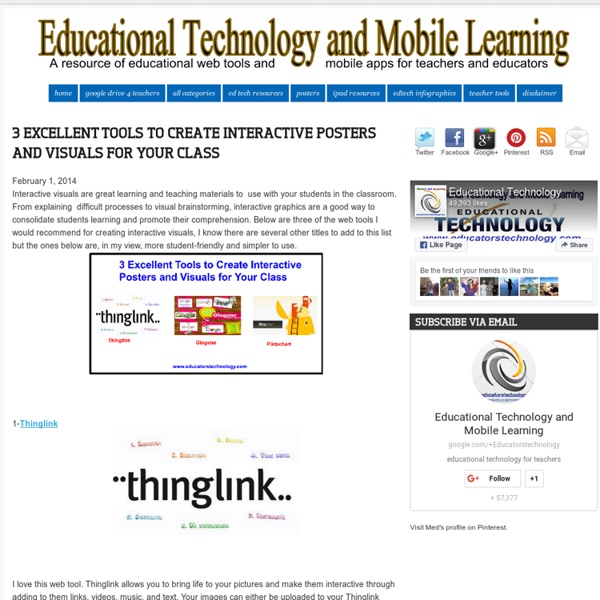
How Students Can Create Animated Movies to Teach Each Other | Jordan Collier Posted by Jordan Collier on January 16, 2014 in EdTech | ∞ In addition to learning our content and curriculum standards, today’s students also need to be able to do the following effectively: collaborate with one another, synthesize ideas, create content, communicate ideas clearly, and use technology. A great way to accomplish all of these learning goals is to have students create movies of classroom content (i.e., textbook) to share with each other. About a year ago, I came across this blog post to learn the ins-and-outs of using RSA-animate style movies in the classroom. Wouldn’t it be great if your students created similar videos to share with their class? Having students create RSA-animate style movies is a fun way to teach content– by having the students become the teacher. Here’s how students in your class can create their own animated movies to share… Chapter Notes (Day 1) After all the groups have been formed, assign each group a section from your textbook. Rough Draft Sketches (Day 2)
Project-Based Learning vs. Problem-Based Learning vs. X-BL At the Buck Institute for Education (BIE), we've been keeping a list of the many types of "_____- based learning" we've run across over the years: Case-based learning Challenge-based learning Community-based learning Design-based learning Game-based learning Inquiry-based learning Land-based learning Passion-based learning Place-based learning Problem-based learning Proficiency-based learning Service-based learning Studio-based learning Team-based learning Work-based learning . . . and our new fave . . . Zombie-based learning (look it up!) Let's Try to Sort This Out The term "project learning" derives from the work of John Dewey and dates back to William Kilpatrick, who first used the term in 1918. Designing and/or creating a tangible product, performance or event Solving a real-world problem (may be simulated or fully authentic) Investigating a topic or issue to develop an answer to an open-ended question Problem-Based Learning vs. Problem-based learning typically follow prescribed steps:
Making an Interactive Picture with jQuery In this tutorial I will be showing you how to piece together an interactive picture – aka an image that contains tooltips and popup boxes. This can be useful for showing off a particular aspect of a photo (ie items or people). The original inspiration for this tutorial came from the IKEA website, which uses Flash to accomplish something similar, although admittedly with a few extra features. Tutorial Outline This tutorial will show you how to set up the basic structure for your own interactive picture.Create/Position “more info” buttonsAdd captions to buttonsLink buttons to descriptions in popup info boxes This tutorial will be most effective if used as a guide to customize the downloadable files. Set Up Your Picture Before we can place any buttons, we first have to get the image ready (I’ve chosen a picture of our office) . You will want to customize your dimensions and background image to match your selected image. Positioning Info Buttons The Info Box The HTML for this goes as follows:
AirPano - Gorgeous 360 Degree Virtual Tours of the World AirPano is a fantastic site for viewing gorgeous 360 degree imagery of dozens of famous landmarks and cities all over the world. I initially reviewed the site a couple of years ago. Recently, I noticed that AirPano has added some new features to go along with an expansion of their galleries. Much of the AirPano imagery now includes interactive pinmarks that you can click to learn more about the places you're seeing in the AirPano imagery. For example, if you visit the AirPano imagery of Petra you can click the pinmarks to learn about the construction of Petra and the significance of various carvings seen throughout the virtual tour. AirPano now offers videos along with 360 degree imagery. Applications for Education Using AirPano imagery for virtual tours could be a good way for students to explore the places they're reading about in a social studies lesson or places they've read about during a literature lesson.
Movie Sheets - Teacher Submitted Movie Worksheets for the Classroom Cinco herramientas para crear imágenes interactivas - Recursos periodísticos En este artículo presentaré cinco herramientas para crear imágenes interactivas. Cuatro de ellas se han creado expresamente para tal función, pero una –la de Google- no. En una imagen interactiva podemos crear vínculos que enlacen a otras webs, blogs o vídeos, o bien incorporar textos, fotografías, audios o vídeos. Como la imagen puede ser una fotografía o una ilustración podemos montar una infografía con este tipo de artilugios. 1-Thinglink, imágenes y vídeos interactivos Thinglink es una herramienta poderosa. Lo utilizan grandes medios de comunicación porque ofrece una acabado muy profesional. 2-Genially, alta gama de productos interactivos y gratuitos Genially es una completa herramienta con la que diseñar imágenes interactivas, presentaciones, mapas mentales, infografías o líneas de tiempo. –Integrar contenido externo e interactivo: vídeos, timeline de twitter, webs enteras… –Colocación de pines y áreas interactivas –Cómo animar los objetos ¿Seguro que has localizado todos los enlaces?
Stump The Teacher Create An Interactive, Label-Based Image Quiz! Thanks to Larry Ferlazzo for sharing this resource! ImageQuiz is a fantastic new website that lets users create image-based quizzes with ease. Just upload your image, choose a title, and begin tagging the locations of the labels. Tagging works by drawing on the image to define what the quiz should test people on, and then labeling each of those tags. It is very easy to use and has a basic, simple interface and best of all – no signup required! For example, below is a screenshot of a quiz someone created about the parts of a bicycle. As you can see, it even keeps score, so you can use it as an assessment in the classroom if you would like. Happy quizzing, y’all! Like this: Like Loading...
Memloom Debuts A New Way To Tell Stories Using Photos, Video, Audio & Text Memloom, a new startup launching today, is looking to find a niche somewhere in between blogging and photo-printing services, like those provided by Shutterfly. The idea is to get consumers not just to share their photos, but tell their stories, through a combination of photos, videos, audio, and text. The resulting creations appear more like magazine-style articles, which can be viewed online, printed at home, or shared to social networks like Facebook or Twitter. Founded over a year ago, and proudly headquartered in Detroit (“such a great city, and making a comeback,” says founder Alyssa Martina), the company was spun out from ideas discussed at Metro Parent Magazine, also created by Martina. Memloom, explains Martina, came about as an attempt to solve the pain points around sharing the stories behind our photos. Users can choose how much, or how little work they want to put into their creations.
Proposition de 3 outils pour imager les concepts que l'on présente en classe! Ces outils sont Thinglink, PiktoChart et Globster. Qu'en pensez-vous? by jeannieproulxgignac Feb 2