


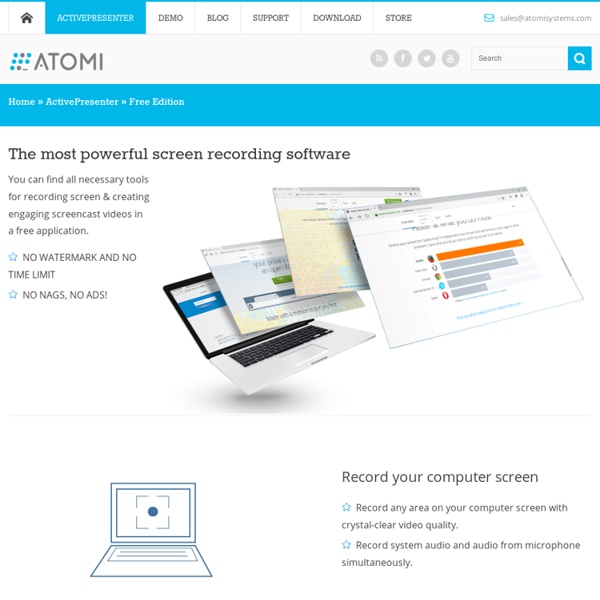
http://atomisystems.com/activepresenter/free-edition/
qtrace: Un outil de capture d'écran complet Il existe de nombreux outils de capture d'écran gratuits et tous ceux que j'ai essayé personnellement ne m'ont pas décu. Ils sont tous performants avec des différences au niveaux d'options et l'annotation. Les nouvelles applications de ce genre viennent toujours avec des options avancées qui nous permettent de mieux profiter de cette expérience. Une des meilleures applications que vous n'avez jamais peut-etre essayées s'appelle qtrace. C'est une application existant en deux versions dont une basique et gratuite avec des options qui vont vous surprendre et une deuxieme pro et payante plus avancée encore. Et puisque sur applications du net on ne parle que des applications gratuites accessibles à tout le monde nous allons nous contenter de la version gratuite.
record screen activity real time capture desktop video screen recorder software Record screen activities in real-time to quickly and easily create your own screencasts, demos, tutorials, software simulations and videos for the Internet without any programming language necessary. The steps are as easy as: record edit export play ALLCapture Highlights Record all screen activity in real-time, even webinars or video conferences Convert PowerPoint presentations to Flash videos Easily edit the captured video and insert captions, notes, special effects, etc.
10 Best Free Screen Recorders The best free screen recorders available out there have been listed by us below. You’re probably here because you want to prepare a presentation for the boardroom or class. Or you may want to create a ‘How to’ video on installing or playing around with software. Livestream - Watch thousands of live events & live stream your events Faire des captures d'écran grâce à screencapturer La capture d’écran est une technique qu’utilisent en particulier les blogueurs pour illustrer leurs articles et pour donner plus de crédibilité à leurs billets. Mais chacun peut avoir ses raisons pour prendre des captures d’écran peut-etre quelqu’un désire partager l’écran de son ordinateur avec ses amis sur les réseaux ou encore prendre en photo une partie d’un film ou d’une vidéo quelconque comme preuve etc. Si vous cherchez un moyen simple pour faire des captures d’écran facilement et rapidement, énormément d’applications existent en ligne pour répondre à vos besoin mais ici je me contenterai de vous présenter une que j’ai utilisée un certain et que j’ai appréciée. Il s’agit de screencapturer. Voila tout est dit dans le nom.
ViewletBuilder - Easily create Flash tutorials and Simulations using Screen Capture technology Now its even easier, faster and more fun to produce effective, professional looking presentations! The process is as easy as 1-2-3. ViewletBuilder's patented screen recording process automatically captures ONLY the critical graphic layer updates on your screen as well as any cursor position changes in order to replicate the flow of your application in a slide by slide editing environment. This allows you to create professional interactive training demos and simulations that exactly mirror the way your product or web site works without the hassle of editing large video files that require a higher bandwidth. Kazam Screencaster in Launchpad Log in / Register Kazam Screencaster Registered 2010-07-08 by Andrew A screencasting program created with design in mind. Kazam is a simple screen recording program that will capture the content of your screen and record a video file that can be played by any video player that supports VP8/WebM video format.
Screen Capture Tools: 40+ Free Tools and Techniques Screen capture, or print screen is perhaps the most efficient way to share whatever appears on your desktop. They help tech users like us to share and communicate better with friends and peers. Major operating systems today comes with basic screen capture and print screen function, but if these can’t fulfill what you need from a screen capture then you are probably looking for a screen capturing tool. Screen capturing tools do what the basic tool don’t. What these tools could do varies, including the ability to include sketches and text, instantly upload image online, audio capturing, dimension-specific capturing and more. Record Screencast And Create Slideshows With Narrations Using Ezvid Previously we covered Proshow, which is a Windows application that allows creating HD slideshows and Camtasia Studio Add-In, which enables recording screencasts from MS PowerPoint. While both these applications provide good functionality, they aren’t the easiest to use. For this reason it can be extremely hard for novice and intermediate computer users to benefit from such applications. Ezvid is an easy to use free software for recording screencasts and slideshows with narrations. It can be used to import both static images and videos, which can then be used for creating attractive slideshows. Furthermore, you can record a screencast in just a click, perform a voice over and add music to your projects.
Screencasting for Free with BB Flashback Screen Recorder for Windows Blueberry Software has released a brand new version of BB FlashBack Express screen recorder, a Flash-based screencasting application which is now being offered as a free-to-use download similar to Jing. Few years ago, CamStudio and Wink were the only tools for Windows that could record a movie of your onscreen activity for free. Then came Jing from TechSmith followed by a wave of web based screencasting applications that allowed users to create screencasts on the desktop without installing any software. The reason why companies are giving away their screencasting software for free is simple – the free version has all the basic features but a portion of these users are probably looking for advanced capabilities like additional export options, video editing, etc. and they’ll upgrade to the paid version. TechSmith started this trend with Jing and now UK based BlueBerry software is also trying to follow the same path. Related: Compare Camtasia with BB Flashback
The Best Screencasting Tool You’re Not Using - Expression Encoder Learn about a free screencasting tool for Windows that can help you create HD video screen captures with audio narration and webcam recording. Are you looking for a screencasting tool for Windows that doesn’t cost a dime but can still help you create high-quality screencast videos? Read on. Microsoft Expression Encoder is essentially seen as a tool for developers to encode video files for the web with Silverlight. What you may not know, however, is that Expression Encoder comes with an impressive video screen capture application that is quite easy-to-use and offers more features than most other free screencasting solutions. The program, known as Expression Encoder Screen Capture, is easy to learn and master and it won’t bore you with any of the technical jargon that is associated with video encoding.
Use Microsoft PowerPoint as a Teleprompter Software Learn how you can use Microsoft PowerPoint as a free teleprompter software. With a teleprompter, you can read scripts while looking at the camera without having to memorize anything. Whether you are recording for live TV or doing a screencast show for the web, teleprompters can help you narrate lengthy pieces of text in a flawless manner without you having to memorize anything. You can look confidently at the camera and read as words from the script smoothly scroll upwards on your computer screen. Professional speakers and TV anchors and often use a hardware-based teleprompter where the monitor displaying the text is attached to the video camera itself and reflected to the speaker using a mirror, here we’ll look at building a simple software based teleprompter using a presentation software that you probably already have – Microsoft PowerPoint.
Screen Video Recorder Screen Video Recorder allows you to record all screen or part of the screen and audio activity on your computer and create standard AVI video files using installed codecs. It's free! Some ways you can use this software: Record web cams from AIM, ICQ, MSN Messenger, Yahoo Messenger Record movies from TV card or theater online Record DVD, RM, VCD, MPEG, or other video media Make slide-show training documents Log computer usage on the sneak Create demonstration videos for any software program create video tutorials So where can I get it and how much does it cost? You can download and use it absolutely free!!
Acala Screen Recorder - Acala Free Software Acala Screen Recorder - free screen recorder records computer screen to avi or self-playback exe files Acala Screen Recorder - is a free video screen capture, screen recording tool used for recording screen activity into standard AVI video files. If you move the cursor, launch a new program, type some text, click a few buttons, or select some menus -- anything that you see on your screen – Acala Screen Recorder Free will be able to record all these and even the sound. You can also use Acala Screen Recorder to develop videos to demonstrate features of a new software, for creating movies used in user training, for tracking the progress of a program that executes for a long time, or for recording the sequence of steps that cause the occurrence of bugs in faulty software.