


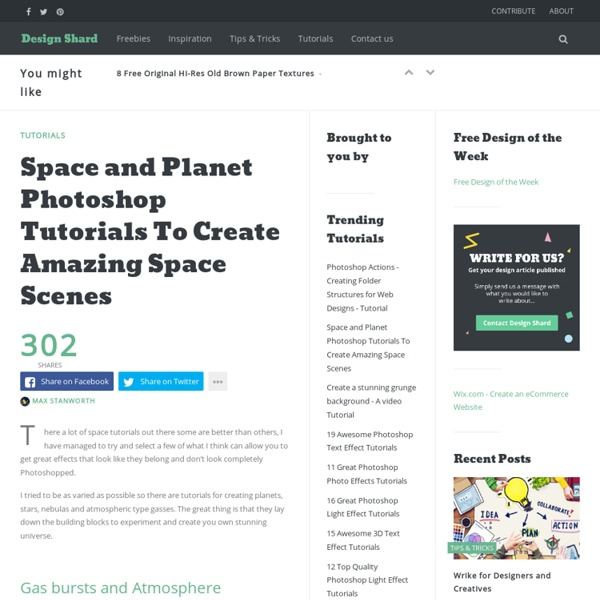
NormalMap What is a Normal Map? A Normal Map is usually used to fake high-res geometry detail when it's mapped onto a low-res mesh. The pixels of the normal map each store a normal, a vector that describes the surface slope of the original high-res mesh at that point. When a normal map is applied to a low-poly mesh, the texture pixels control the direction each of the pixels on the low-poly mesh will be facing in 3D space, creating the illusion of more surface detail or better curvature. Tangent-Space vs. Normal maps can be made in either of two basic flavors: tangent-space or object-space. Tangent-space normal map Predominantly-blue colors. Maps can be reused easily, like on differently-shaped meshes. Maps can be tiled and mirrored easily, though some games might not support mirroring very well. Easier to overlay painted details. Easier to use image compression. More difficult to avoid smoothing problems from the low-poly vertex normals (see Smoothing Groups and Hard Edges). Object-space normal map
Programming Methodology - Download free content from Stanford Create a Planet in Photoshop Hope you enjoy this tutorial, specialy written for photoshopcafe.com by raul bermudez ,elemento.1 Step 1 First start by creating a new document. I will recommend at least 1000×1000. Create a black background, then on a new layer do a perfect circle, (marquee tool & hold shift). Step 2 On the new layer fill the circle with the base color of your planet in this case Orange, you can pick any color you like Step 3 Duplicate it 2 more times and give the following names: Step 4 Disable your shadow layer for now and select your atmosphere layer, go to layer styles and enter the settings as shown here. Don’t forget to set the layer mode to “screen” Step 5 Now you should have something like this: Step 6 Now, we are going to add texture, please be creative take your own pictures (or find royalty free ones online) to create your planets. (Note that all NASA images are public domain) Step 7 We will use the orange texture at this stage. Step 8 If you followed the steps right you should have something like this.
Four-Way Tiling October 2010 (this is derived from a post I made on the Spiral Graphics forum) Four-way tiling is a texturing trick that allows a texture to be rotated 90° and/or flipped on adjacent polygons, but still tile with itself. The texture is edited so that each of the four edges will tile with each other. The benefits of this are to hide the tiling artifacts from features that repeat again and again across the surface, and it allows the artist to use less texture memory because they don't have to use multiple textures for the same effect. I found the 4-way-tiled edge needs to be very thin to minimize the Rorshach effect, and it often needs hand-editing, to mask in more in some areas than in others, so for example a certain mirrored feature can be extended further into one corner than in the others. It might be better if you break up the mask with a noise function, creating a rougher edge. Original texture, that tiles in the traditional way (made with Filter Forge) Result:
Five whys, Part 1: The startup immune system Nivi · November 14th, 2008 “When confronted with a problem, have you ever stopped and asked why five times?” – Taiichi Ohno Summary: Whenever you find a defect, ask why five times to discover the root cause of the problem. This is a guest post by Eric Ries, a founder of IMVU and an advisor to Kleiner Perkins. Taiichi Ohno was one of the inventors of the Toyota Production System. When something goes wrong, we tend to see it as a crisis and seek to blame. Ask why five times whenever you discover a defect. Here’s how it works. Why was the website down? Make five corrections. So far, this isn’t very different from the kind of analysis any competent operations team would conduct for a site outage. Bring the site back up.Remove the bad code.Help so-and-so understand why his code doesn’t work as written.Train so-and-so in the principles of TDD.Change the new engineer orientation to include TDD. Making corrections builds your startup immune system.
Make a Planet This tutorial should step you through making a simple, yet realistic-looking planet using Adobe Photoshop 7, and ONLY Adobe Photoshop 7. We're working small here, so keep in mind that the larger you work, the harder the planet will be to create (just a bit more work as size increases). To complete this tutorial and match what I'm showing you in the sample images, you'll need this image for a texture, so save it in a safe spot, we'll get to it in a moment. A thank you to Kyle Nervik of Bougal.com, who helped me figure out how to best relate my methods to a general audience by being my development guinea pig (sitting on AIM for over an hour, listening to me argue with myself, and offering suggestions). Subscribe to our newsletter and get useful tutorials and huge bundles with design freebies once in two weeks: Get Notified of New Posts Via Email Start with a plain black image, 500x500 pixels. Fill it black, and leave the marquee active (do not deselect). This is now our "planet" layer.
Multi-Photo Panoramas in 3ds Max December 2006 The end result. If you have a camera with a decent zoom lens, then you're better off using a light probe (see HDRShop, Keith Bruns, Brock Stern). My Canon s50 digital camera doesn't have a decent zoom lens, so photographing a chrome ball bearing doesn't really work. I also tried using a 12-inch garden-style gazing globe, but the dimples and imperfections from the 2592x1944 photo were magnified huge when I finally got to the 1024x1024 cubemap stage. If you don't want to buy a better camera, you could try the cheap solution of just shooting a bunch of pictures and hand-stitching them. I used Canon's stitcher software only for stitching together the vertical... the horizontal I pieced together in Photoshop. Canon's stitcher only creates a "straight" image when the camera is panned perpendicular to the left/right edges. In 3ds Max, here's how I set up the geometry. The horizontal. Copied for the vertical, just rotated the sphere and scaled it down a bit. Added a gradient opacity.
30 free programming eBooks - citizen428.blog() Since this post got quite popular I decided to incorporate some of the excellent suggestions posted in the comments, so this list now has more than 50 books in it. BTW: I’m not very strict on the definition of “ebook”, some of them are really just HTML versions of books. [UPDATED: 2012-01-18] Learning a new programming language always is fun and there are many great books legally available for free online. Lisp/Scheme:Common Lisp: A Gentle Introduction to Symbolic ComputationHow to Design ProgramsInterpreting Lisp (PDF, suggested by Gary Knott)Let Over LambdaOn LispPractical Common LispProgramming in Emacs LispProgramming Languages. Ruby:The Bastards Book of Ruby (suggested by Dan Nguyen)Clever Algorithms (suggested by Tales Arvelos)Data Structures and Algorithms with Object-Oriented Design Patterns in RubyLearn Ruby the Hard WayLearn to ProgramMacRuby: The Definitive GuideMr. Erlang:Concurrent Programming in ErlangLearn You Some Erlang for Great Good
Planet Tutorial by dinyctis on DeviantArt Game Artist - Ambient Occlusion in Maya AMBIENT OCCLUSION IN MAYA8 and PHOTOSHOP This tutorial covers the basics of how to setup and bake ambient occlusion maps in Maya8. The process is similar for previous versions of Maya only the menu names will be different. As with most things in Maya there are probably many different ways to do this but this method works well for me and is reasonably quick to setup. - First open the hypershade window and from the Maya nodes list MMB drag a Surface Shader node into the work area - Now click on the "Create Maya Nodes" button at the top of the nodes list and change it to MentalRay nodes. - Then under the textures tab MMB drag an 'mib_amb_occlusion' node onto the work area - Now connect the 'OutValue' of the Occlusion node to the 'OutColor' of the surface shader. - In order to get good results from Ambient Occlusion the scene environment must be white. - Now open the Render Globals window and select MentalRay as your renderer and Production as the quality preset. [/size] 1. 2. 3. 4.
Basic Electronics {*style:<b> Get a quick start by scrolling down to the introduction below this menu table. Basic Electronics - Course Table You are at the best, free online "Basic Electronics Course". Just read the brief blocks of text, view the videos, and check out some of the screened internet links. {*style:<b><b>Maybe you already know some basic electronics and want to test yourself to see exactly how much you do know. </b></b>*} {*style:<b>Explanation of AC and DC currents. </b>*} {*style:<b><b><b> P - I*V </b></b></b>*} {*style:<b>Watch the video . If you don't have a clue as to what electrical current and voltage are - read on. DC Theory Part 1 - DC Theory part 2 {*style:<b> </b>*} More book recommendations. There is another (and less expensive and practical) method of learning basic electronics. It is hands-on by doing simple projects. Get the MAKE: Electronics (Learn By Discovery) book below. You will also need some electronic parts available from Radio Shack or a good junk box. <b><b>Black </b></b> </b>*}
Space Design Hello and welcome into the space design wallpaper tutorial. In this tutorial we’ll use basic forms and custom brushes to create a beautiful rendering in Photoshop. So let’s go then. Create a document; It’s actually depends on what PC do you have. I can offer 1600x1280px. Fill it with black to grey gradient. I really never use lighting effect filter in Photoshop but now is the time to see it. It has a lot of settings. My result: you can create texture in the light too. Make it a little bit straight. Now for the objects space time this time. Select make round selection. Try to start your Gradient line from one single point somewhere on 11 o’clock, over center line. Use texture brush to create texture. There are many ways to apply color in Photoshop. From this to this But I have something scarier in my mind today. So of course there going to be another: done with same method using different brush. Maybe it will be easier to copy the initial planet and change its size.
Texture Creation using nDo2 About : Creating textures using photosources for Diffuse, and nDo2 for the Normal map. Target Audience : Photoshop and nDo2 users – Intermediate Platform : Photoshop/nDo2 Latest Update :October 2011 Introduction I never really got into zBrush and Mudbox, I have always stuck to the oldschool approach of pure Photoshop for 2D work. No sculpting or such. zBrush and Mudbox are great tools, but it really adds an extra layer of complexity to texture creation, and I am not too fond of using too many different tools next to each other. I much prefer a one stop solution for all I want to do. That pure Photoshop approach regained a lot of its credibility again with the recent release of nDo2. nDo2 is a new program that hooks into Photoshop, and allows you paint, sculpt, convert, and draw normal maps directly from within PS. In this tutorial I am going to show you how I usually create my diffuse textures, and how to then take a diffuse texture into nDo2 and use it to create a normal map for it.