

Create a Book - It's Simple, Free and Fun. Know Your Students: Five Ways to Check for Understanding in Your Classroom. Listenwise - Shredding Cars - Listen Current. Edulastic. Home. Education Week. Top Project Based Learning Ideas and Lesson Plans You Will Find On the Web. About ETR Community EdTechReview (ETR) is a community of and for everyone involved in education technology to connect and collaborate both online and offline to discover, learn, utilize and share about the best ways technology can improve learning, teaching, and leading in the 21st century.
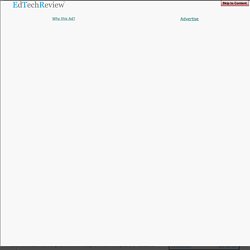
EdTechReview spreads awareness on education technology and its role in 21st century education through best research and practices of using technology in education, and by facilitating events, training, professional development, and consultation in its adoption and implementation. English Project Ideas for Language Arts Project-Based Learning. Word Clouds Revisited! 35+ Activities, Web Tools & Apps – Teacher Reboot Camp. “Words mean more than what is set down on paper.

It takes the human voice to infuse them with shades of deeper meaning.” – Maya Angelo In November, I spent the month training teachers around Venezuela to integrate technology in the classroom. One of the most practical and favorite training sessions was introducing teachers and professors to teaching with word clouds. Many teachers around the world have yet to be introduced to the power of word clouds for vocabulary, reading, and writing instruction. Word clouds make integrating technology to learn cost-efficient and easy. Why Do So Many Price Tags End In .99? What the flip? Exploring technologies to support a flipped classroom by @katessoper.
A flipped classroom is one where the lectures become the homework and the traditional homework tasks take place in the lesson time.
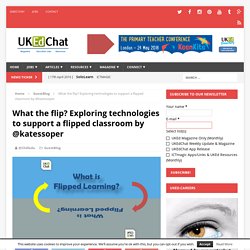
This enables students to attend sessions with an understanding of the subject and to conceptualise and build upon it through doing exercises in class, with you, as the tutor, on hand to answer questions and explore the topic in more detail. This moves the tutor from the “sage on the stage, to the guide on the side” (King, 1993). This is a re-blog post by Kate Soper and published with kind permission. MetKids Educator Review. How Can Teachers Use It?
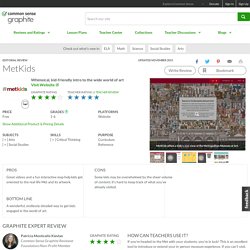
If you're headed to the Met with your students, you're in luck! This is an excellent tool to introduce or extend your in-person museum experience. If you can't visit, though, there's still enormous value here. General Rubric Generator. The 10 Most Asked Questions About Genius Hour and 20% Time Projects – A.J. JULIANI. How do I get started?
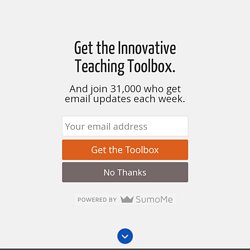
Lucky for you there is many teachers who have already jumped into Genius Hour and 20% Time Projects. Even luckier is that they have shared their experiences online, in books, in interviews, webinars, and in courses. I offer teachers a free four-part mini-course on Genius Hour and 20% Time (you can check it out there). I’m also teaching an online course this upcoming Fall Semester for the University of Pennsylvania Graduate School of Education. If you want to see exactly how to get started, and then be walked through the process by me and other teachers taking the course, check it out here and pre-register before it is too late.
Newsletter_april_2016. Technology and Interactive Notebooks – Teaching Without a Quill. This is 100% inspired by Ditch the Book writer Matt Miller using sketch notes and incorporation of technology.
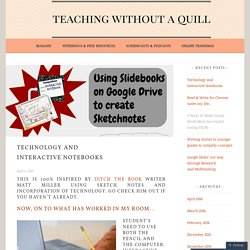
Go check him out if you haven’t already. Now, on to what has worked in my room.. Student’s need to use both the PENCIL and the COMPUTER. Birds-of-Paradise Project: Events & Resources. Ed Scholes (left) and Tim Laman at work in a New Guinea treetop.

Photo by Tim Laman. Visit the Birds-of-Paradise Project Website. Color Blindness in the Classroom: Part 1 – Color Blind Friendly Charts – tekhnologic. Back in January, Joanna Malefaki from My ELT Rambles asked me if there was a way to customize charts so that they were more color blind friendly.

She wanted to create charts that weren’t just based on color. She wanted to incorporate lines, dots and patterns. So, Joanna and I ended up collaborating for some time; emailing drafts back and forth and designing some examples. That collaboration eventually resulted in this post. Joanna has written an introduction that explains a little bit about color blindness before I continue by discussing the examples and tutorial videos.
Visual Notes Explained. Behaviors & Strategies for Improving Your Instructor Presence. David, A.

& Glore, P. (2010). The impact of design and aesthetics on usability, credibility, and learning in an online environment. Online Journal of Distance Learning Administration, 13(4), DuCharme-Hanson, R. & Dupin-Bryant, P. (2005). Course planning for online adult learners.TechTrends, March/April, 49(2), p. 31-39. Ice, P., Curtis, R., Phillips, P, & Well, J. (2007).
Infograph/Poster Making – Teaching Without a Quill. Have students make info graphics and posters quickly and easily using this wonderful website!

Piktochart has pre-made backgrounds, fonts, and layouts that make designing an info graph on what you are teaching simple. Or, have students show what they know after a unit or a lesson by creating their own piktochart. Check the screencast below to get a brief introduction to how to use Piktochart. Also below are some of my students work using Piktochart infographs. Students in my class have used Piktochart to make an infograph on the Electoral College, an infograph on the differences between Federalism and Anti-Federalism, and a poster to join the Federalists! Flipped-Learning Toolkit: Overcoming Common Hurdles. Editor's Note: This post was co-authored by Aaron Sams, Managing Director of FlippedClass.com and founding member of the Flipped Learning Network. Flipping your classroom is a great way to move from "sage on the stage" to "guide on the side. " But that shift can also bring about a number of other complications.
For instance: Discussion Questions and Projects for Use With Any Film that is a Work of Fiction. Note: In some of the questions we have used the term "major characters. " Before asking the questions, have the class identify the major characters. In addition, these questions can also be limited to one or more characters. Characterization is delineated through: (1) the character's thoughts, words, speech patterns, and actions; (2) the narrator's description; and (3) the thoughts, words, and actions of other characters. Index of / 13 Apps That Help You Teach Global Citizenship.