

ROBO BOOGIE. 42 Computer Vocabulary Words And Pictures. Giggle Chips: ABC Computer Science Game Cards by Jennifer Ellis. Who are the Giggle Chips?
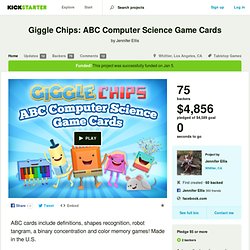
My name is Jennifer, my daughter Charlotte and I created Giggle Chips' ABC Computer Science Game Cards! I am a tech mommy immersed in a life full of technology. With the statistical data that is out there, I care about my daughter's future in computer science since it will offer her financial opportunities and special career advantages. I love teaching Charlotte (six-years-old) about technology! We also love to doodle! Then I had my a-ha moment, as a society we lack computer science characters in children's learning media. Our Project Inspired by my "kidpreneur," we created the Giggle Chips' ABC Computer Science Game Cards. The cards are 4.25" x 6", 16 pt, gloss UV coating, will be packaged in a clear cello pack (with a hang hole) and will be printed in the U.S. We only have one sample of the flashcard prototype. With the $500 billion employment opportunity - it's time to start teaching our kids computer science now.
Focus Group Reviews! Content Descriptor: Technologies Band 1. Timeline. Home › Parent & Afterschool Resources › Games & Tools Tool Why Use This Tool Here's What To Do More Ideas To Try Send Us Feedback Why Use This Tool Help children plan a story or prepare for a special event, or let teens review memories and stories from the past.

Back to top Here's What To Do Discuss with children and teens how they might use the timeline: to help write a story, plan an event, recall past memories, and so forth. Children and teens are then prompted to label and title each entry (for example: Step One-Send out invitations) as well as type a description of it (for example: Mom has guest list and addresses in drawer by the phone).
More Ideas To Try Looking to build skills or create new habits? Send Us Feedback We invite you to share your experiences with this resource and provide us with any feedback on how it can be improved. Tell us what you thought about this Game or Tool. Robot Turtles: The Board Game for Little Programmers by Dan Shapiro. Share this project Done Share Tweet Embed Robot Turtles: The Board Game for Little Programmers by Dan Shapiro Play Robot Turtles is the the most-backed board game in Kickstarter history.

Seattle, WATabletop Games pledged of of $25,000 goal seconds to go Funded! This project was successfully funded . Robot Turtles is the the most-backed board game in Kickstarter history. KS1BeebotWorkshop. Dr. Techniko's Children's Stories and Games. Last Sunday, I taught six kids of ages 5 to 7 how to program.
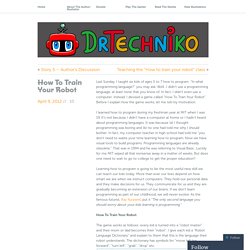
“In what programming language?” You may ask. Well…I didn’t use a programming language, at least none that you know of. In fact, I didn’t even use a computer. Instead, I devised a game called “How To Train Your Robot”. I learned how to program during my freshman year at MIT when I was 19. Learning how to program is going to be the most useful new skill we can teach our kids today. How To Train Your Robot The game works as follows: every kid is turned into a “robot master” and their mom or dad becomes their “robot”. The goal is for the robots to go through an obstacle course, pick up a ball and bring it back. The fun part begins when each robot retrieves the ball. This is my favorite program (written by a five year old girl): I designed the class to teach some very basic principles of computer science and programming: However, I was pleasantly surprised on how much more the kids learned.
Like this: Like Loading... Sample lessons of Espresso Coding. Kodable. Daisy the Dinosaur. Digital Technology teaching resource.