


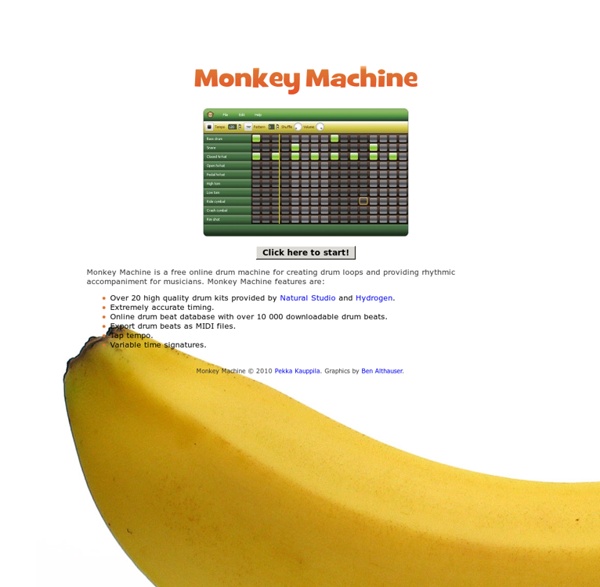
beatlab - make music together APPMAKR With the rise of smartphones and mobile apps, businesses of all sizes are looking for ways to develop their own applications without the need for extensive coding knowledge or hiring expensive software development team members. In this era of technology, no-code app builders have emerged as a popular solution, allowing individuals and businesses to create their own customized applications with ease. Appy Pie is one such no-code app maker that has gained significant traction in recent years. But how does it compare to traditional app development? Here, we’ll explore the key benefits of using both the app development methods. Minimize risk Building an app from scratch is fraught with potential pitfalls, and investing a significant amount of resources into traditional app development can leave you exposed to considerable risk. Manage your app without a developer For many people building their first app, managing it effectively can be an afterthought. Faster GTM Cost-effectiveness
Rugby : Infos, Transferts, Résultats, Direct - Top 14, Pro D2, XV de France Ten of the best music apps for kids | Technology From hammering saucepans to bellowing Justin Bieber in the bath, many children love to make a musical racket. Inevitably, there are apps for that too. A range of developers have been finding inventive ways for children to explore creative music-making – or the world of music more generally – on tablets and smartphones. Ten of the best examples for Android and iOS are below. Toca DanceiOS (£2.49) Fresh out in March, this is the best app yet from children’s developer Toca Boca. Easy MusicAndroid / iOS (£2.99 - £3.59) Aimed at five-year-olds and up, Easy Music is an accessible introduction to music theory for children, with animated characters teaching them to recognise notes, pitch, melody and rhythm. LoopimaliOS (£2.49) Loopimal is ridiculous in all the best possible ways – the ones involving animals as musical instruments – but it’s also very clever in the way it strips down the idea of a sequencer tool to something pre-schoolers can have fun with. Crayola DJAndroid / iOS (£2.44 - £3.99)
EGYPTIAN TWIN Motorcycles Neil Young’s online music archive is here, and it’s fucking incredible If ever there was a time to listen to Neil Young, it’s today. The musician’s entire catalog is available to stream for free on his newly launched archival website. “We developed [the archive] to provide fans and historians with unprecedented access to all of my music and my entire archive in one convenient location,” writes Young in an open letter introducing the archive. The songs are organized chronologically spanning more than 50 years. Included are all of Young’s released solo titles, as well as his records made with Buffalo Springfield, Crosby Stills Nash and Young, and Crazy Horse. Additionally, there are ten unreleased albums and a few unreleased films. Read more:— Neil Young’s Top 10 Songs— The 25 Best Neil Young Covers— The Very Best of Neil Young Most of the music is available in a high-resolution audio format via Young’s Xstream streaming platform. “Full resolution is attained with no compression, unlike any other streaming service to date,” Young explains.
SCI-GEN SCIgen - An Automatic CS Paper Generator About SCIgen is a program that generates random Computer Science research papers, including graphs, figures, and citations. It uses a hand-written context-free grammar to form all elements of the papers. One useful purpose for such a program is to auto-generate submissions to conferences that you suspect might have very low submission standards. We went to WMSCI 2005. Also, check out our 10th anniversary celebration project: SCIpher! Generate a Random Paper Want to generate a random CS paper of your own? SCIgen currently supports Latin-1 characters, but not the full Unicode character set. Examples Here are two papers we submitted to WMSCI 2005: Rooter: A Methodology for the Typical Unification of Access Points and Redundancy (PS, PDF) Jeremy Stribling, Daniel Aguayo and Maxwell Krohn This paper was accepted as a "non-reviewed" paper! Talks Harnessing Byzantine Fault Tolerance Using Classical Theory Dr. As promised, we videotaped the whole thing. Code
Audiotool - Home hitRECord